Application Gateway Private Link
Today, you can deploy your critical workloads securely behind Application Gateway, gaining the flexibility of Layer 7 load balancing features. Access to the backend workloads is possible in two ways:
- Public IP address - your workloads are accessible over the Internet.
- Private IP address- your workloads are accessible privately via your virtual network / connected networks
Private Link for Application Gateway allows you to connect workloads over a private connection spanning across VNets and subscriptions. When configured, a private endpoint is placed into a defined virtual network's subnet, providing a private IP address for clients looking to communicate to the gateway. For a list of other PaaS services that support Private Link functionality, see What is Azure Private Link.
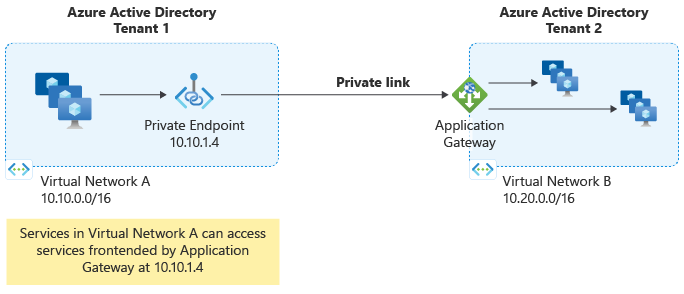
Features and capabilities
Private Link allows you to extend private connectivity to Application Gateway via a Private Endpoint in the following scenarios:
- VNet in the same or different region from Application Gateway
- VNet in the same or different subscription from Application Gateway
- VNet in the same or different subscription and the same or different Microsoft Entra tenant from Application Gateway
You may also choose to block inbound public (Internet) access to Application Gateway and allow access only via private endpoints. Inbound management traffic still needs to be allowed to application gateway. For more information, see Application Gateway infrastructure configuration
All features supported by Application Gateway are supported when accessed through a private endpoint, including support for AGIC.
Private Link components
Four components are required to implement Private Link with Application Gateway:
Application Gateway Private Link Configuration
A Private link configuration can be associated with an Application Gateway Frontend IP address, which is then used to establish a connection using a Private Endpoint. If there's no association to an Application Gateway frontend IP address, then the Private Link feature isn't enabled.
Application Gateway Frontend IP address
The public or private IP address where the Application Gateway Private Link Configuration needs to be associated to enable the Private Link Capabilities.
Private Endpoint
An Azure network resource that allocates a private IP address in your VNet address space. It's used to connect to the Application Gateway via the private IP address similar to many other Azure Services that provide private link access; for example, Storage and KeyVault.
Private Endpoint Connection
A connection on Application Gateway originated by Private Endpoints. You can autoapprove, manually approve, or reject connections to grant or deny access.
Limitations
- API version 2020-03-01 or later should be used to configure Private Link configurations.
- Static IP allocation method in the Private Link Configuration object isn't supported.
- The subnet used for PrivateLinkConfiguration can't be same as the Application Gateway subnet.
- Private link configuration for Application Gateway doesn't expose the "Alias" property and must be referenced via resource URI.
- Private Endpoint creation doesn't create a *.privatelink DNS record or zone. All DNS records should be entered in existing zones used for your Application Gateway.
- Azure Front Door and Application Gateway don't support chaining via Private Link.
- Private Link Configuration for Application Gateway has an idle timeout of ~5 minutes (300 seconds). To avoid hitting this limit, applications connecting through private endpoints to Application Gateway must use TCP keepalive intervals of less than 300 seconds.