Publish an Azure AI Custom Translator model
Publishing your Custom Translator model makes it available for use with the Azure AI Translator API. A project might have one or many successfully trained models. You can only publish one model per project; however, you can publish a model to one or multiple regions depending on your needs. For more information, see Translator pricing.
Publish your trained model
You can publish one model per project to one or multiple regions.
Select the
Publish modelblade.Select en-de with sample data and select
Publish.Check the desired regions.
Select
Publish. The status should transition from Deploying to Deployed.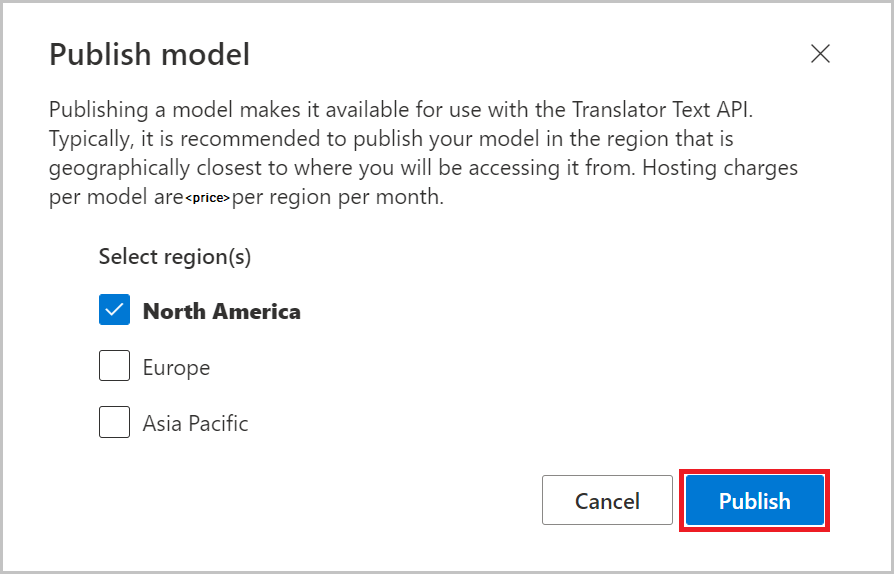
Replace a published model
To replace a published model, you can exchange the published model with a different model in the same region:
Select the replacement model.
Select
Publish.Select
publishonce more in thePublish modeldialog window.