Application and version settings
Important
LUIS will be retired on October 1st 2025 and starting April 1st 2023 you will not be able to create new LUIS resources. We recommend migrating your LUIS applications to conversational language understanding to benefit from continued product support and multilingual capabilities.
Configure your application settings in the LUIS portal such as utterance normalization and app privacy.
View application name, description, and ID
You can edit your application name, and description. You can copy your App ID. The culture can't be changed.
Sign into the LUIS portal.
Select an app from the My apps list.
Select Manage from the top navigation bar, then Settings from the left navigation bar.
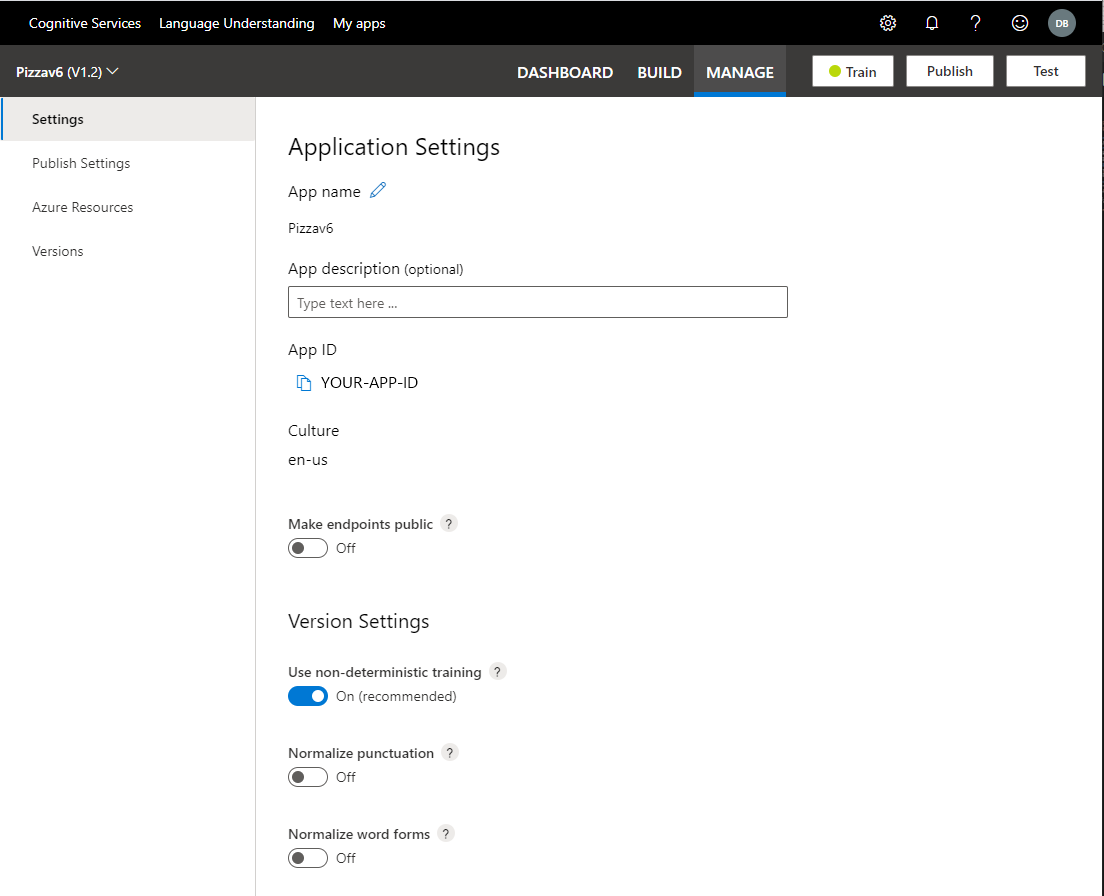
Change application settings
To change a setting, select the toggle on the page.
Use app APIs to update settings or use the LUIS portal's Manage section, Settings page.
| UI setting | API setting | Information |
|---|---|---|
| Make endpoints public | Public |
Anyone can access your public app' prediction endpoint if they have a prediction key, app ID, and version ID. |
Change version settings
To change a setting, select the toggle on the page.
Learn concepts of normalization and how to use version APIs to update these settings or use the LUIS portal's Manage section, Settings page.
| UI setting | API setting | Information |
|---|---|---|
| Use non-deterministic training | UseAllTrainingData |
Training uses a small percentage of negative sampling. If you want to use all data instead of the small negative sampling, set to true. |
| Normalize diacritics | NormalizeDiacritics |
Normalizing diacritics replaces the characters with diacritics in utterances with regular characters. This setting is only available on languages that support diacritics. |
| Normalize punctuation | NormalizePunctuation |
Normalizing punctuation means that before your models get trained and before your endpoint queries get predicted, punctuation will be removed from the utterances. |
| Normalize word forms | NormalizeWordForm |
Ignore word forms beyond root. |
Next steps
- How to collaborate with other authors
- Publish settings