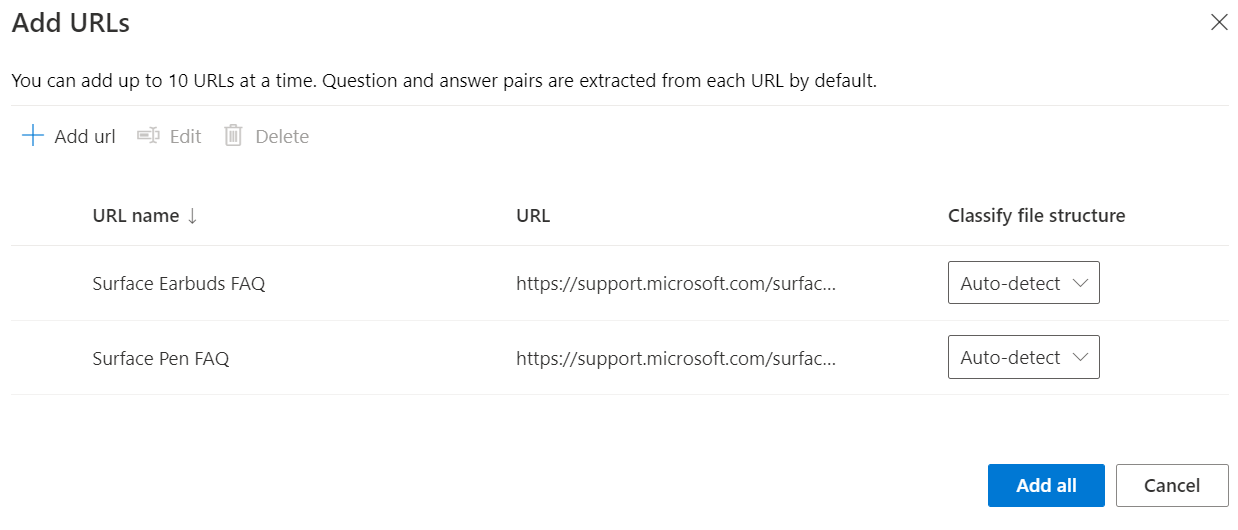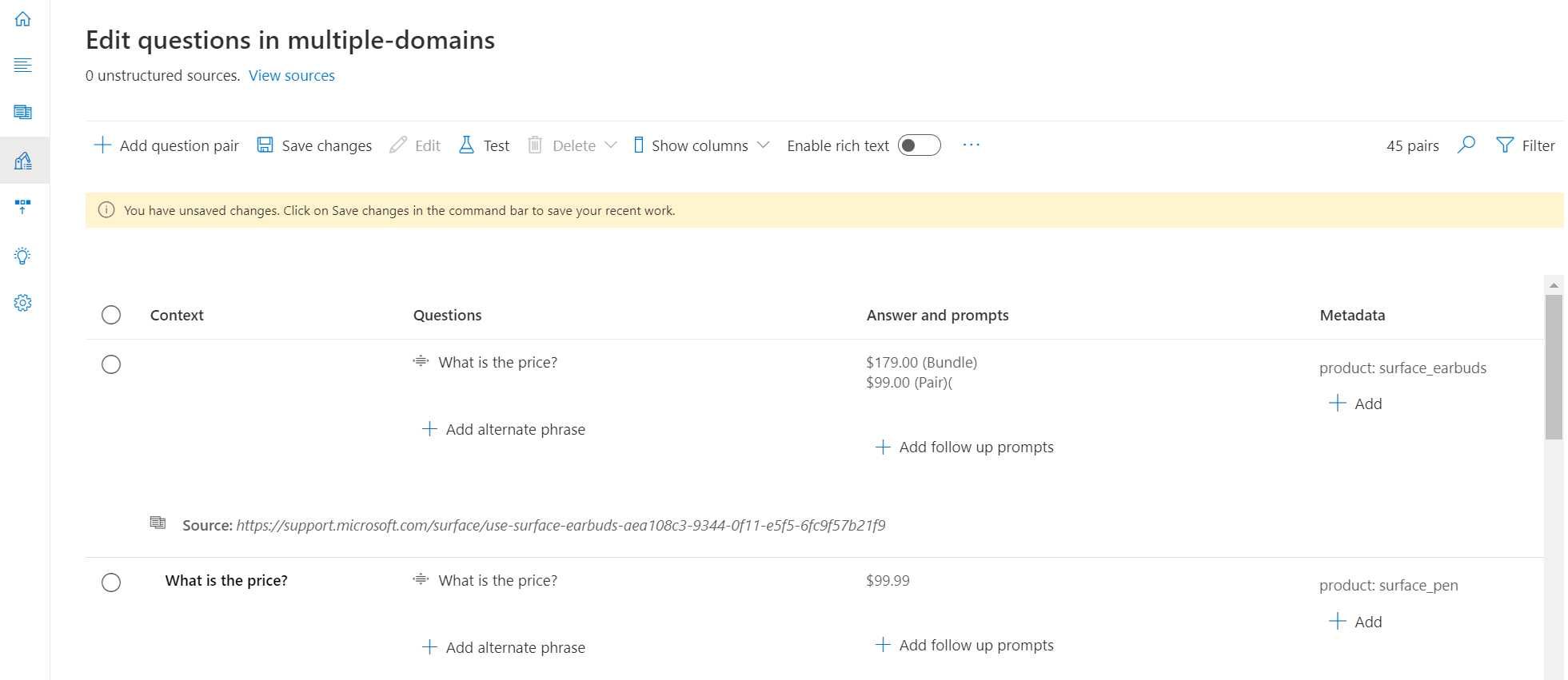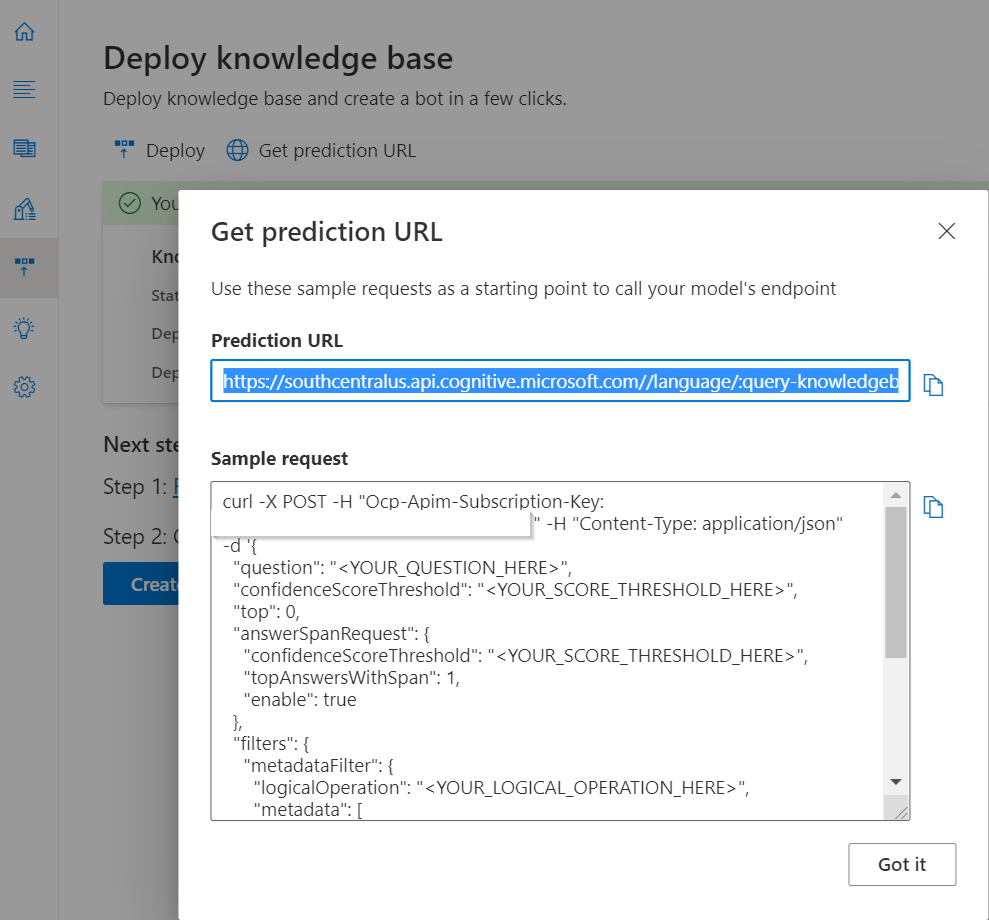Add multiple categories to your FAQ bot
In this tutorial, you learn how to:
- Create a project and tag question answer pairs into distinct categories with metadata
- Create a separate project for each domain
- Create a separate language resource for each domain
When building a FAQ bot, you may encounter use cases that require you to address queries across multiple domains. Let's say the marketing team at Microsoft wants to build a customer support bot that answers common user queries on multiple Surface Products. For the sake of simplicity here, we will be using two FAQ URLs, Surface Pen, and Surface Earbuds to create the project.
Create project with domain specific metadata
The content authors can use documents to extract question answer pairs or add custom question answer pairs to the project. In order to group these question and answers into specific domains or categories, you can add metadata.
For the bot on Surface products, you can take the following steps to create a bot that answers queries for both product types:
Add the following FAQ URLs as sources by selecting Add source > URLs > and then Add all once you have added each of the URLS below:
In this project, we have question answer pairs on two products and we would like to distinguish between them such that we can search for responses among question and answers for a given product. In order to do this, we could update the metadata field for the question answer pairs.
As you can see in the example below, we have added a metadata with product as key and surface_pen or surface_earbuds as values wherever applicable. You can extend this example to extract data on multiple products and add a different value for each product.
Now, in order to restrict the system to search for the response across a particular product you would need to pass that product as a filter in the custom question answering REST API.
The REST API prediction URL can be retrieved from the Deploy project pane:
In the JSON body for the API call, we have passed surface_pen as value for the metadata product. So, the system will only look for the response among the QnA pairs with the same metadata.
{ "question": "What is the price?", "top": 3 }, "answerSpanRequest": { "enable": true, "confidenceScoreThreshold": 0.3, "topAnswersWithSpan": 1 }, "filters": { "metadataFilter": { "metadata": [ { "key": "product", "value": "surface_pen" } ] } }You can obtain metadata value based on user input in the following ways:
Explicitly take the domain as input from the user through the bot client. For instance as shown below, you can take product category as input from the user when the conversation is initiated.
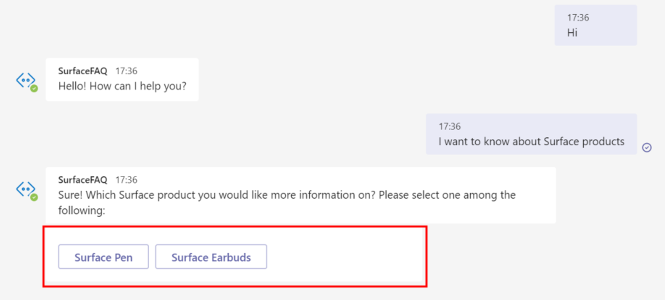
Implicitly identify domain based on bot context. For instance, in case the previous question was on a particular Surface product, it can be saved as context by the client. If the user doesn't specify the product in the next query, you could pass on the bot context as metadata to the Generate Answer API.
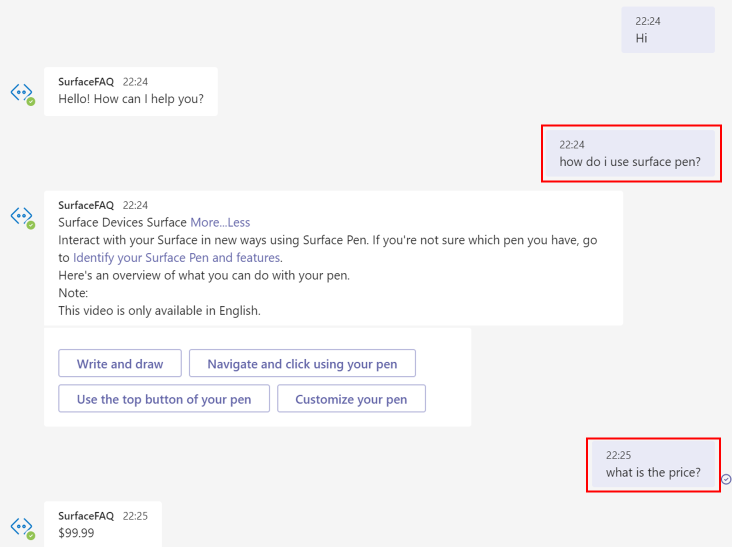
Extract entity from user query to identify domain to be used for metadata filter. You can use other Azure AI services such as Named Entity Recognition (NER) and conversational language understanding for entity extraction.
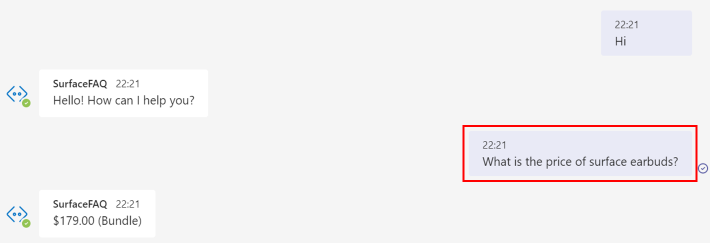
How large can our projects be?
You can add up to 50000 question answer pairs to a single project. If your data exceeds 50,000 question answer pairs, you should consider splitting the project.
Create a separate project for each domain
You can also create a separate project for each domain and maintain the projects separately. All APIs require for the user to pass on the project name to make any update to the project or fetch an answer to the user's question.
When the user question is received by the service, you would need to pass on the projectName in the REST API endpoint shown to fetch a response from the relevant project. You can locate the URL in the Deploy project page under Get prediction URL:
https://southcentralus.api.cognitive.microsoft.com/language/:query-knowledgebases?projectName=Test-Project-English&api-version=2021-10-01&deploymentName=production
Create a separate language resource for each domain
Let's say the marketing team at Microsoft wants to build a customer support bot that answers user queries on Surface and Xbox products. They plan to assign distinct teams to access projects on Surface and Xbox. In this case, it is advised to create two custom question answering resources - one for Surface and another for Xbox. You can however define distinct roles for users accessing the same resource.