Azure Stack Hub validation report
Use the Azure Stack Hub Readiness Checker tool to run validations that support deployment and servicing of an Azure Stack Hub environment. The tool writes results to a .json report file. The report displays detailed and summarized data about the state of prerequisites for deployment of Azure Stack Hub. The report also displays information about secrets rotation for existing Azure Stack Hub deployments.
Where to find the report
When the tool runs, it logs results to AzsReadinessCheckerReport.json. The tool also creates a log named AzsReadinessChecker.log. The location of these files displays along with the validation results in PowerShell:
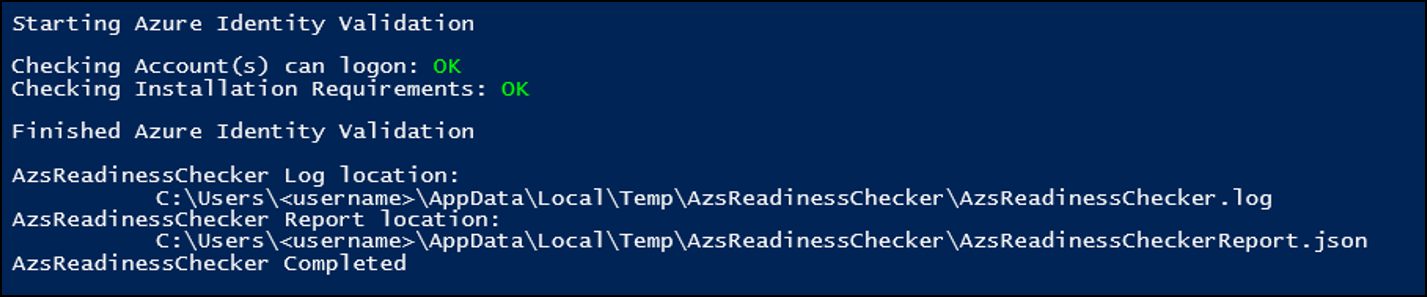
Both files persist the results of subsequent validation checks when run on the same computer. For example, the tool can be run to validate certificates, run again to validate Azure identity, and then a third time to validate registration. The results of all three validations are available in the resulting .json report.
By default, both files are written to C:\Users\username\AppData\Local\Temp\AzsReadinessChecker\AzsReadinessCheckerReport.json.
- Use the
-OutputPath <path>parameter at the end of the command line to specify a different report location. - Use the
-CleanReportparameter at the end of the command line to clear information about previous runs of the tool from AzsReadinessCheckerReport.json.
View the report
To view the report in PowerShell, supply the path to the report as a value for -ReportPath. This command displays the contents of the report and identifies validations that don't yet have results.
For example, to view the report from a PowerShell prompt that's open to the location where the report is located, run the following command:
Read-AzsReadinessReport -ReportPath .\AzsReadinessReport.json
The output is similar to the following example:
Reading All Validation(s) from Report C:\Contoso-AzsReadinessCheckerReport.json
############### Certificate Validation Summary ###############
Certificate Validation results not available.
############### Registration Validation Summary ###############
Azure Registration Validation results not available.
############### Azure Identity Results ###############
Test : ServiceAdministrator
Result : OK
AAD Service Admin : admin@contoso.onmicrosoft.com
Azure Environment : AzureCloud
Azure Active Directory Tenant : contoso.onmicrosoft.com
Error Details :
############### Azure Identity Validation Summary ###############
Azure Identity Validation found no errors or warnings.
############### Azure Stack Hub Graph Validation Summary ###############
Azure Stack Hub Graph Validation results not available.
############### Azure Stack Hub ADFS Validation Summary ###############
Azure Stack Hub ADFS Validation results not available.
############### AzsReadiness Job Summary ###############
Index : 0
Operations :
StartTime : 2018/10/22 14:24:16
EndTime : 2018/10/22 14:24:19
Duration : 3
PSBoundParameters :
View the report summary
To view a summary of the report, you can add the -summary parameter to the end of the PowerShell command. For example:
Read-AzsReadinessReport -ReportPath .\Contoso-AzsReadinessReport.json -summary
The summary shows validations that don't have results, and indicates pass or fail for validations that are complete. The output is similar to the following example:
Reading All Validation(s) from Report C:\Contoso-AzsReadinessCheckerReport.json
############### Certificate Validation Summary ###############
Certificate Validation found no errors or warnings.
############### Registration Validation Summary ###############
Registration Validation found no errors or warnings.
############### Azure Identity Validation Summary ###############
Azure Identity Validation found no errors or warnings.
############### Azure Stack Hub Graph Validation Summary ###############
Azure Stack Hub Graph Validation results not available.
############### Azure Stack Hub ADFS Validation Summary ###############
Azure Stack Hub ADFS Validation results not available.
View a filtered report
To view a report that is filtered on a single type of validation, use the -ReportSections parameter with one of the following values:
- Certificate
- AzureRegistration
- AzureIdentity
- Graph
- ADFS
- Jobs
- All
For example, to view the report summary for certificates only, use the following PowerShell command line:
Read-AzsReadinessReport -ReportPath .\Contoso-AzsReadinessReport.json -ReportSections Certificate - Summary