Capacity planning for App Service server roles in Azure Stack Hub
To set up a production-ready deployment of Azure App Service on Azure Stack Hub, you must plan for the capacity you expect the system to support.
This article provides guidance for the minimum number of compute instances and compute SKUs you should use for any production deployment.
Note
The guidance on recommended compute SKU for roles was updated with the 2020.Q2 release of Azure App Service on Azure Stack Hub to bring standard deployments in line with Azure deployments.
You can plan your App Service capacity strategy using these guidelines.
| App Service server role | Minimum recommended number of instances | Recommended compute SKU |
|---|---|---|
| Controller | 2 | A4v2 |
| Front End | 2 | A4_v2 |
| Management | 2 | D3_v2 |
| Publisher | 2 | A2_v2 |
| Web Workers - shared | 2 | A4_v2 |
| Web Workers - dedicated - small | 2 per tier | A1_v2 |
| Web Workers - dedicated - medium | 2 per tier | A2_v2 |
| Web Workers - dedicated - large | 2 per tier | A4_v2 |
Controller role
Recommended minimum: Two instances of A4v2
The Azure App Service controller typically experiences low consumption of CPU, memory, and network resources. However, for high availability, you must have two controllers. Two controllers are also the maximum number of controllers permitted. You can create the second web sites controller direct from the installer during deployment.
Front-end role
Recommended minimum: Two instances of A4v_2
The front-end routes requests to web workers depending on web worker availability. For high availability, you should have more than one front end, and you can have more than two. For capacity planning purposes, consider that each core can handle approximately 100 requests per second.
Management role
Recommended minimum: Two instances of D3v2
The Azure App classic deployment model role is responsible for the App Service Azure Resource Manager and API endpoints, portal extensions (admin, tenant, Functions portal), and the data service. The management server role typically requires only about 4-GB RAM in a production environment. However, it may experience high CPU levels when many management tasks (such as web site creation) are performed. For high availability, you should have more than one server assigned to this role, and at least two cores per server.
Publisher role
Recommended minimum: Two instances of A2v2
If many users are publishing simultaneously, the publisher role may experience heavy CPU usage. For high availability, make sure more than one publisher role is available. The publisher only handles FTP/FTPS traffic.
Web worker role
Recommended minimum: Two instances of A4_v2
For high availability, you should have at least four web worker roles: two for shared web site mode and two for each dedicated worker tier you plan to offer. The shared and dedicated compute modes provide different levels of service to tenants. You might need more web workers if many of your customers are:
- Using dedicated compute mode worker tiers (which are resource-intensive).
- Running in shared compute mode.
After a user has created an App Service plan for a dedicated compute mode SKU, the number of web worker(s) specified in that App Service plan is no longer available to users.
To provide Azure Functions to users in the consumption plan model, you must deploy shared web workers.
When deciding on the number of shared web worker roles to use, review these considerations:
Memory: Memory is the most critical resource for a web worker role. Insufficient memory impacts web site performance when virtual memory is swapped from disk. Each server requires about 1.2 GB of RAM for the operating system. RAM above this threshold can be used to run web sites.
Percentage of active web sites: Typically, about 5 percent of apps in an Azure App Service on Azure Stack Hub deployment are active. However, the percentage of apps that are active at any given moment can be higher or lower. With an active app rate of 5 percent, the maximum number of apps to place in an Azure App Service on Azure Stack Hub deployment should be less than 20 times the number of active web sites (5 x 20 = 100).
Average memory footprint: The average memory footprint for apps observed in production environments is about 70 MB. Using this footprint, the memory allocated across all web worker role computers or VMs is calculated as follows:
Number of provisioned applications * 70 MB * 5% - (number of web worker roles * 1044 MB)For example, if there are 5,000 apps on an environment running 10 web worker roles, each web worker role VM should have 7060-MB RAM:
5,000 * 70 * 0.05 - (10 * 1044) = 7060 (= about 7 GB)For info on adding more worker instances, see Adding more worker roles.
Additional considerations for dedicated workers during upgrade and maintenance
During upgrade and maintenance of workers, Azure App Service on Azure Stack Hub will perform maintenance on 20% of each worker tier at any one time. Therefore, cloud admins must always maintain a 20% pool of unallocated workers per worker tier to ensure their tenants don't experience any loss of service during upgrade and maintenance. For example, if you have 10 workers in a worker tier you should ensure that 2 are unallocated to allow upgrade and maintenance. If the full 10 workers become allocated, you should scale the worker tier up to maintain a pool of unallocated workers.
During upgrade and maintenance, Azure App Service will move workloads to unallocated workers to ensure the workloads will continue to operate. However, if there are no unallocated workers available during upgrade then there's potential for tenant workload downtime. With regards to shared workers, customers don't need to provision additional workers as the service will allocate tenant apps within available workers automatically. For high availability, there's a minimum requirement of two workers in this tier.
Cloud admins can monitor their worker tier allocation in the App Service admin area in the Azure Stack Hub administrator portal. Navigate to App Service and then select Worker Tiers in the left-hand pane. The Worker Tiers table shows worker tier name, size, image used, number of available workers (unallocated), total number of workers in each tier and the overall state of the worker tier.
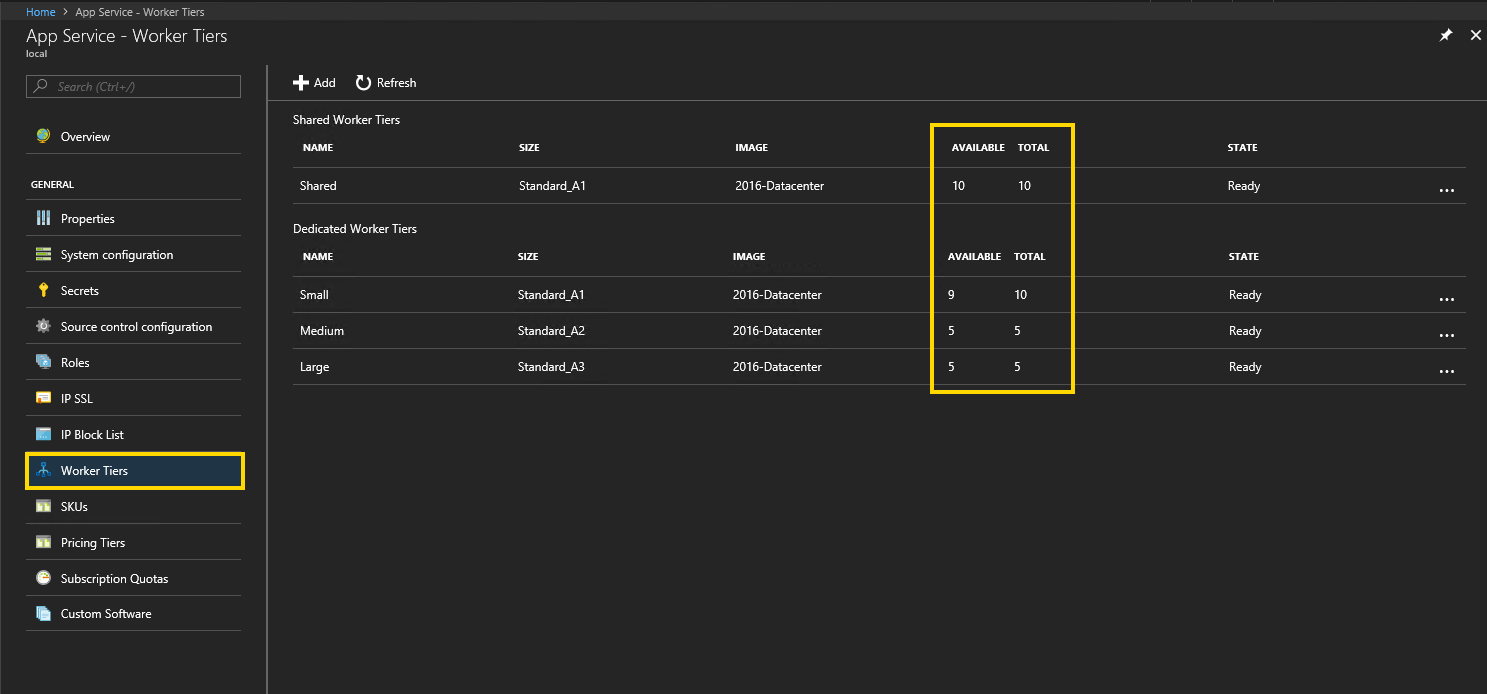
File server role
For the file server role, you can use a standalone file server for development and testing. For example, when deploying Azure App Service on the Azure Stack Development Kit (ASDK) you can use this template. For production purposes, you should use a pre-configured Windows file server, or a pre-configured non-Windows file server.
In production environments, the file server role experiences intensive disk I/O. Because it houses all of the content and app files for user web sites, you should preconfigure one of the following resources for this role:
- Windows file server
- Windows file server cluster
- Non-Windows file server
- Non-Windows file server cluster
- NAS (Network Attached Storage) device
For more information, see Provision a file server.