EU General Data Protection Regulation (GDPR) support in ASP.NET Core
ASP.NET Core provides APIs and templates to help meet some of the EU General Data Protection Regulation (GDPR) requirements:
- The project templates include extension points and stubbed markup that you can replace with your privacy and cookie use policy.
- The
Pages/Privacy.cshtmlpage orViews/Home/Privacy.cshtmlview provides a page to detail your site's privacy policy.
To enable the default cookie consent feature like that found in the ASP.NET Core 2.2 templates in a current ASP.NET Core template generated app, add the following highlighted code to Program.cs:
var builder = WebApplication.CreateBuilder(args);
builder.Services.AddRazorPages();
builder.Services.Configure<CookiePolicyOptions>(options =>
{
// This lambda determines whether user consent for non-essential
// cookies is needed for a given request.
options.CheckConsentNeeded = context => true;
options.MinimumSameSitePolicy = SameSiteMode.None;
});
var app = builder.Build();
if (!app.Environment.IsDevelopment())
{
app.UseExceptionHandler("/Error");
app.UseHsts();
}
app.UseHttpsRedirection();
app.UseStaticFiles();
app.UseCookiePolicy();
app.UseRouting();
app.UseAuthorization();
app.MapRazorPages();
app.Run();
In the preceding code, CookiePolicyOptions and UseCookiePolicy are used.
Add the cookie consent partial to the
_Layout.cshtmlfile:@*Previous markup removed for brevity*@ </header> <div class="container"> <partial name="_CookieConsentPartial" /> <main role="main" class="pb-3"> @RenderBody() </main> </div> <footer class="border-top footer text-muted"> <div class="container"> © 2022 - WebGDPR - <a asp-area="" asp-page="/Privacy">Privacy</a> </div> </footer> <script src="~/lib/jquery/dist/jquery.min.js"></script> <script src="~/lib/bootstrap/dist/js/bootstrap.bundle.min.js"></script> <script src="~/js/site.js" asp-append-version="true"></script> @await RenderSectionAsync("Scripts", required: false) </body> </html>Add the
_CookieConsentPartial.cshtmlfile to the project:@using Microsoft.AspNetCore.Http.Features @{ var consentFeature = Context.Features.Get<ITrackingConsentFeature>(); var showBanner = !consentFeature?.CanTrack ?? false; var cookieString = consentFeature?.CreateConsentCookie(); } @if (showBanner) { <div id="cookieConsent" class="alert alert-info alert-dismissible fade show" role="alert"> Use this space to summarize your privacy and cookie use policy. <a asp-page="/Privacy">Learn More</a>. <button type="button" class="accept-policy close" data-bs-dismiss="alert" aria-label="Close" data-cookie-string="@cookieString"> <span aria-hidden="true">Accept</span> </button> </div> <script> (function () { var button = document.querySelector("#cookieConsent button[data-cookie-string]"); button.addEventListener("click", function (event) { document.cookie = button.dataset.cookieString; }, false); })(); </script> }Select the ASP.NET Core 2.2 version of this article to read about the cookie consent feature.
Customize the cookie consent value
Specify the value used to track if the user consented to the cookie use policy using the CookiePolicyOptions.ConsentCookieValue property:
var builder = WebApplication.CreateBuilder(args);
builder.Services.AddRazorPages();
builder.Services.Configure<CookiePolicyOptions>(options =>
{
options.CheckConsentNeeded = context => true;
options.MinimumSameSitePolicy = SameSiteMode.None;
options.ConsentCookieValue = "true";
});
var app = builder.Build();
Encryption at rest
Some databases and storage mechanisms allow for encryption at rest. Encryption at rest:
- Encrypts stored data automatically.
- Encrypts without configuration, programming, or other work for the software that accesses the data.
- Is the easiest and safest option.
- Allows the database to manage keys and encryption.
For example:
- Microsoft SQL and Azure SQL provide Transparent Data Encryption (TDE).
- SQL Azure encrypts the database by default
- Azure Blobs, Files, Table, and Queue Storage are encrypted by default.
For databases that don't provide built-in encryption at rest, you may be able to use disk encryption to provide the same protection. For example:
Additional resources
- The project templates include extension points and stubbed markup that you can replace with your privacy and cookie use policy.
- A cookie consent feature allows you to ask for (and track) consent from your users for storing personal information. If a user hasn't consented to data collection and the app has CheckConsentNeeded set to
true, non-essential cookies aren't sent to the browser. - Cookies can be marked as essential. Essential cookies are sent to the browser even when the user hasn't consented and tracking is disabled.
- TempData and Session cookies aren't functional when tracking is disabled.
- The Identity manage page provides a link to download and delete user data.
The sample app allows you to test most of the GDPR extension points and APIs added to the ASP.NET Core 2.1 templates. See the ReadMe file for testing instructions.
View or download sample code (how to download)
ASP.NET Core GDPR support in template-generated code
Razor Pages and MVC projects created with the project templates include the following GDPR support:
- CookiePolicyOptions and UseCookiePolicy are set in the
Startupclass. - The _CookieConsentPartial.cshtml partial view. An Accept button is included in this file. When the user clicks the Accept button, consent to store cookies is provided.
- The
Pages/Privacy.cshtmlpage orViews/Home/Privacy.cshtmlview provides a page to detail your site's privacy policy. The _CookieConsentPartial.cshtml file generates a link to the Privacy page. - For apps created with individual user accounts, the Manage page provides links to download and delete personal user data.
CookiePolicyOptions and UseCookiePolicy
CookiePolicyOptions are initialized in Startup.ConfigureServices:
public class Startup
{
public Startup(IConfiguration configuration)
{
Configuration = configuration;
}
public IConfiguration Configuration { get; }
// This method gets called by the runtime. Use this method to add services
// to the container.
public void ConfigureServices(IServiceCollection services)
{
services.Configure<CookiePolicyOptions>(options =>
{
// This lambda determines whether user consent for non-essential cookies
// is needed for a given request.
options.CheckConsentNeeded = context => true;
options.MinimumSameSitePolicy = SameSiteMode.None;
});
services.AddDbContext<ApplicationDbContext>(options =>
options.UseSqlServer(
Configuration.GetConnectionString("DefaultConnection")));
services.AddDefaultIdentity<IdentityUser>()
.AddEntityFrameworkStores<ApplicationDbContext>();
// If the app uses session state, call AddSession.
// services.AddSession();
services.AddMvc().SetCompatibilityVersion(CompatibilityVersion.Version_2_1);
}
// This method gets called by the runtime. Use this method to configure the
// HTTP request pipeline.
public void Configure(IApplicationBuilder app, IHostingEnvironment env)
{
if (env.IsDevelopment())
{
app.UseDeveloperExceptionPage();
app.UseDatabaseErrorPage();
}
else
{
app.UseExceptionHandler("/Error");
app.UseHsts();
}
app.UseHttpsRedirection();
app.UseStaticFiles();
app.UseCookiePolicy();
app.UseAuthentication();
// If the app uses session state, call Session Middleware after Cookie
// Policy Middleware and before MVC Middleware.
// app.UseSession();
app.UseMvc();
}
}
UseCookiePolicy is called in Startup.Configure:
public class Startup
{
public Startup(IConfiguration configuration)
{
Configuration = configuration;
}
public IConfiguration Configuration { get; }
// This method gets called by the runtime. Use this method to add services
// to the container.
public void ConfigureServices(IServiceCollection services)
{
services.Configure<CookiePolicyOptions>(options =>
{
// This lambda determines whether user consent for non-essential cookies
// is needed for a given request.
options.CheckConsentNeeded = context => true;
options.MinimumSameSitePolicy = SameSiteMode.None;
});
services.AddDbContext<ApplicationDbContext>(options =>
options.UseSqlServer(
Configuration.GetConnectionString("DefaultConnection")));
services.AddDefaultIdentity<IdentityUser>()
.AddEntityFrameworkStores<ApplicationDbContext>();
// If the app uses session state, call AddSession.
// services.AddSession();
services.AddMvc().SetCompatibilityVersion(CompatibilityVersion.Version_2_1);
}
// This method gets called by the runtime. Use this method to configure the
// HTTP request pipeline.
public void Configure(IApplicationBuilder app, IHostingEnvironment env)
{
if (env.IsDevelopment())
{
app.UseDeveloperExceptionPage();
app.UseDatabaseErrorPage();
}
else
{
app.UseExceptionHandler("/Error");
app.UseHsts();
}
app.UseHttpsRedirection();
app.UseStaticFiles();
app.UseCookiePolicy();
app.UseAuthentication();
// If the app uses session state, call Session Middleware after Cookie
// Policy Middleware and before MVC Middleware.
// app.UseSession();
app.UseMvc();
}
}
_CookieConsentPartial.cshtml partial view
The _CookieConsentPartial.cshtml partial view:
@using Microsoft.AspNetCore.Http.Features
@{
var consentFeature = Context.Features.Get<ITrackingConsentFeature>();
var showBanner = !consentFeature?.CanTrack ?? false;
var cookieString = consentFeature?.CreateConsentCookie();
}
@if (showBanner)
{
<nav id="cookieConsent" class="navbar navbar-default navbar-fixed-top" role="alert">
<div class="container">
<div class="navbar-header">
<button type="button" class="navbar-toggle" data-toggle="collapse" data-target="#cookieConsent .navbar-collapse">
<span class="sr-only">Toggle cookie consent banner</span>
<span class="icon-bar"></span>
<span class="icon-bar"></span>
<span class="icon-bar"></span>
</button>
<span class="navbar-brand"><span class="glyphicon glyphicon-info-sign" aria-hidden="true"></span></span>
</div>
<div class="collapse navbar-collapse">
<p class="navbar-text">
Use this space to summarize your privacy and cookie use policy.
</p>
<div class="navbar-right">
<a asp-page="/Privacy" class="btn btn-info navbar-btn">Learn More</a>
<button type="button" class="btn btn-default navbar-btn" data-cookie-string="@cookieString">Accept</button>
</div>
</div>
</div>
</nav>
<script>
(function () {
document.querySelector("#cookieConsent button[data-cookie-string]").addEventListener("click", function (el) {
document.cookie = el.target.dataset.cookieString;
document.querySelector("#cookieConsent").classList.add("hidden");
}, false);
})();
</script>
}
This partial:
- Obtains the state of tracking for the user. If the app is configured to require consent, the user must consent before cookies can be tracked. If consent is required, the cookie consent panel is fixed at top of the navigation bar created by the _Layout.cshtml file.
- Provides an HTML
<p>element to summarize your privacy and cookie use policy. - Provides a link to Privacy page or view where you can detail your site's privacy policy.
Essential cookies
If consent to store cookies hasn't been provided, only cookies marked essential are sent to the browser. The following code makes a cookie essential:
public IActionResult OnPostCreateEssentialAsync()
{
HttpContext.Response.Cookies.Append(Constants.EssentialSec,
DateTime.Now.Second.ToString(),
new CookieOptions() { IsEssential = true });
ResponseCookies = Response.Headers[HeaderNames.SetCookie].ToString();
return RedirectToPage("./Index");
}
TempData provider and session state cookies aren't essential
The TempData provider cookie isn't essential. If tracking is disabled, the TempData provider isn't functional. To enable the TempData provider when tracking is disabled, mark the TempData cookie as essential in Startup.ConfigureServices:
// The TempData provider cookie is not essential. Make it essential
// so TempData is functional when tracking is disabled.
services.Configure<CookieTempDataProviderOptions>(options => {
options.Cookie.IsEssential = true;
});
Session state cookies are not essential. Session state isn't functional when tracking is disabled. The following code makes session cookies essential:
services.AddSession(options =>
{
options.Cookie.IsEssential = true;
});
Personal data
ASP.NET Core apps created with individual user accounts include code to download and delete personal data.
Select the user name and then select Personal data:
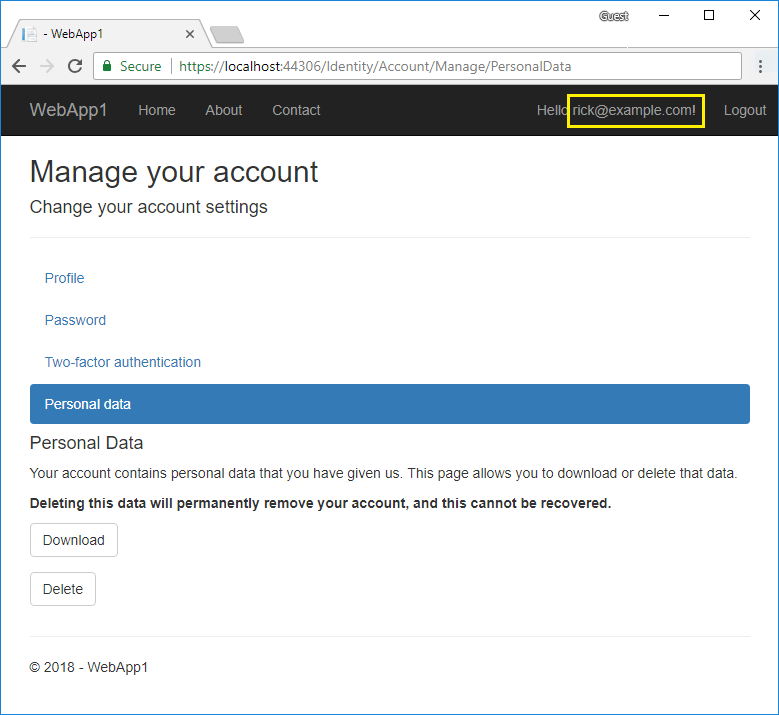
Notes:
- To generate the
Account/Managecode, see Scaffold Identity. - The Delete and Download links only act on the default identity data. Apps that create custom user data must be extended to delete/download the custom user data. For more information, see Add, download, and delete custom user data to Identity.
- Saved tokens for the user that are stored in the Identity database table
AspNetUserTokensare deleted when the user is deleted via the cascading delete behavior due to the foreign key. - External provider authentication, such as Facebook and Google, isn't available before the cookie policy is accepted.
Encryption at rest
Some databases and storage mechanisms allow for encryption at rest. Encryption at rest:
- Encrypts stored data automatically.
- Encrypts without configuration, programming, or other work for the software that accesses the data.
- Is the easiest and safest option.
- Allows the database to manage keys and encryption.
For example:
- Microsoft SQL and Azure SQL provide Transparent Data Encryption (TDE).
- SQL Azure encrypts the database by default
- Azure Blobs, Files, Table, and Queue Storage are encrypted by default.
For databases that don't provide built-in encryption at rest, you may be able to use disk encryption to provide the same protection. For example:
Additional resources
- The project templates include extension points and stubbed markup that you can replace with your privacy and cookie use policy.
- The
Pages/Privacy.cshtmlpage orViews/Home/Privacy.cshtmlview provides a page to detail your site's privacy policy.
To enable the default cookie consent feature like that found in the ASP.NET Core 2.2 templates in a current ASP.NET Core template generated app:
Add
using Microsoft.AspNetCore.Httpto the list of using directives.Add CookiePolicyOptions to
Startup.ConfigureServicesand UseCookiePolicy toStartup.Configure:public class Startup { public Startup(IConfiguration configuration) { Configuration = configuration; } public IConfiguration Configuration { get; } public void ConfigureServices(IServiceCollection services) { services.Configure<CookiePolicyOptions>(options => { // This lambda determines whether user consent for non-essential // cookies is needed for a given request. options.CheckConsentNeeded = context => true; // requires using Microsoft.AspNetCore.Http; options.MinimumSameSitePolicy = SameSiteMode.None; }); services.AddRazorPages(); } public void Configure(IApplicationBuilder app, IWebHostEnvironment env) { if (env.IsDevelopment()) { app.UseDeveloperExceptionPage(); } else { app.UseExceptionHandler("/Error"); app.UseHsts(); } app.UseHttpsRedirection(); app.UseStaticFiles(); app.UseCookiePolicy(); app.UseRouting(); app.UseAuthorization(); app.UseEndpoints(endpoints => { endpoints.MapRazorPages(); }); } }Add the cookie consent partial to the
_Layout.cshtmlfile:@*Previous markup removed for brevity*@ </header> <div class="container"> <partial name="_CookieConsentPartial" /> <main role="main" class="pb-3"> @RenderBody() </main> </div> <footer class="border-top footer text-muted"> <div class="container"> © 2019 - RPCC - <a asp-area="" asp-page="/Privacy">Privacy</a> </div> </footer> <script src="~/lib/jquery/dist/jquery.js"></script> <script src="~/lib/bootstrap/dist/js/bootstrap.bundle.js"></script> <script src="~/js/site.js" asp-append-version="true"></script> @RenderSection("Scripts", required: false) </body> </html>Add the _CookieConsentPartial.cshtml file to the project:
@using Microsoft.AspNetCore.Http.Features @{ var consentFeature = Context.Features.Get<ITrackingConsentFeature>(); var showBanner = !consentFeature?.CanTrack ?? false; var cookieString = consentFeature?.CreateConsentCookie(); } @if (showBanner) { <div id="cookieConsent" class="alert alert-info alert-dismissible fade show" role="alert"> Use this space to summarize your privacy and cookie use policy. <a asp-page="/Privacy">Learn More</a>. <button type="button" class="accept-policy close" data-dismiss="alert" aria-label="Close" data-cookie-string="@cookieString"> <span aria-hidden="true">Accept</span> </button> </div> <script> (function () { var button = document.querySelector("#cookieConsent button[data-cookie-string]"); button.addEventListener("click", function (event) { document.cookie = button.dataset.cookieString; }, false); })(); </script> }Select the ASP.NET Core 2.2 version of this article to read about the cookie consent feature.
- The project templates include extension points and stubbed markup that you can replace with your privacy and cookie use policy.
- The
Pages/Privacy.cshtmlpage orViews/Home/Privacy.cshtmlview provides a page to detail your site's privacy policy.
To enable the default cookie consent feature like that found in the ASP.NET Core 2.2 templates in a current ASP.NET Core template generated app, add the following highlighted code to Program.cs:
var builder = WebApplication.CreateBuilder(args);
builder.Services.AddRazorPages();
builder.Services.Configure<CookiePolicyOptions>(options =>
{
// This lambda determines whether user consent for non-essential
// cookies is needed for a given request.
options.CheckConsentNeeded = context => true;
options.MinimumSameSitePolicy = SameSiteMode.None;
});
var app = builder.Build();
if (!app.Environment.IsDevelopment())
{
app.UseExceptionHandler("/Error");
app.UseHsts();
}
app.UseHttpsRedirection();
app.UseStaticFiles();
app.UseCookiePolicy();
app.UseRouting();
app.UseAuthorization();
app.MapRazorPages();
app.Run();
In the preceding code, CookiePolicyOptions and UseCookiePolicy are used.
Add the cookie consent partial to the
_Layout.cshtmlfile:@*Previous markup removed for brevity*@ </header> <div class="container"> <partial name="_CookieConsentPartial" /> <main role="main" class="pb-3"> @RenderBody() </main> </div> <footer class="border-top footer text-muted"> <div class="container"> © 2022 - WebGDPR - <a asp-area="" asp-page="/Privacy">Privacy</a> </div> </footer> <script src="~/lib/jquery/dist/jquery.min.js"></script> <script src="~/lib/bootstrap/dist/js/bootstrap.bundle.min.js"></script> <script src="~/js/site.js" asp-append-version="true"></script> @await RenderSectionAsync("Scripts", required: false) </body> </html>Add the
_CookieConsentPartial.cshtmlfile to the project:@using Microsoft.AspNetCore.Http.Features @{ var consentFeature = Context.Features.Get<ITrackingConsentFeature>(); var showBanner = !consentFeature?.CanTrack ?? false; var cookieString = consentFeature?.CreateConsentCookie(); } @if (showBanner) { <div id="cookieConsent" class="alert alert-info alert-dismissible fade show" role="alert"> Use this space to summarize your privacy and cookie use policy. <a asp-page="/Privacy">Learn More</a>. <button type="button" class="accept-policy close" data-bs-dismiss="alert" aria-label="Close" data-cookie-string="@cookieString"> <span aria-hidden="true">Accept</span> </button> </div> <script> (function () { var button = document.querySelector("#cookieConsent button[data-cookie-string]"); button.addEventListener("click", function (event) { document.cookie = button.dataset.cookieString; }, false); })(); </script> }Select the ASP.NET Core 2.2 version of this article to read about the cookie consent feature.
Encryption at rest
Some databases and storage mechanisms allow for encryption at rest. Encryption at rest:
- Encrypts stored data automatically.
- Encrypts without configuration, programming, or other work for the software that accesses the data.
- Is the easiest and safest option.
- Allows the database to manage keys and encryption.
For example:
- Microsoft SQL and Azure SQL provide Transparent Data Encryption (TDE).
- SQL Azure encrypts the database by default
- Azure Blobs, Files, Table, and Queue Storage are encrypted by default.
For databases that don't provide built-in encryption at rest, you may be able to use disk encryption to provide the same protection. For example:
Additional resources
ASP.NET Core
