Get started with incremental ASP.NET to ASP.NET Core migration
For a large migration, we recommend setting up a ASP.NET Core app that proxies to the original .NET Framework app. The new proxy enabled app is shown in the following image:
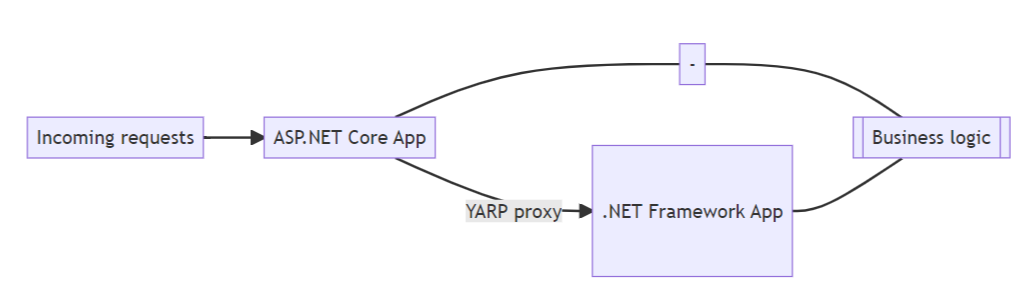
To understand how this approach is helpful in the migration process, see Incremental ASP.NET to ASP.NET Core migration. The rest of this article provides the steps to proceed with an incremental migration.
Set up ASP.NET Core Project
For ASP.NET MVC and Web API apps, see Learn to upgrade from ASP.NET MVC and Web API to ASP.NET Core MVC. For ASP.NET Framework Web Forms apps, see Learn to upgrade from ASP.NET Web Forms to ASP.NET Core.
Upgrade supporting libraries
If you have supporting libraries in your solution that you will need to use, they should be upgraded to .NET Standard 2.0, if possible. Upgrade Assistant is a great tool for this. If libraries are unable to target .NET Standard, you can target .NET 6 or later either along with the .NET Framework target in the original project or in a new project alongside the original.
The adapters can be used in these libraries to enable support for System.Web.HttpContext usage in class libraries. In order to enable System.Web.HttpContext usage in a library:
- Remove reference to
System.Webin the project file - Add the
Microsoft.AspNetCore.SystemWebAdapterspackage - Enable multi-targeting and add a .NET 6 target or later, or convert the project to .NET Standard 2.0.
- Ensure the target framework supports .NET Core. Multi-targeting can be used if .NET Standard 2.0 is not sufficient
This step may require a number of projects to change depending on your solution structure. Upgrade Assistant can help you identify which ones need to change and automate a number of steps in the process.
Enable Session Support
Session is a commonly used feature of ASP.NET that shares the name with a feature in ASP.NET Core the APIs are much different. See the documentation on session support.
Enable shared authentication support
It is possible to share authentication between the original ASP.NET app and the new ASP.NET Core app by using the System.Web adapters remote authentication feature. This feature allows the ASP.NET Core app to defer authentication to the ASP.NET app. See the remote app connection and remote authentication docs for more details.
General Usage Guidance
There are a number of differences between ASP.NET and ASP.NET Core that the adapters are able to help update. However, there are some features that require an opt-in as they incur some cost. There are also behaviors that cannot be adapted. See usage guidance for a list of these.
ASP.NET Core
