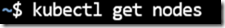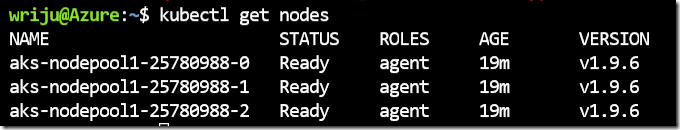Easy steps to create Azure Kubernetes Service
Step 1:
Open the bash cloud shell from browser https://shell.azure.com
Step 2:
Create a resource group in AKS supported region (check https://docs.microsoft.com/en-us/azure/aks/container-service-quotas)
$ az group create -l eastus -n rg-wgaks
Step 3:
$ az aks create -g rg-wgaks -nwgakscluster --generate-ssh-keys
To check:
Step a: Run below
Step b:
the output should look something like below
Namoskar!!!