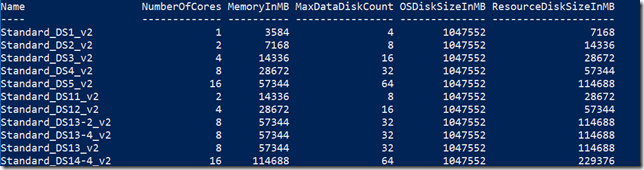Azure PowerShell Get to know about availability of the VM sizes
You may know that all Azure regions does not provide all types and sizes of VMs. So while designing a deployment it is important to understand what is in the store,
A simple PowerShell would give you list of VM Sizes
Get-AzureRmVMSize -location eastus
You may also dump this to a .csv file
Get-AzureRmVMSize -location eastus | Export-CSV C:\temp\VMSize_EastUS.csv
Namoskar!!!
Comments
- Anonymous
December 22, 2017
How do you get pricing for these sizes? Not customer/account specific, but the generic number on the Azure Pricing Calculator.