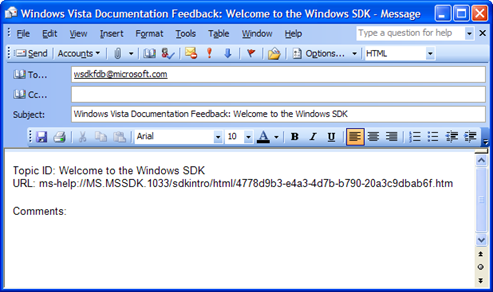Windows Presentation Foundation SDK Feedback – We’re Listening
Have you seen the “comments” link at the bottom of the installed Windows SDK topics?
Have you seen the “Optional Feedback” UI at the top of the online Windows SDK topics?
If so, have you wondered if your feedback is actually seen by anyone on the Windows SDK team and, more importantly, whether anyone does anything with it?
Believe it or not, your feedback is not sent to a room full of monkeys with typewriters who may eventually type out a response, right after reproducing the works of Shakespeare. And, contrary to popular believe, your feedback is not sucked into a wormhole and flung to the Delta Quadrant where we won’t be able to get it for another 70000 years. Finally, the Windows SDK team doesn’t spend its time devising practical jokes to play on the people who send us feedback.
Instead, we do something far simpler: we use your feedback to improve the Windows SDK.
The content that comprises the Windows SDK is divided into subsets (usually by technology boundaries), each of which is managed by its own team. Each team has their own process for managing to feedback. This post outlines the process that is used WPF SDK team.
Providing Comments on the Installed WPF SDK
At the bottom of each topic in the installed WPF SDK is the following:
“Send comments about this topic to Microsoft.”
To send comments to the WPF SDK team for a particular topic, click the “comments” link, and a new email message will be opened, as shown in the following figure:
By default, the new email contains a link to the topic being commented on, a place to provide your comments, and the To field contains the email address for the WPF SDK comments mailing list.
This list is monitored frequently by WPF SDK staff and each email that we get (that isn’t spam J) is replied to.
Providing Comments on the Online WPF SDK
Each online topic allows you to rate the content out of 5 using the ratings control at the top-right of the topic page. When you hover the mouse over the ratings control, an Optional Comments user interface (UI) appears, as shown in the following figure:
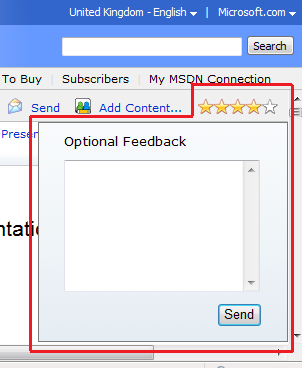
In this UI, you can provide additional comments on why you rated the topic the way you did. These comments are entered into an internal database that associates comments with topics. We regularly use an internal tool help us find and process these comments.
Note that the Optional Comments UI is not the only way to provide comments on the online WPF SDK. You can create an email and send it to wsdkfdb@microsoft.com where the offline comments go as described above. If you do, please include a useful Title, the URL to the topic you are commenting on, and, of course, useful comments.
Comments
- Anonymous
February 23, 2007
Please make the font and color common dialogs for WPF supersets of Vista's updated native Win32 dialogs. At present, both contain some unique functionality.