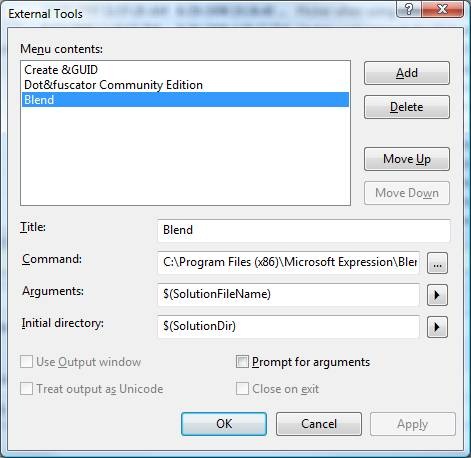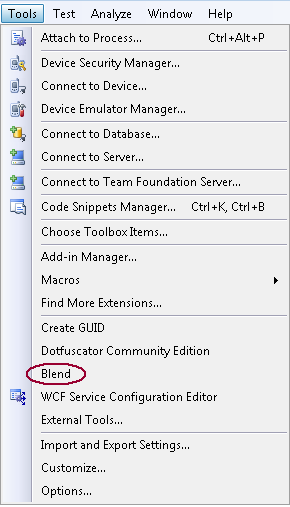Tip: Invoking Blend from Visual Studio
So you’re using the WPF Designer to build your slick UI, and you realize you need to go to Expression Blend for some high-end resource authoring. Although Blend lets you invoke VS with a quick gesture (right-click on the solution and click Edit in Visual Studio), going the other way isn’t quite as convenient.
Until now.
Add Blend to Tools|External Tools. Set the Arguments and Initial directory fields as shown in the following screenshot.
Blend appears on your Tools menu.
Now Blend is just one gesture away!
Technorati Tags: Visual Studio,Expression Blend,WPF Designer
Comments
Anonymous
February 27, 2009
PingBack from http://www.alvinashcraft.com/2009/02/27/dew-drop-february-27-2009/Anonymous
February 27, 2009
Excellent tip! Thank you for sharing.Anonymous
February 27, 2009
Thank you for submitting this cool story - Trackback from DotNetShoutout