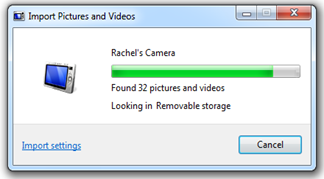Windows 7 Device Implementation Guidelines for Picture and Video Import
The Guidelines for Picture and Video Import in Windows 7 white paper provides information about the picture and video import feature in Windows 7. The white paper includes guidelines for OEMs designing digital cameras and camera-equipped portable devices compatible with and optimized for Windows 7. The following screenshot shows a Device Stage experience for a cellular phone that supports photo and/or video import. The Windows 7 inbox photo import task appears as one of the many tasks that an end-user can interact with that phone.
This white paper describes the types of devices that are supported in Windows 7 for the picture and video import feature. In addition, this paper discusses device requirements and recommended features for optimal performance during the import of pictures and video from the device.
Topics Covered
Some of the topics covered in this white paper are:
- The supported device classes
- The supported picture and video formats
- Device requirements and recommendations:
- Preventing re-import of videos synchronized with Windows Media Player by implementing Sync ID device property
- Improving import performance by implementing the Hints Device Service
- Enabling a determinate-style progress bar like the one shown below, instead of the default indeterminate progress bar
More Resources
You can find this whitepaper and more related Windows Portable Devices information (for both application and device development) on the Windows Hardware Developer Central portal.
This posting is provided "AS IS" with no warranties and confers no rights.
Comments
Anonymous
November 13, 2009
Would be nice if MS did follow those guidlines for their own Windows Mobile Phones :)Anonymous
January 13, 2010
Is there any place where we can post questions related to device services(device side implementation)?Anonymous
November 03, 2014
Microsoft follows this guidelines for Windows Phone 8 now!