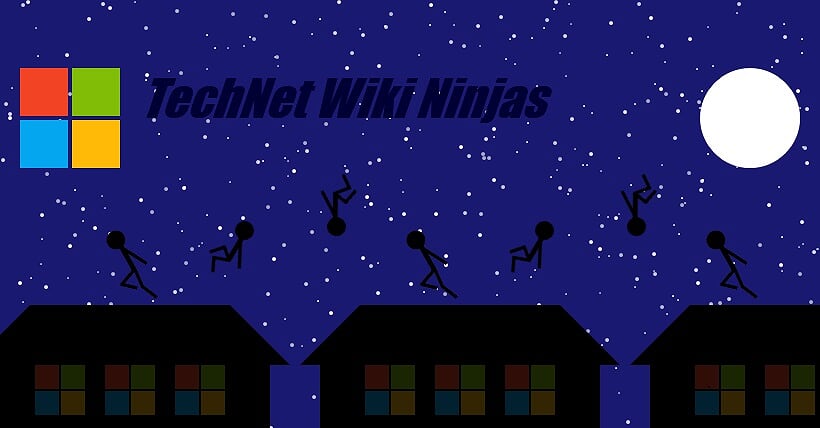TNWiki Article Spotlight – SharePoint 2019: Setup Multi Server Farm in Azure with AD, Identity Services and Min Roles
Dear All,
Welcome to the TechNet Wiki Tuesday – TNWiki Article Spotlight.
There are plenty of authors publish articles in our TN Wiki but only few authors will be always shine like stars ,Those authors article will be always with good quality and explains in detail for the readers.Today we will see one of our TN Wiki good author PriyaranjanKS .He recently publish an article SharePoint 2019: Setup Multi Server Farm in Azure with AD, Identity Services and Min Roles .Its been a while to see his article but hope he come back with full swing and we can see more and more good articles from him for the SharePoint as hes SharePoint Specialist.
The main reason why i select this article as this article deeply explains on how to setup Multi Server SharePoint 2019 farm in Azure.This article also explains in detail about
- SharePoint Farm Architecture
- Active Directory Domain Controller VM
- Search Min Role VM
- Farm User Accounts
- High Level Process Flow
- Virtual Network Configuration
- Create an Azure Virtual Network
- Active Directory Configuration
- Create AD VM
- Assign Static IP to the AD VM
- Provision Active Directory Domain Services
- Promote VM to Domain Controller
- Add DNS entry in Virtual Network
- Create and Configure SQL VM
- Assign static IP to SQL VM
- Move SQL VM to Domain
- Create and Configure SharePoint VM
- Configure Administrative Service Accounts
- First hand SharePoint User Experience
- Working with Identity Services
- Create and Configure Mini Role VM
If you are curious to learn more about SharePoint 2019: Setup Multi Server Farm in Azure with AD, Identity Services and Min Roles then this article guides you all in detail to getting started. Thank you PriyaranjanKSfor sharing the lovely article to our TechNet Wiki Community.
PS: Todays Banner Image from Nonki, Thank you for sharing the lovely banner for TN Wiki community.
See you all soon in another blog post.
Thank you all.
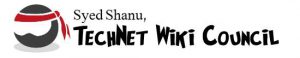 MSDN Profile | MVP Profile | Facebook | Twitter |
MSDN Profile | MVP Profile | Facebook | Twitter |
TechNet Wiki the community where we all join hands to share Microsoft-related information.