TNWiki Article Spotlight – BotFramework: Image Processing Bot using MS Bot Framework and Computer Vision SDK
Dear All,
Welcome to the TechNet Wiki Tuesday – TNWiki Article Spotlight.
This is my first TechNet Wiki blog post for 2019 and in this lovely year I would like to share with you all an lovely article related to BotFramework: Image Processing Bot using MS Bot Framework and Computer Vision SDK by Mandar Dharmadhikari.
The main reason why I selected this article for Spotlight as this article explain in detail about how the Microsoft Bot Framework SDK v4 and Microsoft ComputerVision SDK can be used together to create a fun bot which can analyze the image, generate a thumbnail and extract text from the printed and handwritten text on images (OCR).Here I would like to highlight few interesting topics covered in this article.
- Tools and Frameworks (If the link to download the tools and framework has been given means it will be more useful for the readers,Hope Mander will add the links)
- Basics
- Computer Vision API
- Subscribe To API
- Microsoft Bot Framework
- Code
- Conversation Flow
- Initial Setup
- Computer Vision API SDK Helper
- Bot Code
- Testing
- Analyze The Image
- Generate Thumbnail
- Extract Text
- Conclusion
- Working Sample
If you are curious to learn more about BotFramework: Image Processing Bot using MS Bot Framework and Computer Vision SDK then this article guides you all in detail to getting started. Thank you Mandar for sharing the lovely article to our TechNet Wiki Community.
PS: Todays Banner Image from James van den Berg,2019 Banner competition is still running as this ear we extended but I love this image from James Van den berg and related to our blog post.Thanks James Van den Berg for the lovely banner for TN Wiki :) 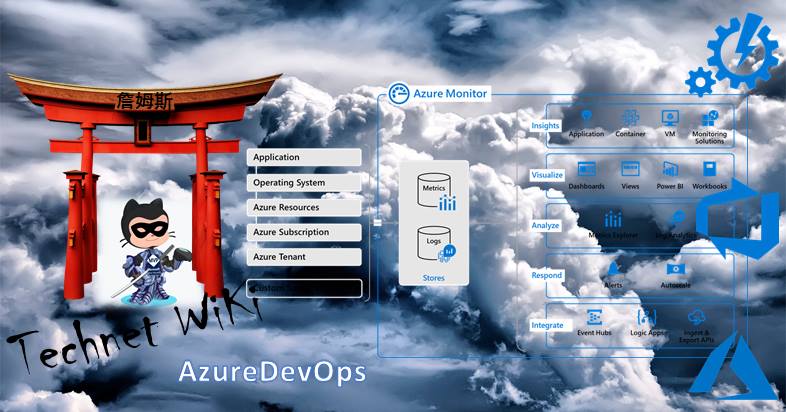
See you all soon in another blog post.
Thank you all.
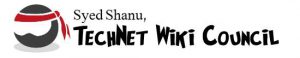 MSDN Profile | MVP Profile | Facebook | Twitter |
MSDN Profile | MVP Profile | Facebook | Twitter |
TechNet Wiki the community where we all join hands to share Microsoft-related information.
Comments
- Anonymous
January 27, 2019
Thanks for sharing :-)nice choice for the week Spotlight.