A Look into Office 365 Planner
What is Office 365 Planner?
- A simple, visual way to organize teamwork.
- You can quickly create a plan, invite your team, and assign tasks to get started.
- Drag and drop tasks, attach files, and set labels to match your team's style.
How to use Planner?
When I login to my office 365 tenant it will be listed on my apps if I have the proper assigned license also I go go directly through this link https://tasks.office.com
When I go to the planner app the first page I will see if the planner hub that show my dashboard for each plan I create as in the following screenshot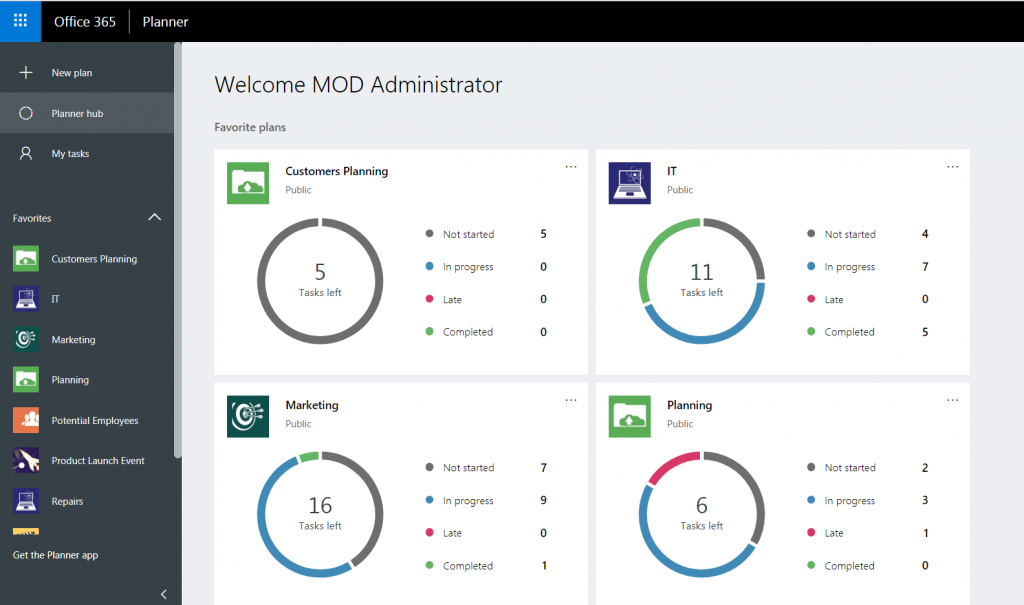
As we see in the screenshot above it is a complete dashboard for all plans I have and statistics of tasks (not started, In progress, Late, Completed) and on the left I see navigation where I can create new plan, check my tasks or navigate through all plans
When I press on one of the plans like Customers Planning I will get the following screenshot.
I see the tasks in this plan and who is assigned to it and status, I can create new task, I can add members.
So really Planner is very powerful tools for managing teams tasks and tracking, it can be used i agile and scrum methodologies.
Short video about Planner
[embed]https://www.youtube.com/watch?v=8AaqRSUXJwU&t=136s[/embed]
Some links and references if you would like to learn more about Office 365: Office 365 Home Page Office 365 Training Resources Office 365 Planner How to Guide
By John Naguib (Twitter, TechNet Profile, MVP Profile)
Comments
- Anonymous
June 12, 2019
Thanks a lot for creating such valuable software.It's really helpful for everyone, I want to add 1 very small but the most crucial thing is "Hours".Which is absent in tasks, how many hours someone is spending is not easy to track. If you can add Hours option in To Do task it will become a perfect application for analyzing the No. of hours someone is spending for any task.
