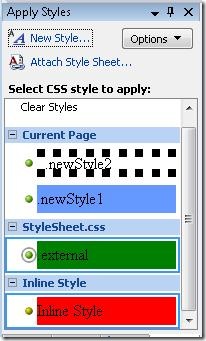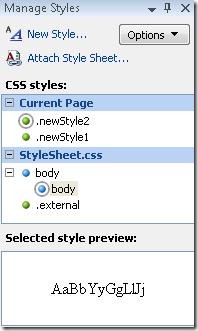Did You Know… Tip #1 – Powerful CSS Tools to Create, Manage and Apply Styles
Visual Studio 2008 introduces three new tool windows for CSS styling. They are:
- Apply Styles
- Manage Styles
- CSS Properties
All the above options are available under the View menu when you are in design view or in split view mode.
Reshmi Mangalore
SDET, Web Development Tools
Comments
Anonymous
July 23, 2008
PingBack from http://blog.a-foton.ru/2008/07/did-you-know%e2%80%a6-tip-1-%e2%80%93-powerful-css-tools-to-create-manage-and-apply-styles/Anonymous
January 19, 2010
This tool is really helpful, esp for web designers. I'll have my team to try on this. Thanks for your review. :-) PS: Long time no new post?