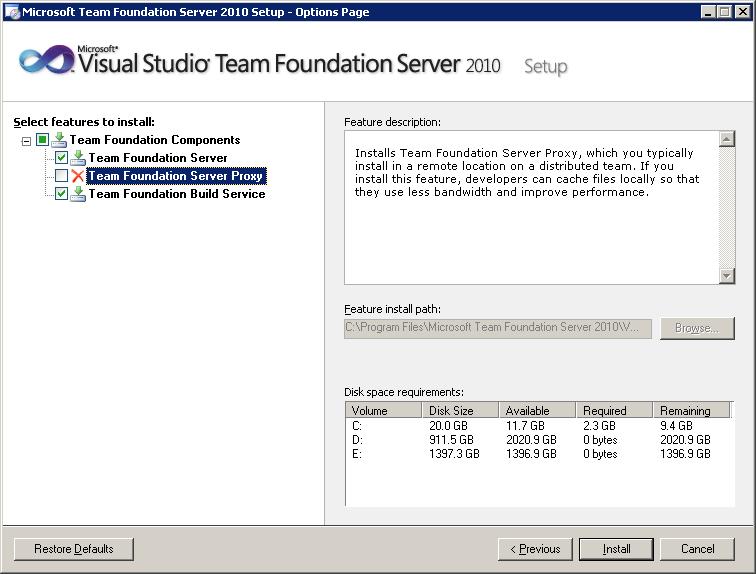Installing TFS 2010 to a drive other than the local C drive
Talk about a real trickster....
When installing TFS 2010 and you get to the options page, select the features you want to install, now you see the "Feature install path" is grayed out...
So, there is a simple yet not so obvious solution...
- Click on the "Restore Defaults" button on the bottom left of the screen
- Set the drive you want to install your TFS instance on
- Now you can continue to chose your features :-)
It wasn't quite magic, but I sure do hope this will help!
Comments
Anonymous
December 16, 2013
The comment has been removedAnonymous
December 16, 2013
Hey Kevin, I am happy my blog was of help to you. I am curious though, what are you still doing on Tfs2010 :-) ?Anonymous
December 16, 2013
The upgrade path for TFS 2005 to TFS 2012 is such that I must go through TFS 2008 or TFS 2010. I chose to upgrade to TFS 2010 since the notion of the Team Project Collection seems to make migrating from TFS 2010 to TFS 2012 a lot easier. So, I guess I am choosing the better of the evils at this point. Thank you for the great post once again