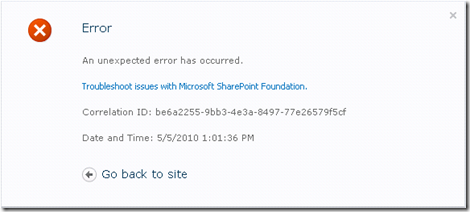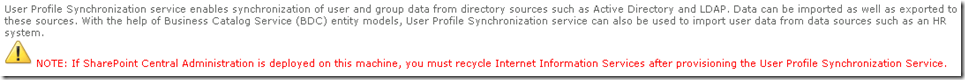SharePoint 2010: User Profiles - You receive an error - "An unexpected error has occurred." when you try to browse to the page to Manage a newly created User Profile Service Application
You create a new User Profile Service Application and try browsing to the Manage link for the User Profile Service Application, this page might fail with the following error,
If you filter on the "User Profiles" category in the ULS Logs, you should see these errors:
UserProfileServiceUserStatisticsWebPart:LoadControl failed,
Exception: System.IO.FileLoadException: The located assembly's manifest definition does not match the assembly reference. (Exception from HRESULT: 0x80131040)
at Microsoft.Office.Server.UserProfiles.UserProfileConfigManager.InitializeIlmClient(String ILMMachineName, Int32 FIMWebClientTimeOut)
at Microsoft.Office.Server.UserProfiles.UserProfileConfigManager..ctor(UserProfileApplicationProxy userProfileApplicationProxy, Guid partitionID)
at Microsoft.SharePoint.Portal.WebControls.UserProfileServiceStatisticsWebPartBase.LoadControl(Object sender, EventArgs e)
UserProfileServiceAudienceStatisticsWebPart:LoadControl failed,
Exception: System.IO.FileLoadException: The located assembly's manifest definition does not match the assembly reference. (Exception from HRESULT: 0x80131040)
at Microsoft.Office.Server.UserProfiles.UserProfileConfigManager.InitializeIlmClient(String ILMMachineName, Int32 FIMWebClientTimeOut)
at Microsoft.Office.Server.UserProfiles.UserProfileConfigManager..ctor(UserProfileApplicationProxy userProfileApplicationProxy, Guid partitionID)
at Microsoft.SharePoint.Portal.WebControls.UserProfileServiceStatisticsWebPartBase.LoadControl(Object sender, EventArgs e)
UserProfileServiceImportStatisticsWebPart:LoadControl failed,
Exception: System.IO.FileLoadException: The located assembly's manifest definition does not match the assembly reference. (Exception from HRESULT: 0x80131040)
at Microsoft.Office.Server.UserProfiles.UserProfileConfigManager.InitializeIlmClient(String ILMMachineName, Int32 FIMWebClientTimeOut)
at Microsoft.Office.Server.UserProfiles.UserProfileConfigManager..ctor(UserProfileApplicationProxy userProfileApplicationProxy, Guid partitionID)
at Microsoft.SharePoint.Portal.WebControls.UserProfileServiceStatisticsWebPartBase.LoadControl(Object sender, EventArgs e)
This is an expected behaviour if the User Profile Synchronization Service is started on the SharePoint server hosting Central Administration. A recycle of IIS services is required to get this working. This is actually mentioned on the page that is displayed when starting the "User Profile Synchronization Services".
Comments
Anonymous
January 05, 2011
The comment has been removedAnonymous
January 27, 2011
Thank you very much! You saved my day :)Anonymous
February 16, 2011
Thank you - I feel rather ridiculous now, having created and deleted services 4 times in a rowAnonymous
April 01, 2011
I did the IISRESET, but still I am getting the same error.Anonymous
April 04, 2011
@Kalyan - If the call stack is exactly the same and the issue reproduces after creating the UPA, then an iisreset usually fixes it. I have not faced this same issue otherwise.Anonymous
September 16, 2011
Perfect, thank you!Anonymous
December 08, 2011
just like Kaylan getting this same error over and over....tried even reloading SQL and SPS 3 times. Any help would be great.Anonymous
July 26, 2012
Awesome! Saved me so much time!!! Thanks a million. Kim@sitedataview.comAnonymous
March 13, 2013
Thank you very much!Anonymous
June 13, 2013
The comment has been removed