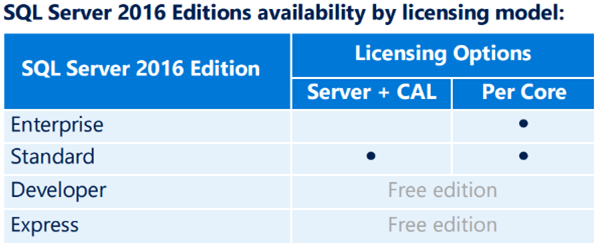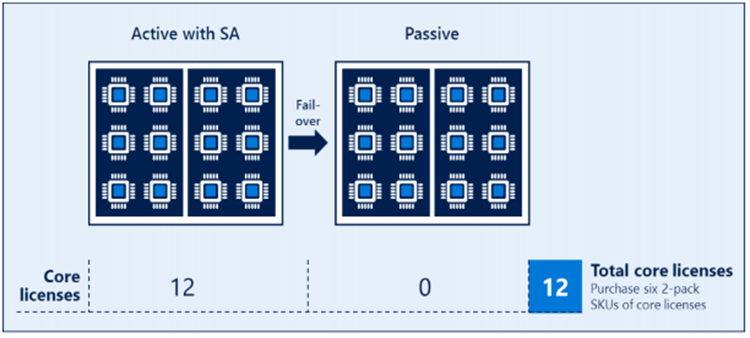SQL Series Part 3 : SQL Server 2016 Licensing
Onur Dogruoz
Partners,
Now let’s have a quick look at the licensing aspect of SQL Server 2016. First of all, if you are familiar with the SQL Server 2014 licensing models, you will not be surprised with the 2016 licensing as it’s essentially same. Like in 2014 version, Standard edition will continue to be available in both Server + CAL and Per Core licensing models. While, Enterprise Edition will be available only in the Per Core model as shown in the below table.
SERVER + CAL Model: Provides the option to license users and/or devices, with low cost access to incremental SQL Server deployments.
- Each server running SQL Server software requires a server license.
- Each user and/or device accessing a licensed SQL Server requires a SQL Server CAL that is the same version or newer – for example, to access a SQL Server 2012 Standard Edition server, a user would need a SQL Server 2012 or 2016 CAL.
- Each SQL Server CAL allows access to multiple licensed SQL Servers, including Standard Edition and legacy Business Intelligence and Enterprise Edition Servers.
PER CORE Model: Gives customers a more precise measure of computing power and a more consistent licensing metric, regardless of whether solutions are deployed on physical servers on-premises, or in virtual or cloud environments.
- Core based licensing is appropriate when customers are unable to count users/devices, have Internet/Extranet workloads or systems that integrate with external facing workloads.
- To license a physical server—when running SQL Server in a physical OSE—all physical cores on the server must be licensed (with a minimum of 4 core licenses are required for each physical processor on the server)
- To license a VM with core licenses, purchase a core license for each virtual core (virtual thread) allocated to the VM (with a minimum of 4 core licenses per VM).
How about Software Assurance?
I strongly recommend purchasing all Microsoft licenses with Software Assurance (SA) as there is a huge value with all the additional benefits but especially for SQL Server licenses it seems like a no brainer to me.
First of all, if you are deploying your SQL Server in Active-Passive fashion for high availability, when you have SA coverage on the active server, you are covered for the passive server. In other words, each active server licensed with SA coverage allows the installation of a single passive server used for failover support. Without SA, passive server must be licensed like the active server.
Another huge benefit of SA is the License Mobility. From SQL Server 2016 Licensing Guide;
License Mobility is a use right that is available for all editions of SQL Server 2016 software licenses with active Software Assurance (SA) coverage. With this SA benefit, customers can reassign SQL Server licenses to different servers within a server farm as often as needed. Customers can also reassign licenses to third party shared servers. License Mobility is available for licenses under both the Per Core and Server+CAL license models.
SQL Server licenses that are not covered with active SA can only be reassigned to a different server within a server farm once every 90 days, and they cannot be reassigned to a third party web hoster or non-private cloud at any time. (In the event of permanent hardware failure, the 90-day reassignment limit is waived.)
So, if you are virtualizing your SQL Servers or have any plans to move these workloads to the cloud in the future, this benefit alone will tremendously simplify license management and save you from additional licensing costs.
For all details about licensing, please use below resources:
- SQL Server 2016 Licensing Datasheet
- SQL Server 2016 Licensing Guide
- SQL Server 2016 Virtualization Licensing Guide
Happy selling!
Comments
- Anonymous
June 01, 2016
Licensing is very important issue and very confusing with SQL Server. In the forum I always prefers to point people directly to the Licensing team. - Anonymous
October 14, 2016
Hi all, I'd like to have a confirmation: if I have SA, I am entitled to reassign license between my on-premises datacenter and my Azure subscription without any limit, and this also permits me to avoid licensing for passive nodes on Azure. Is it right?