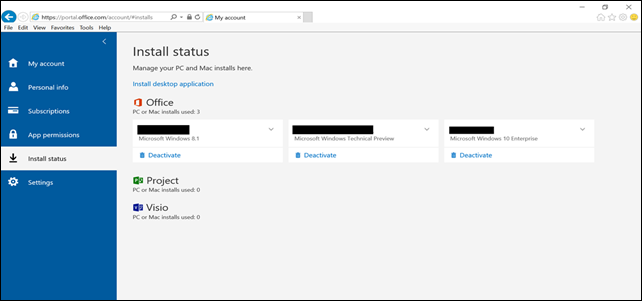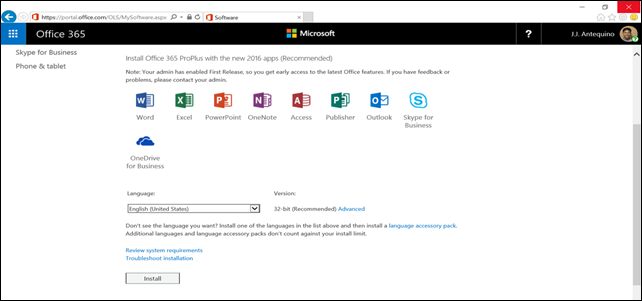Attaching Office 365 to all of your PC/Mac sales. How does installation work?
J.J. Antequino
----------------------------------
This week I spent time with some Surface resellers and we discussed growing their revenue by always attaching Office.
And of course, the best and most profitable way to sell Office is through Office 365 ![]()
Since most have them had traditionally sold Office on DVDs or through product key cards, they wanted a little more insight into what the installation screens looked like.
After one of your customers has logged into their Office 365 account, they will be able to view their settings and see the screenshot below.
The devices that have already Office installed are listed here. If you are up against your 5 device limit, here is where you can also deactivate a device so that you can install Office on your new one.
To start installing Office on the device you are currently on, all you need to do is click on the “Install desktop application” link you see in blue.
Once you’ve clicked on that link you will now see the Office installation you are eligible to install along with the eligible languages.
By selling Office 365, you benefit from giving your users the ability to self service their own Office installations. There are no product keys to remember and if a user leaves the company, you can easily disable their access.
You benefit from lower support costs as well as the recurring income that you will receive as your customers enjoy the most up to date version of Office.
![JJ-Antequino-2_thumb2_thumb_thumb_th[2] JJ-Antequino-2_thumb2_thumb_thumb_th[2]](https://msdntnarchive.z22.web.core.windows.net/media/2016/03/JJ-Antequino-2_thumb2_thumb_thumb_th2_thumb.jpg)