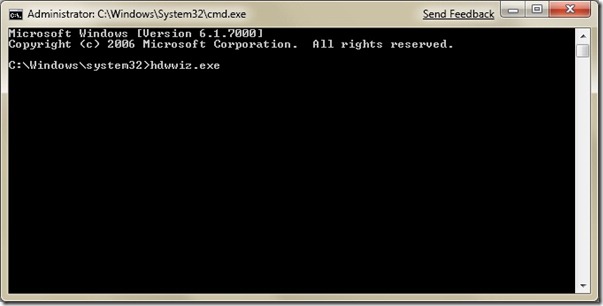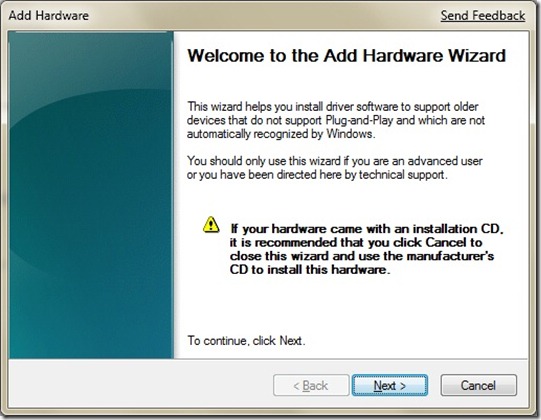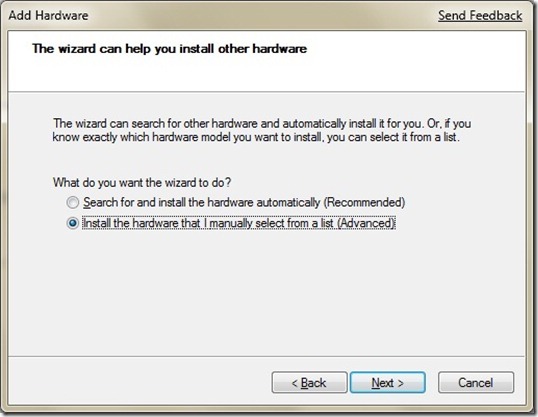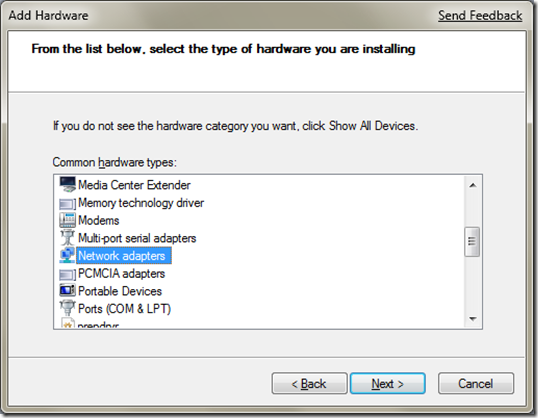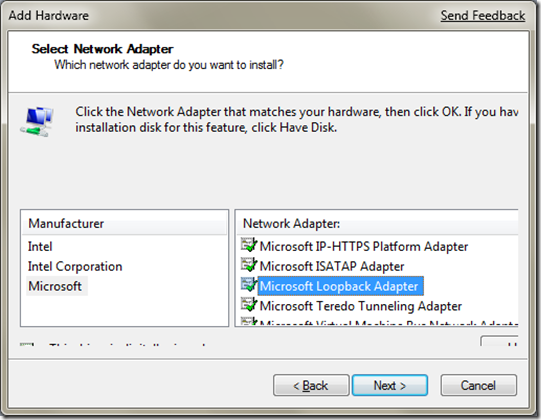Adding The MS Loopback Adapter on Windows 7
I had a question about adding the MS Loopback Adapter on Windows 7 after my last post. I remembered a nice little tip I got from my colleague Giles Davies (a new Developer Tools Technical Specialist in Microsoft UK who will be posting to this blog very soon).
On Windows 7, getting to the hardware Wizard isn’t as obvious as you would expect so if you need to add the MS Loopback Adapter, simply do the following:
1. Click the start Menu
2. Search for ‘cmd’
3. Right Click on ‘cmd.exe’ and select ‘Run As Administrator’
4. Type ‘hdwwiz.exe”
5. Click ‘Next’ on the ‘Add hardware Wizard’
6. Choose ‘Install the hardware that I manually select from a list’
7. Choose ‘Network Adapters’ from the list.
8. Choose ‘Microsoft’ under ‘Manufacturer’ and ‘Microsoft Loopback Adapter’ under ‘Network Adapter’
9. Click ‘Next’, install the Loopback Adapter and you’re good to go.
I suspect there is a better way of doing this but following the steps above might save you some time.
Cheers,
Richard (and Giles who gave me the tip off)
Comments
- Anonymous
July 08, 2011
I've been trying to do this for hours and you are the only help that helped!