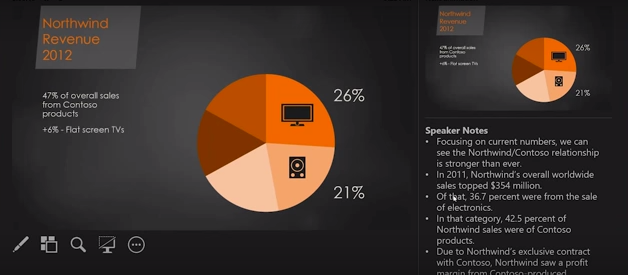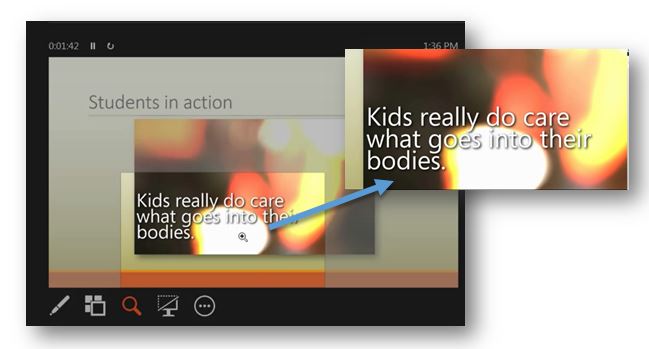20 Features of Office 365 That May Surprise You
Office 365 for Business offers the same features (Outlook, Word, Excel, PowerPoint etc) that you maybe familiar with, plus additional tools to help you collaborate and be more productive. What does that mean? In short, Office isn’t now constrained to well, your office! From PC, Tablet to Phone you can access, edit, collaborate and save your files across devices and when on the go.
But there’s more…..here are 20 features of Office 365 that may surprise you.....
1. On or Offline Flexibility: Yes that's right you don’t have to be connected to the internet to use it. Use the available applications offline.
2. Unlimited Storage and Collaboration: With the click of a button you can quickly and securely share files with people inside and outside your business with OneDrive for Business, from securely sharing and fine tuning a customer proposal to multiple people collaborating on the same presentation. That's not all, Office 365 Business users get Unlimited OneDrive for Business Storage.
3. Notes to Never forget: Create, read and share your notes across all your devices wherever you are with OneNote. For example, one person taking meeting minutes can share these automatically with all meeting attendees who can then view on whatever device they are using (See our favourite hacks for OneNote).
4. Capture and convert to digital: Sketch your ideas and snap a picture for later. Don't lose receipts or stray sticky notes again! Always find important documents or business cards. Office Lens is like having a scanner in your pocket. Like magic, it digitizes notes of all kinds, even on whiteboards or blackboards.
5. Professional Video Conferencing included: Okay, there will always be the necessity for Face to Face meetings, but sometimes time and costs mean these just aren’t viable. Skype For Business provides the flexibility for you to offer your customers/clients the option for a video conference where you can present, collaborate – do pretty much everything you would be able to do if you were face to face!
6. Instant Messaging (IM) and Presence: Quickly see who is available online and easily invite them to attend a meeting using the IM and Presence feature in Skype for Business, even if they are a normal Skype user.
7. Reply to Emails without opening them: With Outlook in Office 365 for Business you can reply in-line to emails without even opening the email. Helping you to quickly view & respond to messages without having to separately open up every email.
8. Never forget to attach a file: Forgotten to attach a file? Not a problem, with Outlook in Office 365 for Business an automatic reminder will tell you before you send that important email to a customer.
9. Calendar Peek: Use the popular ‘peek trick’ in Outlook to glance at your calendar without moving away from the email or task you are working on.
10. Resume on any device: The resume reading feature in in Word allows you to pick up where you left off, even on a different devices! Word 2013 automatically bookmarks the last place you were reading!
11. Just Share: You can share your documents online with people who don’t even have Office installed themselves. They can view it in a browser with Office Online.
12. Create Professional Looking Documents: Microsoft Sway, makes it simple to create and share polished, professionally designed, interactive content such as presentations, sales documents, tenders, online sales and marketing materials (saving your business money not having to pay an agency). Business features include simultaneous co-authoring, creation of interactive charts and the ability to embed Office documents (such as Excel charts and graphs).
13. Showcase Data: The Auto chart feature in Excel makes designing charts and analysing your data easy as well as offering options to help you illustrate your data! Getting closer interpreting & taking action not just looking at data.
14. Ditch the Macro: In Excel a useful feature is 'Flash Fill'! This tool learns and remembers data calculations so you can populate the rest of your data as you go along with no need for complicated macros, retyping 100 lines or calculations!
15. AutoPivot: Manage your accounts/reporting with Autopivot tables in excel. With these you can summarise your data and analyse it quickly and effectively making your day to day finance and reporting tasks simpler!
16. Prepping a Slick Pitch: PowerPoint templates and alignment guides can help you intuitively design and style professional and unique presentations perfect for those business pitches!
17. Present/Pitch with Confidence: Presenter mode in PowerPoint enables you to nail that pitch, by projecting your presentation in a customer meeting with clients seeing the presentation, but you seeing your own reading notes as well as which slide is next and how long you’ve presented for.
18. Tweak those docs on the move: Save a presentation in OneDrive for Business and then tweak those last bits whilst on the move on your mobile device. And if your battery dies and you forget your charger, don’t worry, use another device to access your presentation and present from there!
19. Collaboration Central: With the web app co-authoring tool, a team of people can work on the same document at the same time, in a browser or in the application – getting more done, together, quicker!
20. No more Squinting: Can't see that teeny data in the chart in a PowerPoint presentation? With Slide Zoom tool you can smoothly zoom in and out or diagrams providing emphasis to charts or graphics on any slide.
Find out about the other great features of Office 365 for Business.
Take a FREE trial of Office 365 today.
Contact a Microsoft Partner about setting up Office 365 in your business
If you are lucky enough to have Office 365 for Business you could also visit our Success Centre to see how your business can make the most out of having Office 365.
Comments
- Anonymous
June 15, 2015
Am really surprise to hear this and I will like to check it out Let me know when is out for Henry