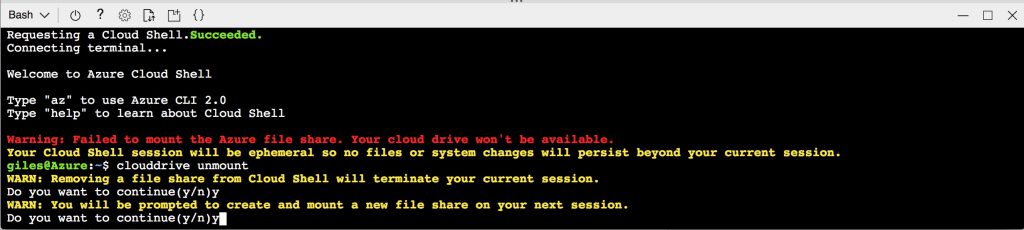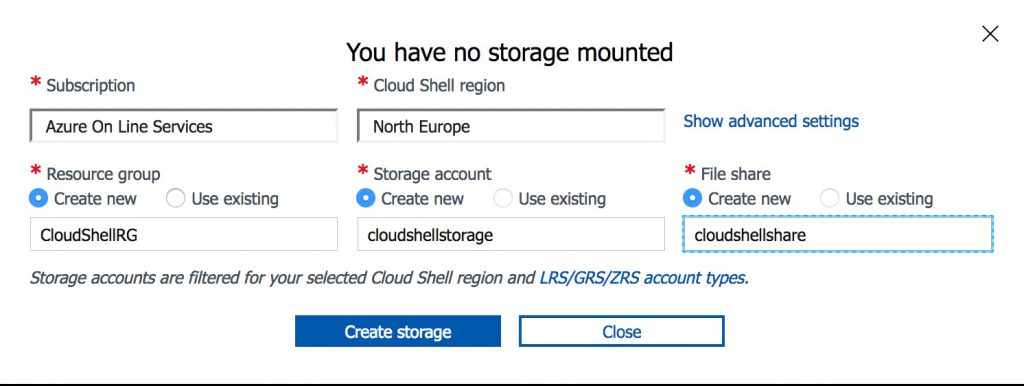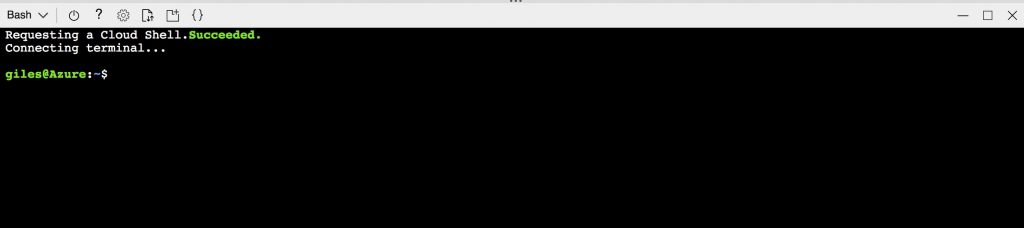Your Cloud Shell session will be ephemeral
I love the Azure Cloud Shell, and the recent addition of the Monaco editor is great, but I opened it up in the portal and was presented with this:
Warning: Failed to mount the Azure file share. Your cloud drive won’t be available.
Your Cloud Shell session will be ephemeral so no files or system changes will persist beyond your current session.
Hmmm, not so good. What’s gone wrong here? In my case the problem appears to be between the keyboard and the chair; I think I deleted my Cloud Shell storage account. I try to keep my Azure resources neat and tidy, and I got a bit over enthusiastic.
So, how do you fix it? Easily, as it turns out. Run the command “clouddrive unmount”:
The Cloud Shell gets restarted and a new Cloud Shell storage account will get created for you. If you click on the advanced settings you can specify the resource group, storage account name and file share name, which I have now done to make it more obvious to myself not to delete it again in the future…
Then you should see it getting set up:
And then close and reopen to test it and all should be well!
I hope that helps either fix or even better, avoid, the problem in the first place. Not that you're likely to go and delete the storage, who'd do that...
Giles.
Comments
- Anonymous
July 22, 2018
Very informative, thanks for sharing!