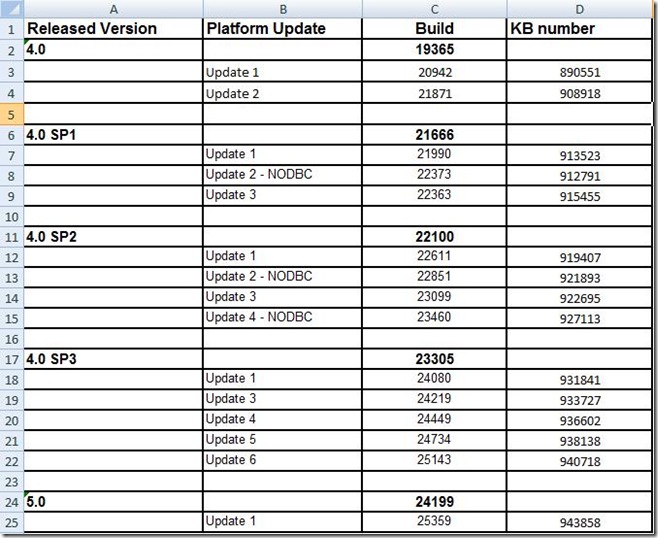All you need to know about Dynamics NAV build numbers
The support cases we deal with in the Microsoft Dynamics NAV team vary a lot as you can imagine. However, one item of information which we always want to see on any new service request is the NAV build details. This information should be simple enough to communicate but we probably confuse things somewhat by referring to the same build using different terms. For example, NAV 5.0 platform update #1 is also known as build 25359 or if you prefer you can refer to it as hotfix KB943858 (this is a reference to the Knowledge Base article which documents what is included in the build). Bearing in mind that there are currently 20 major builds of NAV 4.0 and NAV 5.0 in the public domain, not to mention many minor hotfix builds, you could be forgiven for finding the various ways of referring to these quite confusing. So, the following table can be a useful reference whenever you need to cross refer KBs with platform updates and/or build numbers:
You can establish the build number from a NAV 4.0/5.0 client by clicking on the "Help" menu option followed by "About...” and then double-click where it shows "Version ...” near the top of the resulting window. A popup message will then display the build number.
For further details please see the following article which will be updated as new NAV major builds are released:
I hope you find the above information helpful.
Best regards,
Gerard Conroy
Microsoft Dynamics NAV Support Engineer