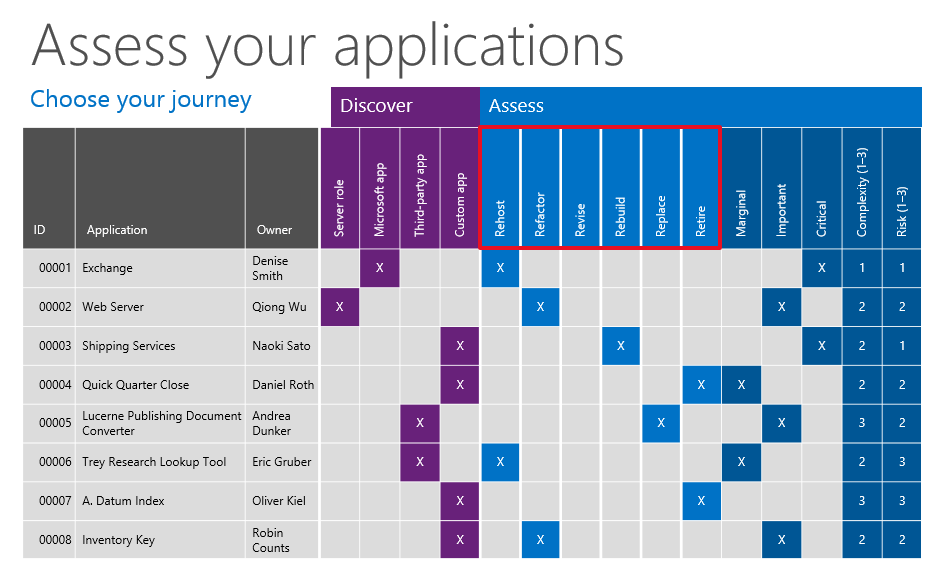Best Practices for Windows Server 2003 End-of-Support Migration Part 5
Assessment – Application Considerations
We’ve reached our fifth blog post! We are still talking about assessment, but this week, we’re going to focus on Assessment as it relates to reviewing your applications, and identifying they type of ‘adjustments’ required to place them upon a secure and compliant OS.
Let’s face it, the reason you’re still running Windows Serve 2003 today, is because it’s the food (in some cases the only food) that can satisfy the dietary requirements of some of your applications. That being said, the nutritious value of WS 2003 is just about to reach its expiration, and you have a duty to keep those applications powered with the best sustenance available! You also have the duty to make sure that you assess the ‘worthy-ness’ of each of these applications, as some may just be reaching their expiration as well.
Good news, Windows Server 2012 R2 and Microsoft Azure are vitamin packed and ready to feed the applications that drive your business! We’ll get into the details of how both of these products as well as SaaS offerings, like O365, can be your target destination for many of your applications in our next blog post. But right now, let’s talk about assessing the likelihood of moving these applications to one of these two new and supported OS instances.
You may have, or may you have not, heard of “The 5 Rs”, or ‘5 actions’ that can be taken when considering an application migration to either a supported OS, a cloud Infrastructure, or the replacement of that application with a SaaS or Software as a Service offering. I’m going to take you through each of these, and instead of 5, I’m going to add one more to make it an even 6. You will need to apply one of these 6 tags to each of your applications in order to ensure the easiest migration off of Windows Server 2003.
Rehost:
In this situation, you are not ‘touching’ the architecture of the application, but are moving it to a supported OS. You would have identified during the first part of the assessment phase that these types of applications are compatible with a modern operating systems. This option allows you to simply move the application layer off of Windows Server 2003 and run the application upon Windows Server 2008, Windows Server 2012 R2 or Microsoft Azure IaaS.- If you are running a WS03 physical instance, you most likely will have to purchase new hardware or you may opt to take advantage of a hoster’s infrastructure offerings such as the CloudOS Network of hosters
- If you are running a WS03 virtual guest, then you will need to spin-up either Windows Server 2008 or Windows Server 2012 R2 as the new virtual guest and move your application to this new virtual supported OS.
- NOTE: Running WS03 in a virtualized state does not make the instance supported. If anyone tells you this, then you are getting inaccurate information. You must abstract the application from WS03 and move it to a supported OS to continue to be in a compliant configuration.
This is the simplest of migrations, and if you already have the hardware, you’re all set. Just ensure that you’re not cutting corners by migrating the WS 2003 OS with your application. This will simply ensure that your applications remain in an unsupported and compromised situation… and you’ve just added more workload to your day, with no benefit.
Refactor:
In addition to running your applications within Microsoft Azure’s IaaS offering, you can also consider the move to Microsoft Azure PaaS. Here you can use the services made available to your developers so that they may rework the applications or can move to a PaaS delivery model like Azure Websites.
- Revise:
You are going to have applications that are just plain ‘Legacy’ and they are not going to be compatible with any ‘supported’ OS. That being said, development teams will need to be ready to review application requirements, and either modify or extend the code so that the application may run on a supported OS. Visual Studio Online offers you an easier way to host your entire organization on a single account.
- Rebuild:
If you have an application that is not compatible, and can also not be ‘revised’, then it is time to ‘rebuild’. If you have an internal development team, they should be on point for this project. Consider the move to Microsoft Azure and Visual Studio Online for the development phase. This will speed up your project, and you can either move the application back to your on-premises environment or continue to run the application within Microsoft Azure.
- Replace:
Another option for applications that are no longer supported, is the option to ‘replace’. There are numerous third party applications available today to support a plethora of activities. Investigating the third party software options can help decrease the number of development projects so that you can truly focus on those that require customization for your business.
- Retire:
In addition to identifying the remediation process you’ll take for each application, you’ll also find that there are certain applications that will need to be retired. This may appear to be the easiest, but do note, that if there are departments still using those applications, then you will need to identify the team that will retire the application and ensure that any business process are supported via a new application
You have many options to facing your migration, but remember first and foremost, that you need to target the business critical applications and workloads first!
In our next blog post, we’ll be reviewing the migration targets available to you today. Until then, keep migrating forward! You can find out more by visiting us at www.microsoft.com/ws2003eos
Comments
- Anonymous
October 23, 2014
Are there links to the other four posts?? - Anonymous
October 23, 2014
Are there links to the other four posts?? - Anonymous
November 07, 2014
Can we links to each port for all 5 parts for ease of navigation. - Anonymous
November 07, 2014
Can we links to each port for all 5 parts for ease of navigation.