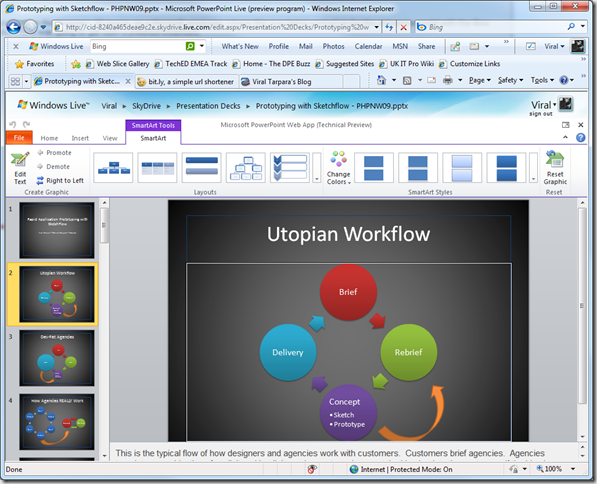Try Out Office Web Apps, Edit Office Docs with SkyDrive
I must admit, I don’t use SkyDrive as often I’d like simply because Microsoft is really good at providing me with a lot of enterprise storage internally. Nonetheless, I do use SkyDrive to share my presentations and decks with a lot of people. This is exactly why I was pleasantly surprised today when there was a link in the SkyDrive menu asking if I wanted to join the improvement program.
ACCEPT *click* :)
What I then witnessed was a shear surprise! Editing Office documents in the browser! Of course, as a Microsoft employee, I knew this was being worked on for the enterprise world with the likes of SharePoint 2010 and Office2010, but I had no idea that Windows Live was going to get such a polished treatment. So if you don’t use SkyDrive, my first question would be, why not? With 25GBs free, its a great way to share files. Secondly, if you want to try the future of Office on the web, join the improvement program by clicking on the text link in the SkyDrive menu. The only limitation I have found so far is that the Office document must be saved using the Open XML format i.e. PPTX, DOCX, XLSX extensions. For those of you who do not have Office 2007, you aren’t left out, you can download and install the Office Compatibility Pack for free. Make sure you also download the service pack for it as well.
Downloads:
Office Compatibility Pack service pack 1