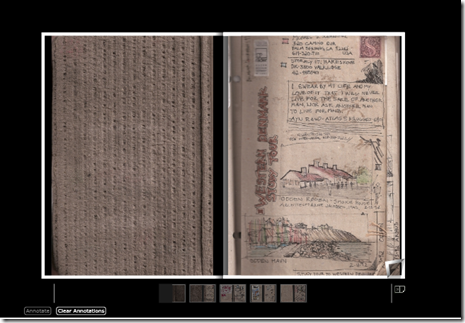Adapted Page Turn Sample for my Journals
With a little work, I turned the Page Turn Sample in the Silverlight.net gallery into a viewer for my Journals. You can get to the page turner for the journal by clicking on the journal picture from my new Journalist podcast page. I've also added a few features.
- I changed it to use my images (this was actually the easiest step)
- I changed the application to uniformly scale to the size of the browser window
- I added a page query parameter so that you can link to a specific page using the page number:
https://journalist.charette.com/europe1992/?page=3 - I added web analytics to the app so that pages views are actually recorded as events in the web analytics service I am using. I'll be talking about this at Mix next month in my session on Silverlight and Web Analytics.
You can download the source code here for my page turner adaptation. I've also submitted it to the Silverlight.net gallery.
Comments
Anonymous
February 13, 2008
With a little work, I turned the Page Turn Sample in the Silverlight.net gallery into a viewer for myAnonymous
February 14, 2008
Jesse Liberty takes a few shots at answering some SL2.0 questions, at least with things he's At LibertyAnonymous
February 14, 2008
VERY SWEET .. you're a freak Michael and that's why we value you ;)
Scott
Anonymous
March 11, 2008
Is it possible to use such effect for an application? I have to implement a SW with severals screens organized like an assistant (next, previous) and it will be great if the user could change page with a such effect.Anonymous
March 12, 2008
It definitely is possible to do so.Anonymous
March 13, 2008
True? Could you tell me more? You can contact me via email: sblancher@serial.ch Thanks a lot!!!!Anonymous
July 24, 2008
Michael, thanks for this great sample... like to know how to control on page number.. i have number of pages.. not getting from where i can increase the number o pages. looking for your reply rrajeshn@gmx.comAnonymous
July 24, 2008
In the CreateSilverlight.js file the PageTurn constructor takes the number of pages as its argument, in this case 24 pages: function createSilverlight() { scene = new PageTurn(24); … MichaelAnonymous
July 24, 2008
one more doubt... when i m running this application through visual studio by build up process its working fine. same, when i m trying to run this standalone .. means from folder .. its not working.Anonymous
October 03, 2008
Cool, How about changing the page layout to landscape???