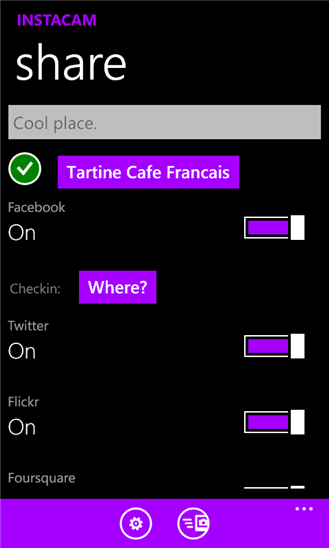App of the Week - Instacam
For the longest time I was envious on iPhone users for one sole reason: Instagram. I do have to admit to this is one small guilty pleasure: Hi, my name is Andreia and I enjoy making “hipster” photos…
The good news is that my “suffering” and iPhone “jealousy” has ended since I found instacam. Yes, it’s another photo editing app, but it’s one that you can use to modify your camera shots and be able to post them on Facebook (yes, Facebook addict as well...) in a matter of a few minutes.
The app lets you browse through Instagram, login in with your Instagram account (if you already have one in place from the iPhone version or Android version, because this feature is still not supported since it’s a third party application) and share on Twitter, Facebook, Flickr, and other social media, directly from inside the app.
Not being able to get an account yet doesn’t really bother me since I don’t think I would be uploading pictures on the Instagram platform in the first place. As for the photo editing, you start out by choosing the picture you want to edit and cropping it by using their own built-in tool. After that you can choose one of 9 preset filters with different picture borders. Don’t fright, if none of those are appealing to you, you can customize your own. The customized one allows you to choose between 25 filters that you can also stack one upon each other and get cool new ones. Don’t forget to also choose the picture border you like best during the process, give the new filter a name and have it to use for all your future photo editing.
The app also lets you have a quick workaround to this “long” customization process: click the “standart” button and choose quickly one of the 25 filters and 12 photo frames and finish by having your photo saved on your phone or shared on the social networks you sign-in to with the app.
I love using this app because it’s so straight forward, it shows you the beauty of the simplicity in interaction and how to get quick and beautiful results that highlight the “artist in you”.
Hope you will enjoy it as much as I do. Try it out! You can download it from here. Let me know what you think! ;)
Andreia
Lead MSP Ticino
The App of the Week blog category is an initiative of your local Microsoft Student Partners in Switzerland. Feel free to contact us, send us your proposals for an App of the Week or drop some lines below if you want to share ideas, feedback or just want to comment.