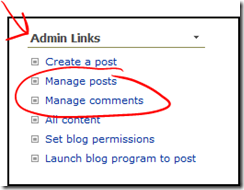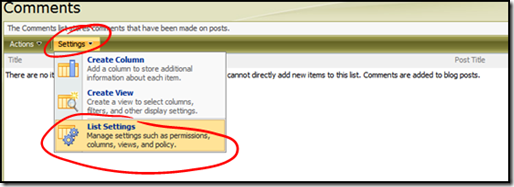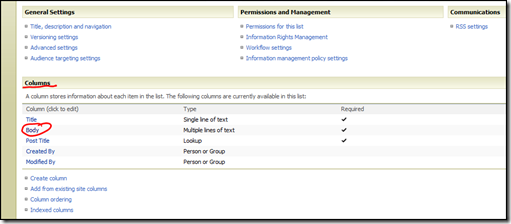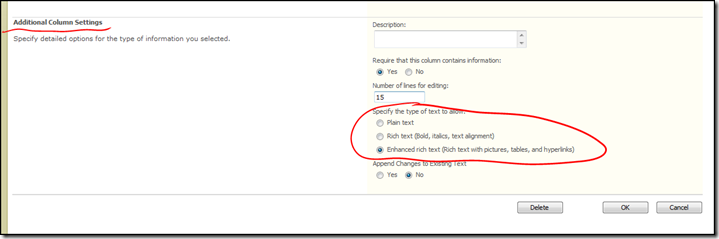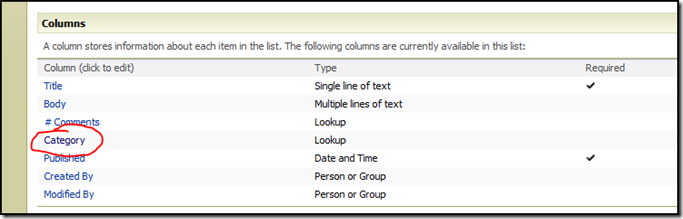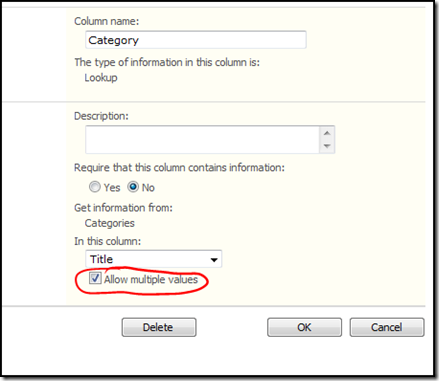SharePoint 2007 Blogging Tweaks: Rich text blog comments and multiple category selection
Well that was easy! Thanks to an internal thread by Lawrence Liu on configuring rich comment support in SharePoint 2007, and Live Search for pointing me to a post by Ricky Spears on configuring SharePoint 2007 to support multiple categories, I've fixed two things that always bugged me about blogging in SharePoint 2007. Actually, once I configured both settings it actually made sense as it's really just tweaking a list setting...
Here's what I did:
Configuring Rich Text support for blog comments
Go to your SharePoint blog and from the "Admin Links" select Manage Posts, for the multiple category setting, or Manage comments for the rich text comment setting.
In this case, we'll select "Manage Comments"
Then click on "Settings" and "List Settings"
Click on "Body" under the Columns section
Then simply select "rich text" or "Enhanced rich text" as your option. I would also recommend bumping up the number of lines for editing to 10 or 20
Configuring SharePoint to permit more than one category for blog posts
Here's what I did to be able to allow a blog post to have more than one category
In this case, select "Manage Posts"
Select "Settings" and then "List Settings"
Click on "Category"
Simply check the "allow multiple values" checkbox
Technorati Tags: SharePoint 2007 , Office 2007 , blogging