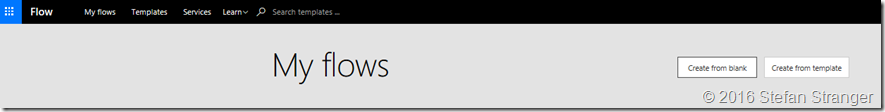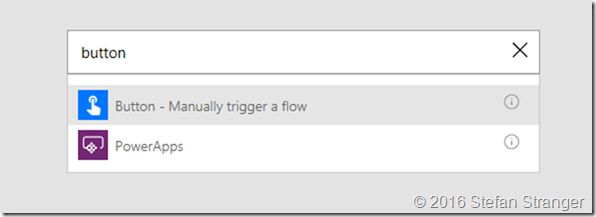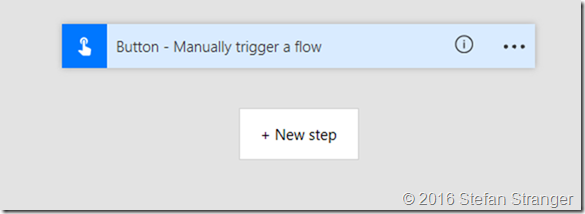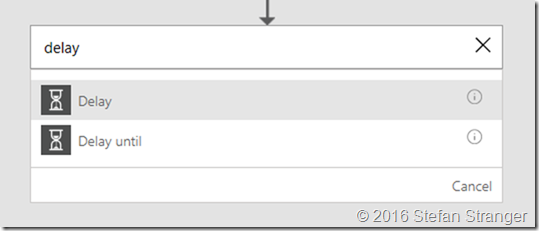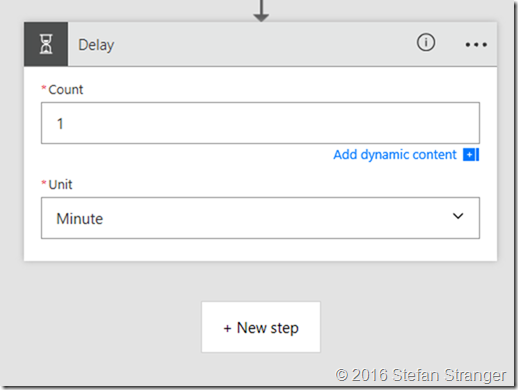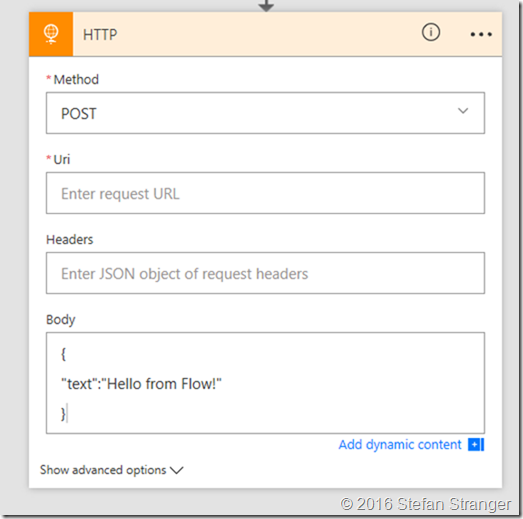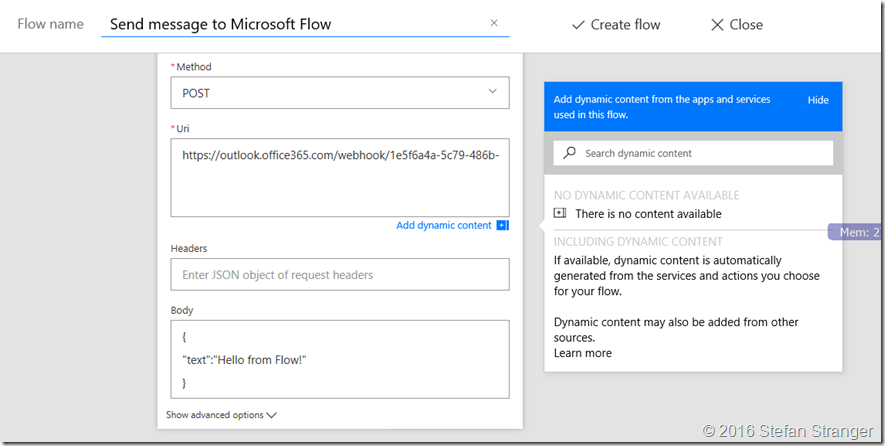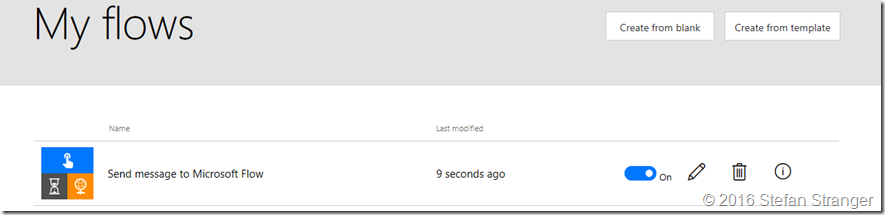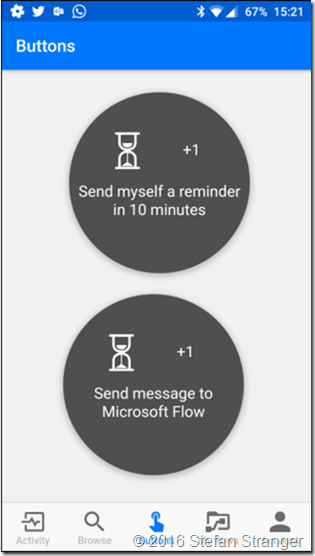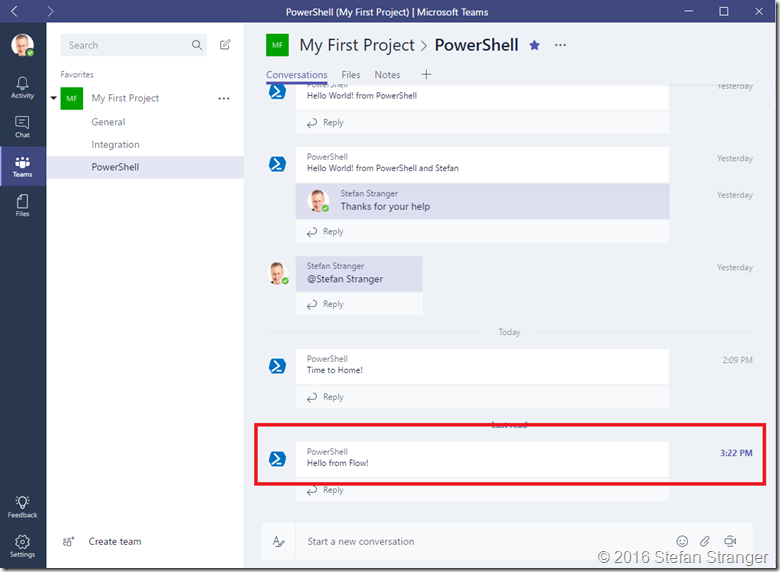Use Microsoft Flow to send a message to Microsoft Teams
Yesterday I wrote short blog post on how you could use a Webhook Connector to send data from PowerShell to Microsoft Teams.
For more info on Microsoft Teams check this video or the step-by-step introduction video to learn more.
Today I wanted to try to use Microsoft Flow to send a message to Microsoft Teams using the same webhook I created yesterday.
And it turned out it was pretty simple to get it working. I thought I would share it immediately.
If you don’t know Microsoft Flow yet, it’s Microsoft’s IFTTT service. Check the link for more info.
Open Microsoft Flow.
Select Create from blank.
Choose a trigger you want to use. I choose for Button.
Add a new step.
Choose Delay (or something else)
Enter the values for the delay
Add a new HTTP step
Don’t forget to enter you Microsoft Teams webhook value in the Uri field.
Give your Flow a Name and select Create Flow.
You can now use the Flow App on your mobile device to trigger the Flow.
And when the delay is finished we see the message in Microsoft Teams.
How cool is this?
Have a great weekend.
Comments
- Anonymous
November 04, 2016
Great post! - Anonymous
November 05, 2016
Do not work for me!It says that the URI is not valid!Any idea ?- Anonymous
November 20, 2016
Hi Francesco,Sorry it's not working. Did you double check the Microsoft Teams Webhook uri? Did you add any quotes to it? There should not be any quotes./Stefan
- Anonymous
- Anonymous
November 26, 2016
Can we send message to other people as chat? - Anonymous
November 28, 2016
How to create a team in Microsoft Teams from Microsoft Flow?- Anonymous
December 05, 2016
Hi Rajan,Right now there is not an REST API available yet but we are working on that.More info here: http://stackoverflow.com/questions/40528865/can-i-create-channels-in-microsoft-teams-using-the-apiHTH/Stefan
- Anonymous
- Anonymous
November 29, 2016
Working 100%!!!thx for sharing!!!! - Anonymous
November 29, 2016
I used the webhook to connect a Flic-Button (a real physical button) to Teams at my session "Office 365 and IoT" at the European SharePoint Conference in Vienna see the recording starting at minute 31:46 https://youtu.be/389es9mYmLI- Anonymous
December 05, 2016
Hi Michael,Thanks for sharing :-)/Stefan
- Anonymous
- Anonymous
December 02, 2016
Do you think it is possible to forward an email that was received in a group conversation to a teams channel? Or is it possible to directly send an email to a teams channel? - Anonymous
December 13, 2016
I've set it all up on a webhook that I have working from other tools, but I keep getting 400: bad payload on generic webhook. For a payload of { "test": "button pressed" }; Any idea what I'm messing up? - Anonymous
January 14, 2017
Thanks Stefan, great post.I wanted to take things a bit further from here and be able to send email notifications into Teams: after some further testing I posted results here: https://infocusict.blogspot.com.au/2017/01/ms-teams-email-notifications.html- Anonymous
January 14, 2017
Hi Brett,Thanks for sharing!/Stefan
- Anonymous
- Anonymous
March 17, 2017
Works like a charm, thank you!