Setting Up StyleCop MSBuild Integration
This article explains how to integrate the StyleCop tool into an MSBuild based build environment, for StyleCop 4.3 and above. If you are using SourceAnalysis 4.2, please see the following article: https://blogs.msdn.com/sourceanalysis/pages/stylecop-4-2-msbuild-integration.aspx.
MSBuild integration will cause the tool to run automatically whenever the code is built, and StyleCop violations will show up alongside compiler errors in the build output.
It is possible to set up the build integration so that StyleCop violations will appear as build warnings, or as build errors if so desired.
Installing MSBuild Files
To enable build integration, first be sure to select the MSBuild option when installing the tool, as shown in the image below:
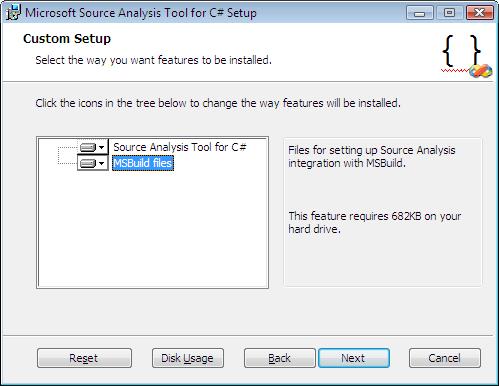
This will cause the StyleCop binaries and supporting MSBuild targets files to be installed under the {Program Files}\MSBuild\Microsoft\StyleCop folder.
Adding the Import Tag
Once the StyleCop MSBuild files are installed, the next step is to import the StyleCop targets file into your C# projects. This is done by adding an Import tag to each C# project file.
For example, to integrate StyleCop to the project SampleProject, open the project file SampleProject.csproj within your favorite text editor. Scroll down to the bottom of the file and add a new tag to import the Microsoft.StyleCop.targets file. This import tag should be added just below the import of Microsoft.CSharp.targets:
<Project DefaultTargets="Build" xmlns="https://schemas.microsoft.com/developer/msbuild/2003">
...Contents Removed...
<Import Project="$(MSBuildBinPath)\Microsoft.CSharp.targets" />
<Import Project="$(ProgramFiles)\MSBuild\Microsoft\StyleCop\v4.3\Microsoft.StyleCop.targets" />
**
...Contents Removed...
</Project>
Save the modified .csproj file. The next time you build this project either within Visual Studio or on the command line, StyleCop will run automatically against all of the C# source files within the project.
Build Warnings Vs Errors
By default, StyleCop violations will show up as build warnings. To turn StyleCop violations into build errors, the flag StyleCopTreatErrorsAsWarnings must be set to false. This flag can be set as an environment variable on the machine, or within the build environment command window. Setting the flag this way will cause StyleCop violations to appear as build errors automatically for all projects where StyleCop build integration is enabled.
Alternately, this flag can be set within the project file for a particular project. Open the .csproj file for your project again, and find the first PropertyGroup section within the file. Add a new tag to set the StyleCopTreatErrorsAsWarnings flag to false. For example:
<Project DefaultTargets="Build" xmlns="https://schemas.microsoft.com/developer/msbuild/2003">
<PropertyGroup>
<Configuration Condition=" '$(Configuration)' == '' ">Debug</Configuration>
<Platform Condition=" '$(Platform)' == '' ">AnyCPU</Platform>
<ProductVersion>8.0.50727</ProductVersion>
<SchemaVersion>2.0</SchemaVersion>
<ProjectGuid>{4B4DB6AA-A021-4F95-92B7-B88B5B360228}</ProjectGuid>
<OutputType>WinExe</OutputType>
<AppDesignerFolder>Properties</AppDesignerFolder>
<RootNamespace>SampleProject</RootNamespace>
<AssemblyName>SampleProject</AssemblyName>
<StyleCopTreatErrorsAsWarnings>false</StyleCopTreatErrorsAsWarnings>
</PropertyGroup>
Team Development
The configuration described above will suffice to enable StyleCop build integration on an individual development machine. However, development teams working within a well-defined development environment can set up the build integration in a more global way, so that each developer does not have to manually install StyleCop on his machine.
To do this, copy all of the files from {Program Files}\MSBuild\Microsoft\StyleCop into a custom folder within your build environment, and check all of these files into your source control system. Next, define an environment variable within your development environment which points to the location of the StyleCop targets file. For example:
set StyleCopTargets=%enlistmentroot%\ExternalTools\StyleCop\v4.3\Microsoft.StyleCop.targets
With this configuration in place, it is simply a matter of adding the following import tag to each .csproj file within your development environment:
<Import Project="$(MSBuildBinPath)\Microsoft.CSharp.targets" />
<Import Project="$(StyleCopTargets)" />
StyleCop will automatically run each time this project is built, no matter who is building the project. There is no need for each developer to install StyleCop manually, since the StyleCop binaries are checked directly into your source control system and are centrally integrated into your build environment.
Comments
Anonymous
May 24, 2008
The following article describes how to integrate Source Analysis into the build, so that the tool willAnonymous
May 24, 2008
"Source Analysis, also known as StyleCop, analyzes C# source code to enforce a set of best practiceAnonymous
May 24, 2008
Microsoft released the internal tool StyleCop to public under the fancy yet boring name of MicrosoftAnonymous
May 24, 2008
Web Fantastic, Free Calendar and Datepicker Scripts .NET Evaluation Engine - a parser and interpreterAnonymous
May 24, 2008
Microsoft has published a great tool called Microsoft Source Analysis for C# , also known as StyleCopAnonymous
May 24, 2008
Great! On my blog (wojciech.zimirski.net) you can find list of all rules currently embedded in the Microsoft Source Analysis for C#.Anonymous
May 25, 2008
Un nouvel outil est disponible pour les développeurs C#. Comme son nom l'indique il s'agit d'un analyseurAnonymous
May 25, 2008
I've written a task to perform analysis on custom file collections which makes it easy to integrate with TFS builds. http://freetodev.spaces.live.com/blog/cns!EC3C8F2028D842D5!400.entryAnonymous
May 25, 2008
I like this tool! Are there plans for NAnt tasks? As i use NAnt for hand-written build-files, this would be really nice. If there is no support planned, I would think of building a custom task for NAnt myself - however work should not be done multiple times...Anonymous
May 26, 2008
I've written a task to scan csutom collections. Handy for TFS builds... http://freetodev.spaces.live.com/blog/cns!EC3C8F2028D842D5!400.entryAnonymous
May 26, 2008
Is it possible to output the result to an XML file similar to FxCop? If not, are you planning to add such feature? [Note from jasonall - An XML file is automatically produced when running through MSBuild integration]Anonymous
May 26, 2008
Ah, great! It would also be nice if the XML file could have a <rules> tag that contains all rules that are mentioned in the XML report (Similar to FxCop). Im particular looking for a URL and a longer descrption. Or is there any other way to find out a URL from the RuleId?Anonymous
May 26, 2008
こんにちは。手みじかですが、Microsoft Spurce Analysis for C# v4.2 が MSDN Code Gallery に公開されました。 バージョン番号を見ていただければ、わかるとおり、4.2Anonymous
May 26, 2008
Microsoft announce the public release of a new developer tool -  Source Analysis for C# . InsideAnonymous
May 26, 2008
The comment has been removedAnonymous
May 29, 2008
How do you get ExcludeFromSourceAnalysis to work? I've tried <Compile Include="PropertiesAssemblyInfo.cs" ExcludeFromSourceAnalysis="true"/> but that doesn't work (the project won't load). Cheers.Anonymous
June 05, 2008
The comment has been removedAnonymous
June 05, 2008
The comment has been removedAnonymous
June 11, 2008
Try : <Compile Include="PropertiesAssemblyInfo.cs"> <ExcludeFromSourceAnalysis>true<ExcludeFromSourceAnalysis/> <Compile/> It seems to work for me Thanks GraemeAnonymous
June 12, 2008
When reading the EULA it's clear that you aren't allowed to, quote: "publish the software for others to copy". As I see it putting the binaries into a repository directly violates this. Can you elaborate on why this is not violating the EULA and does this exception apply to any product containing this limitation in the EULA?Anonymous
June 19, 2008
The comment has been removedAnonymous
June 24, 2008
The comment has been removedAnonymous
June 30, 2008
Great tool! Any support for NAnt anytime soon?Anonymous
July 14, 2008
Hi. How we can run this tool with Nant?Anonymous
August 12, 2008
The comment has been removedAnonymous
August 21, 2008
Is it possible to integrate it with a Visual C# Express edition 2005?Anonymous
August 21, 2008
@Bart: We have not tested running StyleCop in Visual C# Express edition 2005 through MSBuild integration. I think it will probably work, however, if you edit the .csproj file and add the StyleCop import tag as explained in this article.Anonymous
August 30, 2008
I have tested it and it works just fine. AmirAnonymous
September 14, 2008
Hi @ all! my question about MSBuild integration is following. Is there a difference between using VS2005 and VS2008? When i look at the *.csproj-file and would like to edit it, i find following tag: <Import Project="$(MSBuildToolsPath)Microsoft.CSharp.targets" /> Might replacing this tag with ... <Import Project="$(MSBuildBinPath)Microsoft.CSharp.targets" /> and adding ... <Import Project="$(ProgramFiles)MSBuildMicrosoftStyleCopv4.3Microsoft.StyleCop.targets" /> lead to any troubles in future? Best regards, MartinAnonymous
November 10, 2008
A number of people have asked for tips on rolling out StyleCop on a large, pre-existing codebase. This