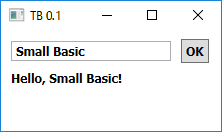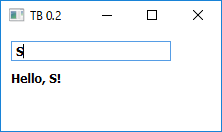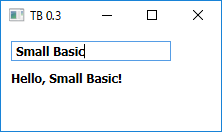Small Basic - Think about Textbox UX
Let's think about textbox UI (user interface) or UX (user experience).
Simple way to use textbox in Small Basic is using button to get text from the textbox. The sample program ID is MDP504.
By the way, pushing button is bothersome, isn't it? The next version is using Controls.TextTyped event to get the text. The program ID is MDP504-0. The event will occur for every input character... This sample just show a short text after getting a text. But, actually, the process after getting a text may be long such like searching in files or the internet.
The last version MDP504-1 is using Timer.Tick event to get the text. I set Timer.Interval as 400 ms. This program judges the input done if the input is not changed while the interval. If the interval is very short, this program will work like the second version above. If the interval is very long, the program reaction will be felt slowly.
There may be other UI or UX for the textbox control. If you find more sophisticated idea, please post it as a comment below. Thanks.
Comments
- Anonymous
December 06, 2016
The comment has been removed- Anonymous
July 04, 2017
Yvan, thank you for your sample.
- Anonymous