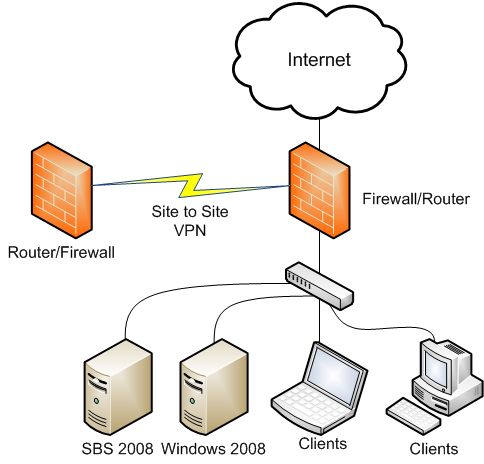SBS 2008: Supported Networking Topology
[Today's post comes to us courtesy of Justin Crosby and Wayne McIntyre]
Networking in SBS 2008 has been simplified down to one supported network topology. Today’s post will discuss this topology.
SBS 2008 is designed to be installed with a single network adapter. If SBS setup detects multiple NICs all but one will be disabled. The NIC must use a private IP address with a 255.255.255.0 subnet mask. The following IP ranges are supported:
- 10.0.0.0 - 10.255.255.255
- 172.16.0.0 - 172.31.255.255
- 192.168.0.0 - 192.168.255.255
SBS 2008 will not install with a public IP. If you must use a public IP you must change your IP after setup manually.
Below you will see an illustration of the supported network topology. As you see the SBS 2008 server has a single NIC. This NIC connects to the same switch(es) as the clients. This switch also connects to the firewall/router that gives your network Internet access. In this illustration we also see a site to site VPN connection that is being established by the hardware routers, this can be used to connect a remote office to your SBS domain.
In this configuration your SBS 2008 server will act as your DHCP server for the main office. Both the clients and the server will use the router/firewall’s internal address as their default gateway. The clients and the server will use the server’s IP address as their DNS server.
SBS 2008 is designed to only have a single IP address on a single network adapter. If you must use multiple IP addresses on the SBS server please note that the SBS network wizards will no longer function as expected as they are designed to only support a single address. The SBS 2008 BPA will also report multiple IP addresses as a misconfiguration.
Comments
Anonymous
January 01, 2003
189 Microsoft Team blogs searched, 91 blogs have new articles in the past 7 days. 214 new articles foundAnonymous
January 01, 2003
What about NIC Teaming? Is this unsupported with SBS2008?Anonymous
January 01, 2003
Teneo/Bill In this diagram your WAN is seperated from your LAN with a hardware firewall. Since SBS 2008 no longer acts as a routing firewall you should use a hardware firewall or install a second server with 2 NICs and a software firewall to protect your LAN.Anonymous
September 16, 2008
The comment has been removedAnonymous
September 17, 2008
With SBS 2008 only using a single NIC with a single IP Address, does it matter any if that 'single NIC' is in fact a Dual GB NIC with both adaptors 'TEAM'ed to give a single 2GB link to the switch, with just one IP address?Anonymous
September 17, 2008
Surely this example is not a recommendation. Having server / clients / lan and WAN on same network. Security... seperate LAN from WAN !!! THis was the whole point with 2 NICs. Now clients have to implement this very MUCH unsecure config OR buy additional equipment to seperate WAN... just like being in the enterprise environment which defeats the SBS conceptAnonymous
September 17, 2008
NIC Teaming is allowed, although you'll have to set up your team after you run wizards like Connect to the Internet Wizard, or Fix My Network wizard. As both of these wizards will disable (and break) the team. Also, if you call for networking support, you may be required to break the team, and go back to a single-NIC to get the support you need. All in all, this change allows you to choose your network firewall, this can be the hardware or software firewall of your choice!Anonymous
September 30, 2008
Are you saying that it is not possible in SBS 2008 to use a separate virtual network adaptor i.e. for for making ISCSI connection to my SAN where usually we keep the data....?Anonymous
October 09, 2008
It is my understanding that there is a method of adding a second NIC for iSCSI purposes. But, you have to dedicate it to iSCSI, so that the Operating system doesn't identify it as a network adapter. How that is possible (because the iSCSI relies on IP) and what that procedure is is something that I am trying to figure out.