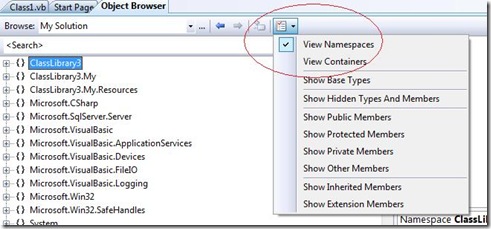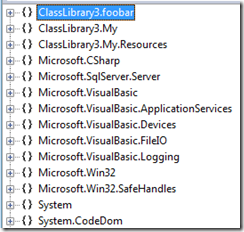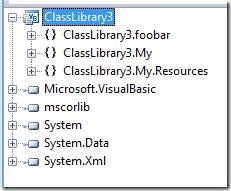Did you know… You can customize both your object pane and members pane in the Object Browser? - #213
For the next several tips, we’re going to take apart the Object Browser Settings for what appears in the object browser.
The first set of options control your View preference in the Object pane, which is either by Namespace or by Containers. Think of these two options as a set of radio buttons. The rest of the options are more like checkboxes, since you can have all the Show options enabled.
If you choose to View Namespaces (which is the default), all components will be shown based on their namespace, just as you would expect. The idea here is that namespaces stored in multiple physical containers are merged, as shown below.
Now if you were to switch to View Containers, you’ll see the physical containers, then a breakdown of the namespaces that are contained.
Personally, I always used View Containers, because i didn’t feel so overwhelmed from seeing everything! =)
Technorati Tags: VS2005Tip,VS2008Tip
Comments
Anonymous
May 12, 2008
My latest in a series of the weekly, or more often, summary of interesting links I come across related to Visual Studio. Via Steve Pietrek : Heath Stewart explains the usage of the Collect Utility to gather log information for Visual Studio . Greg DuncanAnonymous
January 05, 2009
本篇包括tip211-tip220http://www.watch-life.net/visual-studio/visual-studio-2008-tip-day-22.html#211、在对...