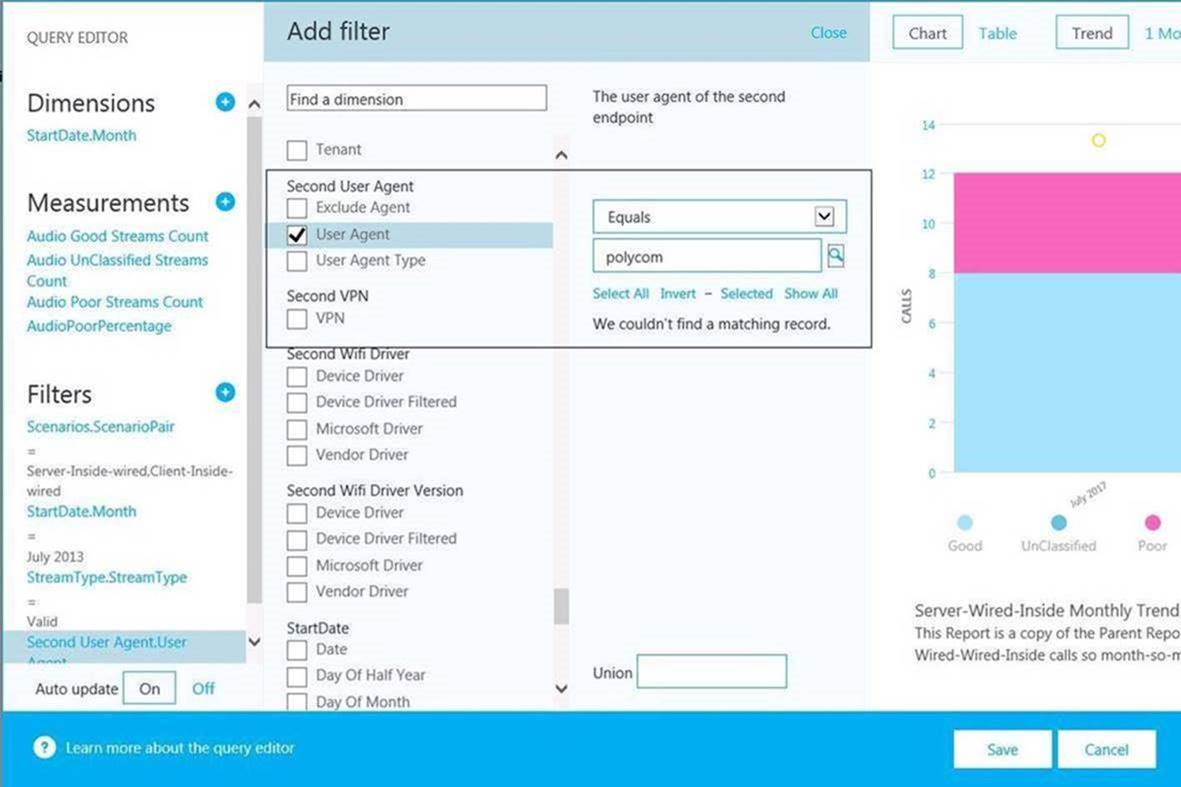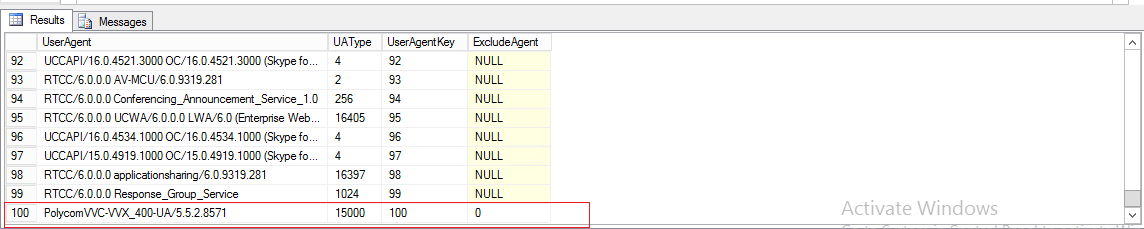Unable to filter Polycom user agent in Call quality Dashboard (on-prem)
Skype for business CQD on-premise deployment by default will not add the category for third party endpoints. Following article may be helpful for adding a new category for third party endpoints.
When you try to add a user agent filter in CQD dash board, you may see the message like ' we could not find any matching record'.
I have verified manually in QOEarchive user agent table in SQL database and polycom endpoints does exist , however their category is set to NULL by default.
Create a new category for Polycom devices in user agent def table like below. I have specified a sample UAType (15000) for polycom devices.
INSERT INTO [QoEArchive].[dbo].[UserAgentDef] (UAType,UAName,UACategory)
VALUES ('15000','PolycomVVC-VVX_400-UA/5.5.2.8571','Polycom') 
Update all polycom endpoints to the new UAtype/category in user agent table. Please see the sample query below.
UPDATE [QoEArchive].[dbo].[UserAgent]
SET UAType = 15000
WHERE UserAgent like 'polycom%' 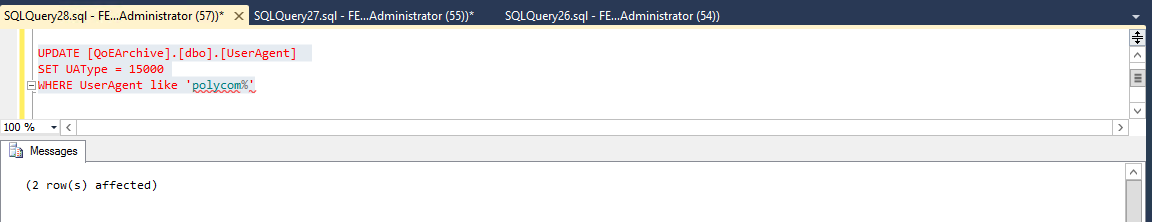
Now, Polycom endpoints are assigned with a proper UAtype in user agent table.
Wait for 15 minutes to complete the Cube processing and replication. Now, you can filter the polycom user agents in CQD dashboard.