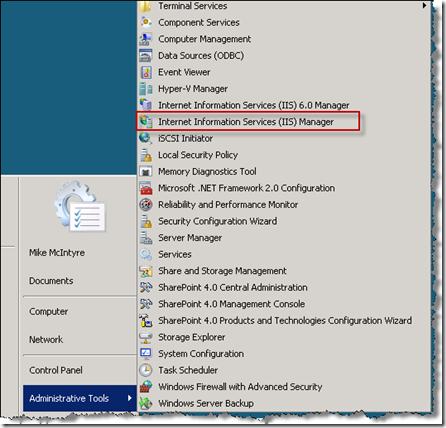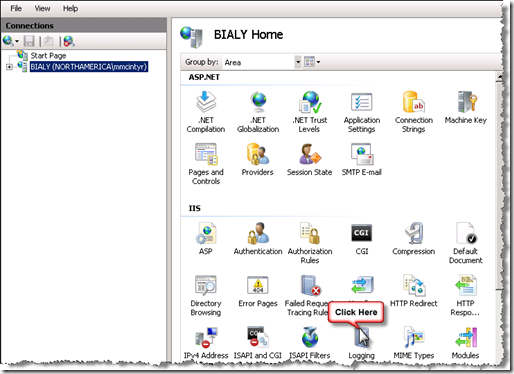IIS Data Collection Requirements for Windows 2008
1. Start the Internet Information Services (IIS) manager on each machine. The easiest way to accomplish this is via the applet in the Administrative Tools section of the Start menu.
2. Click on the Machine node in the tree (left hand side). This will bring up the area view in the right hand side. Your display should similar to the following:
3. You will want to double click on the Logging icon to in the IIS section (see diagram above). This will open up the logging options screen:
4. Click on the Select Fields button for the format. Make sure that the Format is set to the default value of W3C. Select all fields to be logged and then click on the OK button at the bottom of the dialog box.