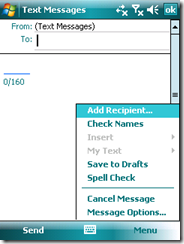Texting a Non-Mobile Number
Commenter Jakub Anderwald notes how hard it is to send a text message to a home or work phone. I totally agree. These days many people have more than one mobile number and yet we only have space for one mobile number on our phone. As a result people have to store alternate mobile numbers as “work” or “other” and it is harder to send text messages to these numbers.
Jakub mentioned needing to copy and paste the alternate phone number to send a text message. Though not perfect, there are easier ways!
Method 1
Bring up the summary card for the contact you want to text and scroll down to the phone number you want the text to go to. Then you can start a text to that number using Menu -> Send Text Message. In the example below this will send a text message to the work number for Raymond Same.
Method 2
Open a new text message and then choose Menu -> Add Recipient to bring up a list of contacts. Choose the contact that you want to text and it will then allow you to choose which phone number you want to use. The example below also shows how you can send the text to the work number for Raymond Same.
Hopefully these methods will make it a little easier to send text messages to non-mobile numbers and work around the single mobile number limitation.
Comments
- Anonymous
June 16, 2009
PingBack from http://workfromhomecareer.info/story.php?id=17360