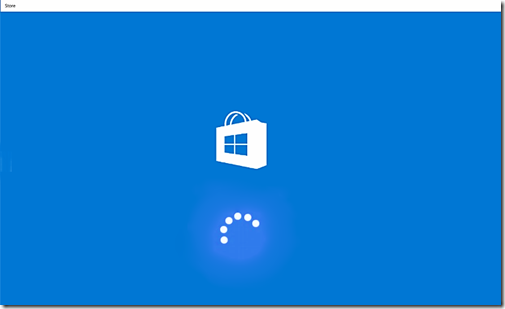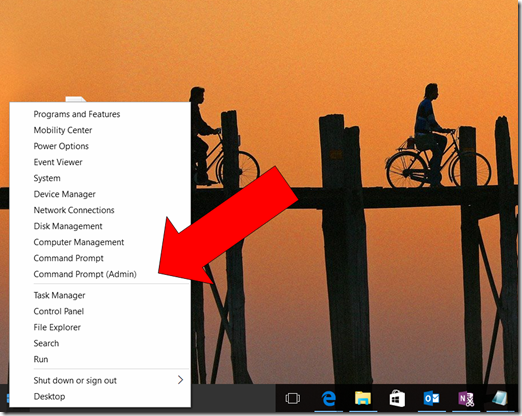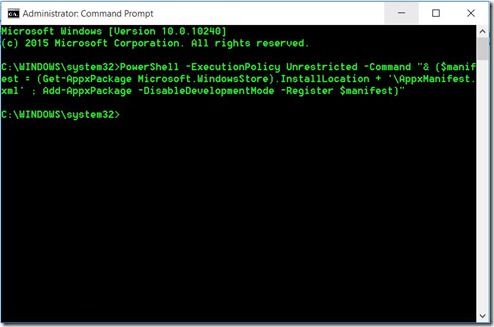Windows App Store doesn’t load after Windows 10 upgrade!
It’s back! The Windows App Store issue that makes you think you’re going to download exciting applications and games, but in reality, you’re just gonna watch spinning dots until your eyes bleed. We fixed this in Windows 8.1 with PowerShell, so what do you do this time?
If you click on the App Store icon in the Taskbar here  or
or
If you click on the App Store in the Start Menu
What you expect to see is this:
But if you are suffering from App Store misbehavior what you might end up seeing is hours and hours of this:
Fortunately, once again, PowerShell is our hero.
First right-click on the Start Menu icon and select Command Prompt (Admin)
(alternately you can type  + X to open the context Window.)
+ X to open the context Window.)
In the Command Prompt (Admin) Window type or copy and paste the following text:
PowerShell -ExecutionPolicy Unrestricted -Command "& {$manifest = (Get-AppxPackage Microsoft.WindowsStore).InstallLocation + '\AppxManifest.xml' ; Add-AppxPackage -DisableDevelopmentMode -Register $manifest}"
It should look like this:
Once the command finishes, you should be able to open the App Store and download Apps and Games to your heart’s content. Tip your waiters and waitresses, I’ll be here all week.
Dave
Comments
- Anonymous
August 17, 2015
The comment has been removed - Anonymous
August 18, 2015
Thanks a ton - Anonymous
August 18, 2015
No entiendo como le ha dado tanto problema a la gente...Gracias! - Anonymous
August 19, 2015
Upgraded from Windows 8.1 to Windows 10. Store will not open. Try to reset as shown above. Still not working - Anonymous
August 21, 2015
Fixed half of my apps that won't working like mail and calc, but not the store, or anything that is downloaded from the store - Anonymous
August 21, 2015
The comment has been removed- Anonymous
December 14, 2015
Happens to me too - Anonymous
January 15, 2016
I have the same problem Did you ever get a resolve?
- Anonymous
- Anonymous
August 23, 2015
you're magic! Thank you!!! - Anonymous
August 24, 2015
Thanks; it worked. - Anonymous
August 26, 2015
does not work for me either. error says the problem is on "our end," meaning the store. No clue how to fix. - Anonymous
August 27, 2015
I can open the app store in Windows 10, but the downloads are eternally stuck on "pending." - Anonymous
August 27, 2015
Sorry it doesn't work Tried twice and store still is stuck on the wheel of misfortune - Anonymous
August 27, 2015
PowerShell -ExecutionPolicy Unrestricted -Command "& {$manifest = (Get-AppxPackage Microsoft.WindowsStore).InstallLocation + 'AppxManifest.xml' ; Add-AppxPackage -DisableDevelopmentMode -Register $manifest}" Used this command didn't work. All I get is something saying "The server stumbled" - Anonymous
August 27, 2015
The app blinks and then disappears after I run the command in Windows 10 - Anonymous
August 27, 2015
My Store app opens for about 5 seconds, then says server stumbled, then disappears. - Anonymous
August 27, 2015
thank you, solved my problem - Anonymous
August 27, 2015
Worked like a charm!! - Anonymous
August 28, 2015
I tried twice but still doesn't work....Store app opens for about 5 seconds, then says server stumbled, then disappears. - Anonymous
August 28, 2015
I tried twice but still doesn't work....Store app opens for about 5 seconds, then says server stumbled, then disappears. - Anonymous
August 28, 2015
I did this still doesn't work as soon as a open the store i can search for anything but when i try to download something my store just closes - Anonymous
August 28, 2015
same issue as everyone here...practically...so store not working...therefore my apps can't up date...i'll wait till something works...thanks for all the help people...g/j... - Anonymous
August 28, 2015
I tried my friend but with regret still does not work, I've tried to get help from Microsoft but needless to say that's a waste of time they ignore all requests for help. Anyone know the implications of changing to Mac? - Anonymous
August 29, 2015
The comment has been removed - Anonymous
August 29, 2015
Found solution! Worked fine
http://winaero.com/blog/how-to-restore-windows-store-in-windows-10-after-removing-it-with-powershell/ - Anonymous
August 29, 2015
Thank you so very much for this solution. It's the only one that worked. Back to fun, instead of playing IT on my computer. - Anonymous
August 30, 2015
Thank you very much. - Anonymous
August 31, 2015
Didn't work. Trying to download Facebook app. - Anonymous
September 03, 2015
You are a star Dave it worked for me only brought my new computer yesterday and thought what a load of pants as my son obviously wants the game apps and it wouldn't work so you saved the day thankyou - Anonymous
September 05, 2015
ok so now the app store opens fine ..BUT it doesn't let me sign in so i can download apps.. any ideas?
whenever i try to sign in... it says choose your account, as soon as i click the account i wanna sign in with, the window closes and nothing happens .. @David Williams Dixon - Anonymous
September 07, 2015
Wow it worked! Thank you so much. - Anonymous
September 09, 2015
Doesn't Work. Tried it multiple times and does nothing. - Anonymous
September 10, 2015
i've tried multiple times and doesn't seem to work. it opens for a brief second but then closes... - Anonymous
September 11, 2015
Hello.
Confirming functionality. Just tried on Surface 3 with clean installation of 64-bit Windows 10 Pro, right after shell finished, WIndows Store app start working. Before I was unable to even open Windows Store. 5* for me! - Anonymous
September 11, 2015
Hey people try running the command prompt in administrador, pressing the right click button and then press, run as administrador. - Anonymous
September 13, 2015
Hi Since I did a system restore I have lost win store.I've tried using your message above but I get cannot find path c:appxmanifest.xml doesn't excist:line1 char:97 - Anonymous
September 16, 2015
I tried all of the above and no luck. I finally just uninstalled the Power shell program completely (go into your control panel then to programs and look for power shell. Uninstall it. Worked like a charm. Everything is operational - Anonymous
September 17, 2015
dam.. thanks very much ut was very helpful and quick! - Anonymous
September 21, 2015
It doesn't work for me :( - Anonymous
September 21, 2015
What will I do if everytime i click an app in the windows store, it keeps on crashing and closing. i tried to reset WS but nothing changes - Anonymous
September 22, 2015
What about for windows phones - Anonymous
September 23, 2015
awesome - Anonymous
September 23, 2015
awesome - Anonymous
September 24, 2015
Thank you! - Anonymous
September 24, 2015
The comment has been removed - Anonymous
September 26, 2015
Sorry still no Store - Anonymous
September 26, 2015
The comment has been removed - Anonymous
September 26, 2015
The comment has been removed - Anonymous
September 29, 2015
Won't even allow a paste into it. Didn't work when typed. - Anonymous
September 29, 2015
THANX MAN U R GR8 - Anonymous
September 29, 2015
The comment has been removed - Anonymous
October 03, 2015
it worked for me, thanks - Anonymous
October 05, 2015
The comment has been removed - Anonymous
October 07, 2015
The comment has been removed - Anonymous
October 08, 2015
tried this every way imaginable..... still does NOT work - Anonymous
October 08, 2015
I feel the pain of everybody. I had the same problem and could not find a solution. Finally I went to Settings>Update & Security>Recovery>Reset this PC and chose the option to Keep My Files. Finally the Windows 10 Store was fixed. I have to install again all my applications but this is a small price to pay. Happy now!! - Anonymous
October 08, 2015
App Store will not open up. This did nothing to fix the problem. - Anonymous
October 09, 2015
It worked for me thanks !! - Anonymous
October 09, 2015
this didnt work!! the app for me doesnt respond at all when click on it - Anonymous
October 09, 2015
Didn't Work! The windows store app still doesn't open! ;( - Anonymous
October 10, 2015
thank you sooooooooooo... much baby.. it works!
mmmmmmuuuaaahhh :* - Anonymous
October 10, 2015
Sadly, this didn't help. I still have the following: ! side a circle. Below that: Try that again. Below that: Something happened on our end. Waiting a bit might help. Below that: The error code is 0x801901F7, in case you need it. Below that: CV: +zc1I(could be a lower case L, I opted for an upper case "I")ANQfU6QI(again this could be a lower case L, I opted for an upper case "I")/K9
Any help you can offer would be greatly appreciated, I've been dealing with this since I upgraded to Win 10 approximately 2 weeks ago. - Anonymous
October 11, 2015
Thank you very much, it worked in an Acer aspire one - Anonymous
October 12, 2015
I have a asus R556L (windows 10) and if I click of the app store it wont open.
I dont really care about the store but because store doesnt work, camera and galery dont work now to. its so annoying!
Can you please help me to fix this problem? - Anonymous
October 12, 2015
Thanks very much. working smooth. - Anonymous
October 12, 2015
Its not only the windows store app I my case. After doing a system restore, all my Bing apps like weather and calendar stopped working. And the fix didn't work. It just gave me a red code - Anonymous
October 12, 2015
None of the above worked for me; ultimately, I found the problem was my DisplayLink graphics driver (for my Lenovo docking station.) Uninstalled that driver, and the Store suddenly worked fine in Windows 10. And so did various apps from the store that hadn't been opening, like Calculator.
Found an older version of the DisplayLink driver and installed that, and it didn't cause the problem. - Anonymous
October 14, 2015
Didn't work for me unfortunately......when are MS releasing the patch? Anyone? - Anonymous
October 15, 2015
This link worked for me
https://solutions.diagnostics.support.microsoft.com/run/6b089dc3-50d6-4add-9959-337fca72c533# - Anonymous
October 15, 2015
GET YOUR PROBLEM SOLVE TODAY WITH MY PROFESSION IN ANY SPIRITUAL SPELL OR ANY KIND OF PHYSICAL BATTLE THAT NEED, MY NAME IS DR SYLVESTER AND THIS IS MY EMAIL FOR CONTACT (stbenson391@gmail.com) OR YOU CAN FOLLOW HIM UP ON FACEBOOK BY MY NAME (SYLVESTER E BENSON) ON FACEBOOK OR CALL ME ON MY MOBILE NUMBER +2348136090988, AM ALWAYS AVAILABLE TO RENDER YOU HELP WITH EXPERIENCE OF 32 YEARS IN SPELL CASTING AND HERBAL MEDICURE TO CURE ANY KIND OF DISEASE THAT YOU MAY HAVE, CONTACT ME ON ANY KIND OF ISSUES. - Anonymous
October 17, 2015
Brilliant! Thanks. - Anonymous
October 18, 2015
bogous it doesnt work stupid - Anonymous
October 18, 2015
bogous it doesnt work stupid - Anonymous
October 18, 2015
bogous it doesnt work stupid - Anonymous
October 19, 2015
Following hyperlink worked for me:
http://answers.microsoft.com/en-us/insider/forum/insider_wintp-insider_store/store-beta-on-windows-10-not-working/86cc3f00-c5a8-4c97-baf8-20cee8c19108 - Anonymous
October 19, 2015
Following hyperlink from answers.microsoft.com worked for me:
http://answers.microsoft.com/en-us/insider/forum/insider_wintp-insider_store/store-beta-on-windows-10-not-working/86cc3f00-c5a8-4c97-baf8-20cee8c19108
Oh, one more thing, I had to restart my computer after applying above fix contained in hyperlink above. - Anonymous
October 20, 2015
Worth a fortune!!
Many many thanks!!!
Problem solved !!!!! - Anonymous
October 20, 2015
This didn't do anything with the store app! - Anonymous
October 21, 2015
After searching and searching, this worked! Thanks so much! - Anonymous
October 23, 2015
just wanted to say thx - Anonymous
October 24, 2015
Thanks a lot ! Got my windows store to work again, along with Cortana (for which no fix I found elsewhere ever worked). - Anonymous
October 24, 2015
Top bloke. This has been winding me up for WEEKS! You fixed it for me! KUDOS!!!!! - Anonymous
October 24, 2015
it show me ''check your connection'' but my connection is ok...... - Anonymous
October 24, 2015
thannnnnnnnnnkkkkkkkkkkkssssssssssssss - Anonymous
October 27, 2015
****** THANKS DUDE!!!!!!! You saved my life... - Anonymous
October 27, 2015
Thank Gregg H the link help me
http://answers.microsoft.com/en-us/insider/forum/insider_wintp-insider_store/store-beta-on-windows-10-not-working/86cc3f00-c5a8-4c97-baf8-20cee8c19108 - Anonymous
October 28, 2015
The comment has been removed - Anonymous
October 28, 2015
did not work for me.... I have tried as many fixes as I could find. Even re-loading windows. No luck. - Anonymous
October 31, 2015
this worked for me - Anonymous
October 31, 2015
this is working great!
sent from whatsapp pc - https://for-pcs.com/download-whatsapp-for-pc - Anonymous
November 01, 2015
Thank you a lot ;-) - Anonymous
November 01, 2015
i have done but it also doesnot work for me. - Anonymous
November 01, 2015
PowerShell -ExecutionPolicy Unrestricted -Command "& {$manifest = (Get-AppxPackage Microsoft.WindowsStore).InstallLocation + 'AppxManifest.xml' ; Add-AppxPackage -DisableDevelopmentMode -Register $manifest}"
I run this command in command prompt(admin)
then also my window app store is not opening only blinking one time and appear - Anonymous
November 02, 2015
thanks - Anonymous
November 02, 2015
I had the same problem with mail and store not working. I tried everything listed above and then some, nothing really worked. I build my pc, not store bought. I had to reset windows 10. It fixed everything and windows 10 and all functions are working properly. It comes at a cost though. You lose your old operating system and any self installed programs. The process will make a folder and put it on your desktop of all programs removed. Will not effect factory programming if store bought. - Anonymous
November 03, 2015
u rock man !! thanks - Anonymous
November 04, 2015
It worked for me. Thank you! - Anonymous
November 04, 2015
OMG thank you thank you.......worked like a dream - Anonymous
November 06, 2015
Worked perfectly - Anonymous
November 07, 2015
The comment has been removed - Anonymous
November 10, 2015
I tried entering the code and whatnot but it says there is an error and that the '{$manifest ' is not recognized and typed exactly what it says on the screen cap. Can someone help please? - Anonymous
November 10, 2015
will it work in windows 10 ..plzz help - Anonymous
November 13, 2015
Thanks man ! - Anonymous
November 13, 2015
The comment has been removed - Anonymous
November 13, 2015
thank you very much worked perfect - Anonymous
November 13, 2015
Didnt work - Anonymous
November 13, 2015
Thank you you saved me a reinstallation of Windows ! :-) - Anonymous
November 13, 2015
worked for me, just remember to restart computer Thanks - Anonymous
November 14, 2015
above trick worked for me,thank you very much - Anonymous
November 14, 2015
not working - Anonymous
November 16, 2015
Bingo! Merci! - Anonymous
November 17, 2015
Thank you! Solved only after a restart. - Anonymous
November 17, 2015
how do you remove the program because it just crashed the store for me plz help - Anonymous
November 24, 2015
Yes you know it...........you are awesome. worked perfectly. - Anonymous
December 02, 2015
hey worked for me! awesome! - Anonymous
December 05, 2015
The comment has been removed - Anonymous
December 05, 2015
similar error Merge Failure : error 0x80070003 : Cannot register the
Microsoft.WindowsStore_2015.23.23.0_x64__8wekyb3d8bbwe package because there
was a merge failure with the following file: C:Program FilesWindowsAppsMicro
soft.WindowsStore_2015.23.23.0_neutral_split.scale-100_8wekyb3d8bbweresources.
pri - Anonymous
December 06, 2015
Windows store app and a number of other apps such as Photos and Calculator are still not working. Getting same error as Jai... something like
Merge Failure : error 0x80070003 : Cannot register the
Microsoft.WindowsStore_2015.23.23.0_x64__8wekyb3d8bbwe package because there
was a merge failure with the following file: C:Program FilesWindowsAppsMicro
soft.WindowsStore_2015.23.23.0_neutral_split.scale-100_8wekyb3d8bbweresources.
for many apps. So can't reinstall them. Would love to have some fix that does not require me to do a clean install of windows 10 which will lose my customisations and self-installed programs.
Pah! - Anonymous
December 06, 2015
The comment has been removed - Anonymous
December 30, 2015
Buy a original Windows 10. Try not use pirated version. - Anonymous
January 06, 2016
Worked a treat, thanks very much! - Anonymous
January 11, 2016
CANNOT THANK YOU ENOUGH!!! that was super easy and IT WORKED! THANK YOU!!!!!!!! Worked as of 1/11/16 - Anonymous
January 14, 2016
Wow dude, this actually worked :D Although I've got some kind of error report in command prompt, store is working without a flaw. Thanx allot.