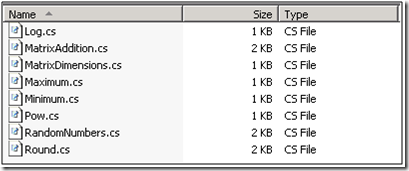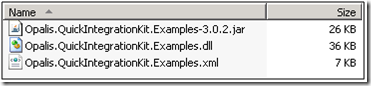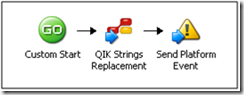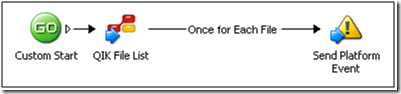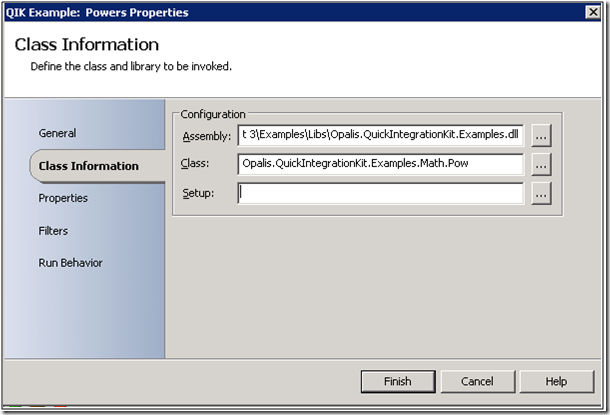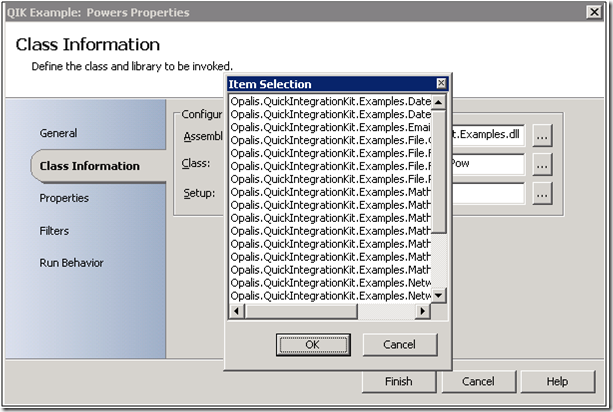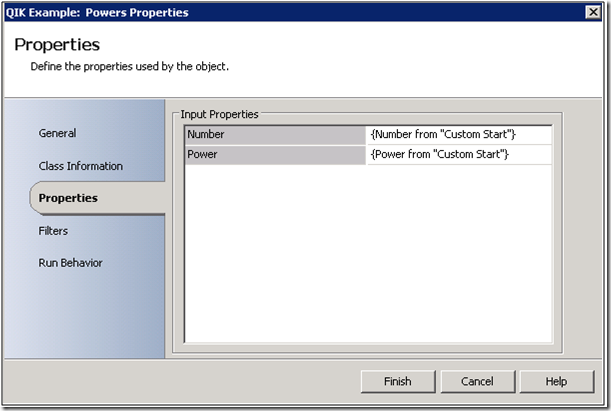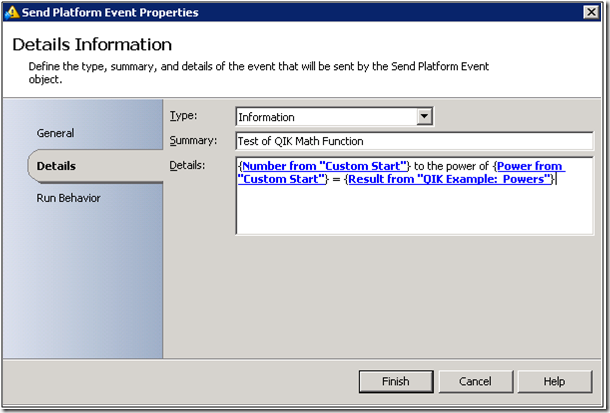Working with the Quick Integration Kit (QIK)
| Caution |
| Test the script(s), processes and/or data file(s) thoroughly in a test environment, and customize them to meet the requirements of your organization before attempting to use it in a production capacity. (See the legal notice here) |
Note: The workflow sample mentioned in this article can be downloaded from the Opalis project on CodePlex: https://opalis.codeplex.com |
Overview
The Opalis Quick Integration Kit (QIK) enables Opalis users to extend their library of Activities beyond the already vast collection of Foundation and Infrastructure Activities offered by Microsoft. QIK features an easy-to-use SDK for those wishing to program their own activities in either C# of Java. The API is simple and easy to learn, allowing a programmer to focus on writing “domain code” (the non-Opalis part of an activity) rather than fussing with Opalis itself. Additionally, QIK features a Command Line Interface (CLI) Wizard that allows users to describe how to run Command Line Interfaces (such as Windows Commands, SSH or PowerShell) and capture their output as Published Data. The QIK CLI Wizard provides a mechanism for very rapidly producing Opalis Activities without the need for programming, given the readily available libraries of PowerShell from Microsoft and other community sources.
The “Working with the Quick Integration Kit (QIK) ” samples are offered to demonstrate how one takes a .NET assembly file produced by QIK and integrates it into Opalis Activities. This document doesn’t cover actually producing the assembly or running the QIK CLI Wizard.
After one installs QIK one can browse its directory structure. The actual location will vary depending on the path chosen for the installation. QIK consists of the pieces needed to produce .NET assemblies using a compiler or the QIK CLI Wizard. Additionally, QIK includes a number of samples.
These samples can be used a great many ways, such as copying them and using them as templates for producing other activities. Some of these samples can actually prove useful in general Workflow authoring, but if you don’t have a compiler you can still make use of the samples. In the “Lib” directory are the pre-compiled samples in assembly format, and it’s easy to use these activities in your Opalis workflows.
Three samples have been provided showing how this is done. After QIK is installed, the “Quick Integration Kit 3.0” category can be seen in the Opalis Designer under the “Objects” heading. There are four generic activities contained here that allow workflow activities to be added from .NET assemblies built with QIK.
There are three samples provided, but they basically all are configured the same way. All three run in the Opalis Testing Console.
One simple drags the “Invoke .NET” activity (or Monitor .NET for a Monitor Activity) onto the workflow. The configuration is trivial. First, on specifies the path to the .NET Assembly. This allows the selection of a Class. A class is the name of an activity contained within the assembly.
The list of classes contained in the .NET assembly will depend on what was placed into it by either a programmer or an Opalis CLI Wizard user. Selecting “…” allows one to see the available classes contained in the Assembly selected.
Once the Class has been selected, the Properties tab offers the unique form-fields that must be populated for the Activity to function. In the example shown, the “Power” function is used to compute a number raised to a power. The form fields reflect the requirements of this activity.
The activity, when run, will produce Published data just like any other Activity. In fact, pretty much every aspect of the Opalis Authoring Experience is identical for QIK developed activities as it would be for activities that were included in Opalis Integration Packs and the Foundation Activity Library.
| Share this post : |  |