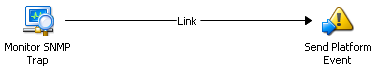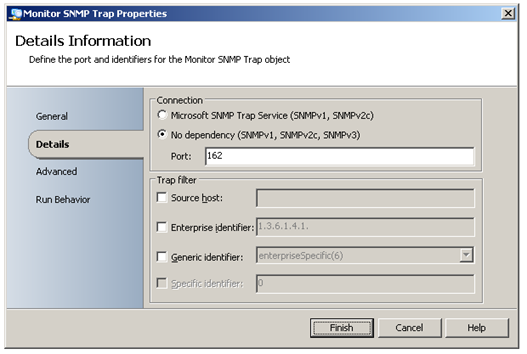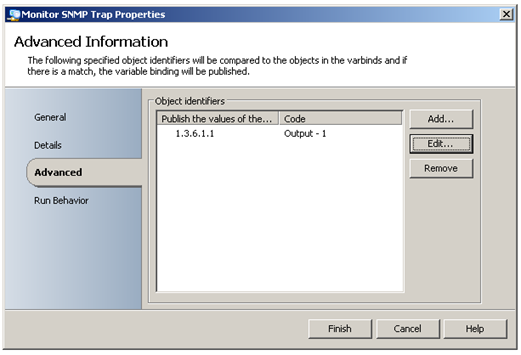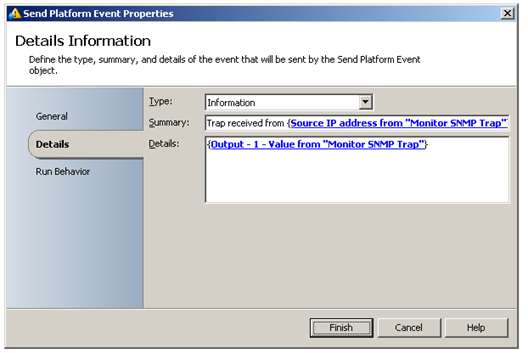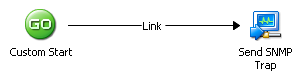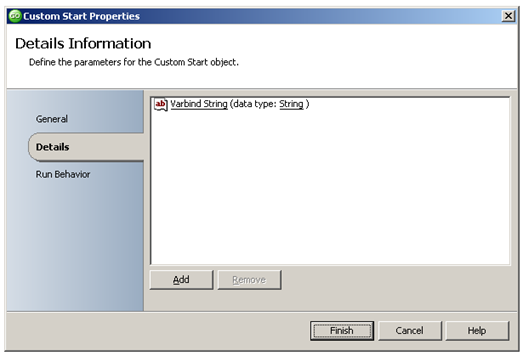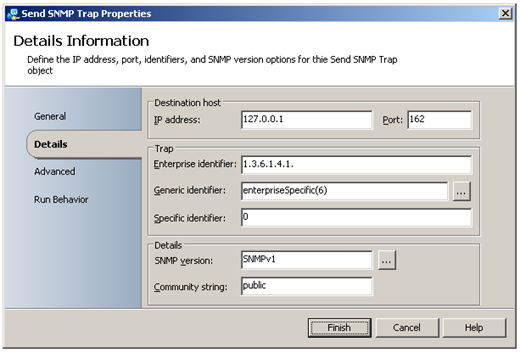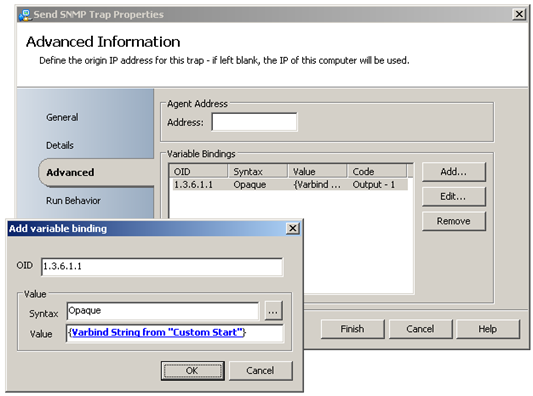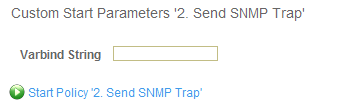Working with SNMP
| Caution |
| Test the script(s), processes and/or data file(s) thoroughly in a test environment, and customize them to meet the requirements of your organization before attempting to use it in a production capacity. (See the legal notice here) |
Note: The workflow sample mentioned in this article can be downloaded from the Opalis project on CodePlex: https://opalis.codeplex.com |
Overview
A collection of Workflows that demonstrate the use the Monitor SNMP Trap and Send SNMP Trap Activities that are part of the Activity Library, System Category
Example Workflows
1. Monitor for SNMP Trap
This Workflow uses the Monitor SNMP Trap Activity to watch for new SNMP traps using the built-in Opalis SNMP service:
The Activity publishes the value of a specific SNMP variable binding by referencing the associated object identifier. The value is made available as Published Data ‘Output - 1’:
The Send Platform Event Activity is used to display the resulting output by subscribing to Published Data from the Monitor SNMP Trap Activity:
2. Send SNMP Trap
This Workflow uses the Custom Start Activity to obtain input data using a parameter:
The Send SNMP Trap Activity sends an SNMP Trap to the local machine:
The Activity includes a variable binding with the SNMP trap by using the Published Data ‘Varbind String’ from the Custom Start Activity:
Running the example Workflow
Launch the Workflow named ‘1. Monitor for SNMP Trap’ using the Operator Console or by running it using the Testing Console. Once started, it will monitor for SNMP Traps.
Launch the Workflow named ‘2. Send SNMP Trap’ using the Operator Console or by running it using the Testing Console. When prompted, enter a string for the SNMP variable binding:
It will create a new SNMP trap that will trigger the Workflow ‘1. Monitor for SNMP Trap’.
Check the Operator Console Event screen or the Workflow Testing Console log to see the resulting output.
More Information
Search the Opalis Help for ‘SNMP’ for more information on the Monitor SNMP Trap, Send SNMP Trap and other SNMP related Activities.
| Share this post : |  |