Printout Manager for OneNote 2010
One of the new features added in OneNote 2010 is the ability to manage DRM (Digital Rights Management) protected documents. DRM is a technology that allows the author of a document to limit who can view the content in their document. This is a great step forward for privacy. OneNote now keeps track of the entire collection of pages inserted as a printout on your OneNote page. However, this also means that once a page is removed from the collection, OneNote detects that the page(s) are missing and displays the following message:

This doesn’t actually affect the Printout Manager unless you decide to split the printout pages onto separate OneNote pages. Once that happens, OneNote will recognize that some of the pages are missing and display the above message. It doesn’t prevent or break anything, it’s just more of an annoyance than anything else. |
To use the OneNote Printout Manager, simply download the file at the bottom of this blog post onto your computer. It contains installation files for both 64-bit and 32-bit versions of OneNote. Install the most appropriate one for your particular installation of Office. Once you have the OneNote Printout Manager installed, click Insert –> Printout Manager and you’re set to go.
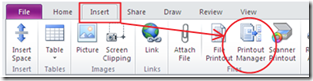
Happy Trails!
-Jeff
Comments
Anonymous
January 20, 2011
The OneNote Printout Manager does not show after installation. When looking at the add-ins that are installed it states "Load Behavior: Not loaded. A runtime error occurred during the loading of the COM Add-in." I have the 32 bit version of the add-in installed and I'm running Office Professional Plus 2010 32-bit version. How can I get it to show in the insert menu? Thanks....Anonymous
January 23, 2011
Thank you... I've been praying this would come out before the new university sesmester started!!!Anonymous
January 25, 2011
It also didn't show up on my toolbar after I downloaded it and I can't find it anywhere, even under "add ins". I have Office 2010 home/student. I have no idea what bit I have, I went with the 64.Anonymous
January 29, 2011
Also does not show for me. Downloaded the trial version of home/student Office. I've tried installing/repairing both 64 and 32 bit versions.Anonymous
January 29, 2011
The page size should be relative to the original size because it's difficult to adjust the size if it's always relative to the current page size.Anonymous
January 30, 2011
I hope this is not off topic - it seems relevant. I have the same problem with Page Tabs - an add-in that was made available on this site last year. It does not show on the ribbon, or as an add-in. When I try to reinstall it, I get a message to say it is already installed and I must uninstall via Control Panel, Add/Rmv Programs - but it is not present there.Anonymous
January 31, 2011
The comment has been removedAnonymous
June 20, 2011
I cannot, for the life of me, get this to install. Is the default path that the installer shows the correct one for OneNote?Anonymous
June 20, 2011
Ok, got it to work by installing the 32bit version rather than the 64bit one. I am, however, running Win7 64bit so I assumed right off the bat that I would need that version. Thanks for this awesome add-in. No more accidentally dragging around PowerPoint lecture slides on my tablet PC!Anonymous
July 06, 2011
I cannot get this Add-In to enable in OneNote 2010. I'm running 32-bit Office on a 64-bit system, and while OneNote can see the Add-In, it won't let me enable it. If I try to manually add it, OneNote says that the dll is not a valid MS Office Add-In. I have recently applied Office 2010 SP1, might this be the cause of the problem? Many thanks to anyone who can help me sort this out.Anonymous
September 26, 2011
I am having the same problem as Matt, quoted below: "I'm running 32-bit Office on a 64-bit system, and while OneNote can see the Add-In, it won't let me enable it. If I try to manually add it, OneNote says that the dll is not a valid MS Office Add-In."Anonymous
November 13, 2011
I use this add-in religiously for my school powerpoints. I used to be able to resize certain ones I needed larger by simply using the selection handles for that particular slide, and doing so would scoot the rest of of my powerpoints down further. Now I attempt this and the slide I'm making larger only covers the other slides on the page. Do you have any idea how I can fix this? Any help is greatly appreciated!Anonymous
January 03, 2012
Teresa, this happens when the slides are set as background pictures, (meaning the're part of the page, rather than floating pictures). When you use the Printout Manager, you'll see an option under Layout settings to 'set printouts to background'. If this option is checked, the printout pictures will not be inserted as background pictures and will exhibit the behavior you describe. If you'd like to change this behavior, make sure the option is unchecked.Anonymous
January 11, 2012
Jeff, I have had your Printout Manager for a while and it has worked great! I recently updated my computer and now it will not work. The error message I am receiving is "OneNote section is read only". Is there a way to fix this problem? Thanks for your help!Anonymous
January 20, 2012
Having the same problem as everyone else, but no one's posted a solution. Printout Manager is not appearing in OneNote and I can't find it anywhere. Help please.Anonymous
January 30, 2012
I also keep getting the "OneNote section is read only" message. Does anyone know what to do?Anonymous
February 16, 2012
Same "OneNote section is read only" error. Please help!Anonymous
June 05, 2012
Jeff, I have been using the Printout Manager on OneNote 2010 with Vista for sometime. It has been working beautifully until today. OneNote first crashed on running Printout Manager and then I am not able to enable it in addins. Now, Printout Manager is marked as inactive addin. I have tried uninstalling and installing it several times but to avail. Please help.Anonymous
July 17, 2012
Hey i recently tried office2013. and now after uninstalling it and repairing office 2010 the printout manager no longer works. the button appears but has no functionality. ive tried numerous reinstalls to no avail. x64.Anonymous
August 28, 2012
The Printout Manger add-in doesn't seem to work in the OneNote 2013 preview. I get the error "There is no printout on this page."Anonymous
September 17, 2012
Does anyone know if there is a good reason for the minimum margins for where the printouts go on the new page (actually, what I really want to know is whether I can change them to 0)? I know the title goes up there, but for presentation purposes I would like the printout to be in the upper left corner (I remove the title on all my pages, that's precious space!), but the printout manager doesn't allow that. Anyone know of a possible workaround? Thanks!Anonymous
December 04, 2012
This add-in was working great, but after inserting a printout into a document and clicking the add-in icon onenote stopped responding. After restarting the add-in was unresponsive, (click on the icon and nothing happens), but the rest of onenote is working as normal. I tried uninstalling and re-installing the add-in, but the same thing happens even after restarting my computer. This happen to anyone else? Ideas?Anonymous
September 14, 2013
This thing is just plain buggy and it's shame the author doesn't communicate with us because when this does work it's a fantastic add on.Anonymous
September 22, 2013
I'm running Win7 x64. I tried installing 64 bit version of Printout Manager but it did not appear OneNote. I uninstalled the 64 bit version of Printout Manager and installed the 32 bit version. Now Printout Manager appears in the toolbar ribbon. Now to see if it works....:)Anonymous
October 22, 2013
File printout in onenote compresses a PDF document to 4 pages to a sheet. I want all the pages separate as scanned by the duplex printer. Can't seem to fix this problem in onenote 2010 and 2013
