More PowerPoint experts—How fifth graders presented the Bard
(Shellie Tucker writes training courses and videos about PowerPoint and other Office programs. She also spouts off on this blog about both bad and good PowerPoint slides.)
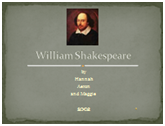 Maggie, Aeron, and Hannah are fifth graders who had the challenge of presenting a biography of William Shakespeare to their class—using PowerPoint. Did they balk at tackling the life of our greatest poet and playwright? Or at presenting it in a slide show? In a word: No.
Maggie, Aeron, and Hannah are fifth graders who had the challenge of presenting a biography of William Shakespeare to their class—using PowerPoint. Did they balk at tackling the life of our greatest poet and playwright? Or at presenting it in a slide show? In a word: No.
The girls themselves chose Shakespeare as their subject. “We thought it would be interesting,” Maggie and Aeron chimed when I visited them recently to ask about their show.
And PowerPoint was their medium of choice. They’ve been using it since third grade, and it’s probably easier by now than picking up a pencil.
“I have a lot of PowerPoints,” says Aeron.
Maggie says they make up slide shows when they’re goofing around. “We like to find funny music.”

Maggie and Aeron
Presenting a life
Tantalizing as PowerPoint can be, the girls had some legwork to do. How did they research the Bard’s life?
Maggie: “Mostly from biographies in the school library.”
Aeron: “And our parents had some books.”
Based on what they found, they gave the show this structure:
- “In the beginning” (Shakespeare’s birthplace and family)
- “What was England like when Shakespeare was alive” (tidbits about the era)
- “Family and Career” (marriage, children, total plays and poems)
- “A Sample of Accomplishments” (play descriptions)
- “Death” (date of death, burial place)
Enter PowerPoint
To create the show, the girls tapped all available media resources and invested themselves in the material.
PowerPoint themes: They made an inspired choice for their slides’ design, using a theme called Paper. “We looked at the different designs and found what we thought looked the most Shakespearean,” says Aeron.
The theme gives a rough, parchment-like border to the slides, suggestive of an Elizabethan scroll. Its colors are earthy—green and rustic. The girls added their own touch with a brown title banner that has a leather-like texture. Here’s an example:
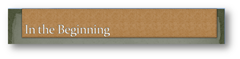
Tip: They got that brown-leather look by applying a style from the shapes gallery.
Captivating details: They gave specifics their class would appreciate, such as this, about Shakespeare’s England:
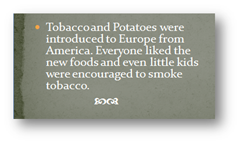
Lively writing: They showed their own feelings in their play descriptions on the “Sample of Accomplishments” slide:
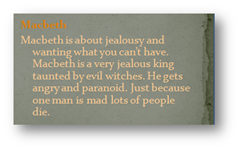
Pictures: For visual punch, the girls found Shakespeare-related images online. “We searched up some of his family members,” says Aeron, “and his house, like Anne Hathaway, and stuff.” They used an ink drawing of Anne in a period cap and ruff-style collar. They found photos of Shakespeare’s birthplace in Stratford-upon-Avon, and of Holy Trinity Church, where he is buried.
“If music be the food of love”: These students love finding musical effects in PowerPoint. They use the clip-art library to try out sounds. Each slide got unique music, ranging from Bach piano, to baroque brass, to the stately “Pomp and Circumstance,” which went on the “Death” slide.
Transitions: They used Newsflash, Checkerboard, and Wheel transitions between slides.
Zounds! Where are my sounds?
The girls were ready to present. Maggie says, “We practiced in the classroom, who would read what slide, and if we had to split the slide.”
But there was one problem. “We’d spent all this time doing the music,” says Maggie, “and then the sound wouldn’t play!”
Alas, my dears—we feel your pain. PowerPoint makes it so easy to insert sounds, or to think that you’ve inserted them. What isn’t obvious is that your presentation might be linking to the sounds, which stay located outside the slide show. When you copy the presentation to another computer, the sounds don’t come along. PowerPoint isn’t trying to trick you, here, but to keep your presentation file from becoming huge. Here are more explanation and steps to follow to ensure that your sounds play.
As true players know, the show must go on, and the girls persevered. How did their class like it?
“They applauded and asked questions,” says Aeron. “Some of them said they’d seen this or that play.”
“Someone asked why Shakespeare’s son was named that—‘Hamnet,’” says Maggie.
I say, were Shakespeare here, he’d doff his plumed hat to you, girls, with a sweeping bow.
I wondered what Aeron and Maggie would do next. Biography as a board game, they told me. And whom would they choose for that?
Maggie: “Pocahontas.”
Aeron: “Coco Chanel.”
Comments
- Anonymous
May 24, 2009
i Was wondering where I can get Microsoft Power Point for my house??? please answer back at me at ponjevicwhiskers@yahoo.com thanks:)