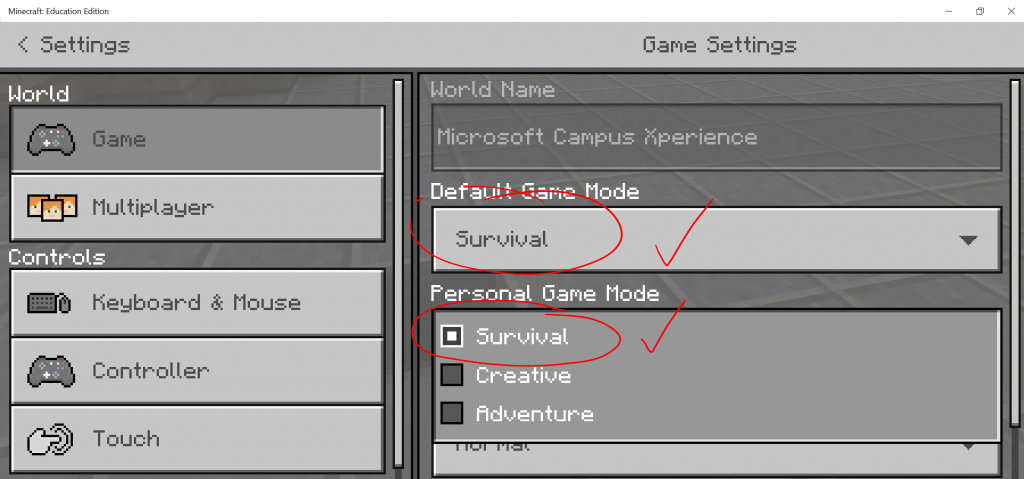Explore Microsoft's Redmond Campus In Minecraft:Education Edition
[caption id="attachment_10655" align="aligncenter" width="1024"] Have fun exploring the massive Redmond Campus, home to many thousands of Microsoft's employees[/caption]
Have fun exploring the massive Redmond Campus, home to many thousands of Microsoft's employees[/caption]
If you've ever wanted to explore the massive Microsoft Redmond Campus but never had a chance (or permission!) can you now do this via Minecraft:Education Edition with a world provided by Microsoft Facilities (note: there is no support associated in anyway with this world).
Download Minecraft;EE Redmond Campus World here
According to Wikipedia,
It is estimated to encompass over 8 million square feet (740,000 m2) of office space and 30,000–40,000 employees.
If you're new to Minecraft:Education Edition, you may way to read my Ultimate Setup Guide to help you get underway. To get started with the above you need to first download the file and import the world into Minecraft:EE
[caption id="attachment_10625" align="aligncenter" width="723"] Once you have the downloaded file you can simply double click it and this will launch Minecraft:EE and start the import into your list of worlds[/caption]
Once you have the downloaded file you can simply double click it and this will launch Minecraft:EE and start the import into your list of worlds[/caption]
[caption id="attachment_10635" align="aligncenter" width="1024"]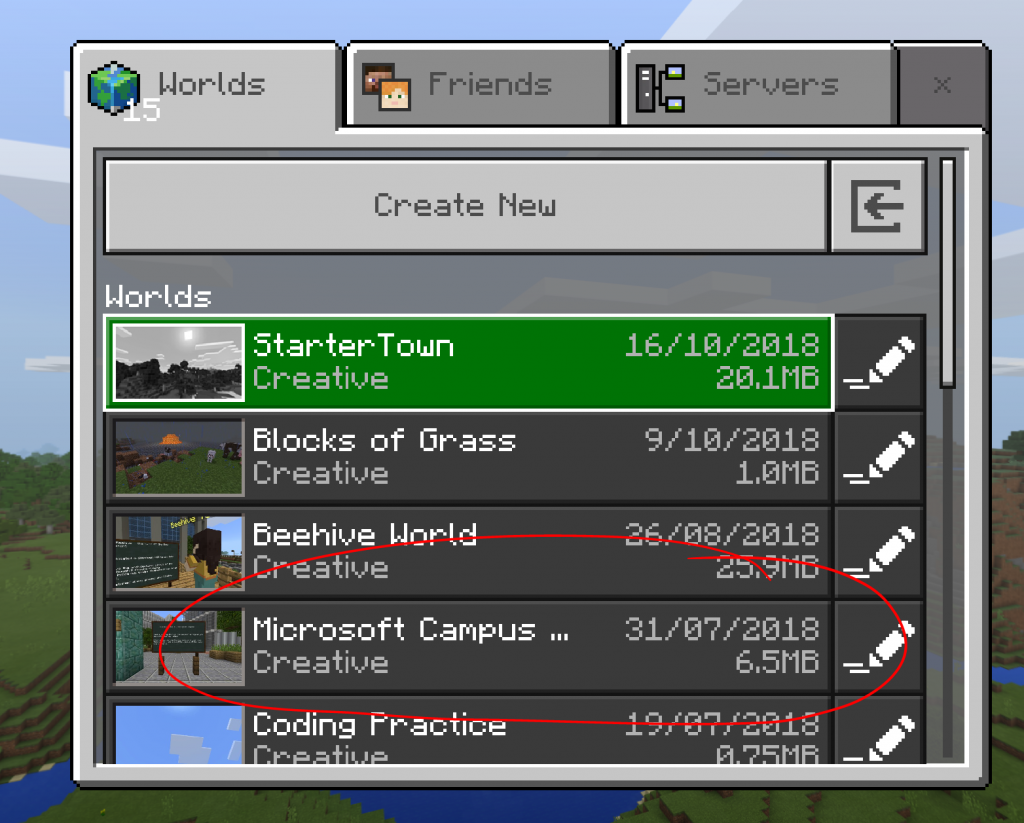 Once the import has finished you should see the Microsoft Campus world showing alongside your available worlds to play[/caption]
Once the import has finished you should see the Microsoft Campus world showing alongside your available worlds to play[/caption]
It's worth noting that the current template file is saved in "Creative Mode" - this means that you can be destructive inside the world (or creative and build new proposed buildings for Microsoft!).
If you're a teacher and you would prefer your students didn't start destroying the buildings as soon as they're in there, you may want to open the world in "Survival Mode" which will prevent this:
When you are first inside the world you are presented with a Campus Map making it that little bit easier to decide where to go exploring first:
[caption id="attachment_10655" align="aligncenter" width="1024"] Note the green dot (I've circled it in red) shows you were you are - I've also highlighted the cricket pitch - more screenshots below![/caption]
Note the green dot (I've circled it in red) shows you were you are - I've also highlighted the cricket pitch - more screenshots below![/caption]
For Microsoft employees there are some fun quizzes that can be played inside the world (below) - these could be a bit challenging for the average student, but perhaps you could use this as a challenge to try and find answers for during the upcoming Skype-a-thon, a fun annual activity where Microsoft employees skype with students in schools around the world.
[caption id="attachment_10665" align="aligncenter" width="1024"]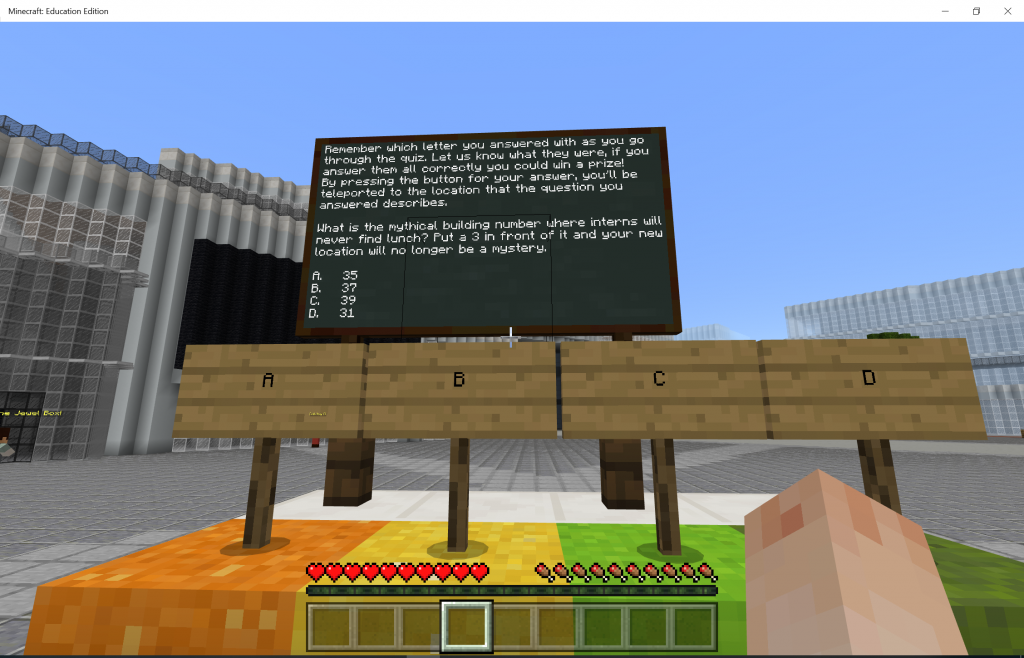 Quizzes in the game[/caption]
Quizzes in the game[/caption]
Another useful feature of the Campus World is the use of NPC (Non Playing Characters) who provide interesting facts about that particular area of the Campus:
[gallery size="medium" ids="10675,10685"]
[caption id="attachment_10695" align="aligncenter" width="1024"] One of the main thoroughfares on the campus - there are stores, eateries and even Microsoft colour-themed flags![/caption]
One of the main thoroughfares on the campus - there are stores, eateries and even Microsoft colour-themed flags![/caption]
When I first visited the Redmond Campus I was struck by it's size - unfortunately Redmond was experiencing a rare snowy day so it was a bit cold to wander too far afield, however I did come across the soccer fields (people were playing soccer on it under lights with snow on the ground!):
What's interesting is that as Microsoft's employee makeup has diversified, so has the recreation pastimes offered. There is now a cricket field on campus as well:
And it would not be America without a baseball diamond:
This is a fun Minecraft:EE world to explore and I encourage you to download it and have a look around!
Comments
- Anonymous
November 08, 2018
So, Is this only available for Minecraft EE customers? Is there a way for me as a regular Minecraft player to download and play this world?- Anonymous
November 08, 2018
Hi,For now, this world is only available in the MInecraft:EE version. It is, however, based on the Bedrock version of Minecraft so there may be some way to convert for other platforms, but I'm not aware of this myself.
- Anonymous
- Anonymous
November 25, 2018
I think that I could be possible to export if someone removed all NPCs and Chalkboards, as those blocks do not exist in the normal version of Minecraft. From there you should be able to play it on the standard Minecraft bedrock.