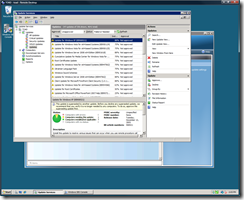Whoops! How to multi-decline Vista Ultimate language packs
In my SBS network I have several copies of Vista Ultimate which is good thing – but the was one draw back I noticed as I was catching up on my updates. Language packs, dozens of them!! The SBS console doesn’t allow multiple selection and decline of updates and I really didn’t feel like spending the next two hours hitting decline. Instead you can directly access the Windows Server Update Services (WSUS) console and decline multiple items. To do this all you need to do is;
Start –> Administrative Tools –> Microsoft Windows Server Update Services
Once you have the console open select Updates and make sure the view is set to Unapproved. All you need to do then is hold control (ctrl) down and select all of the language packs you don’t need. The next time you open the SBS console they’ll be gone! This is one of the big unsung advancements of SBS 2008 is the ability to fall back to the underlying tools should you need to without fear of upsetting the SBS configuration.