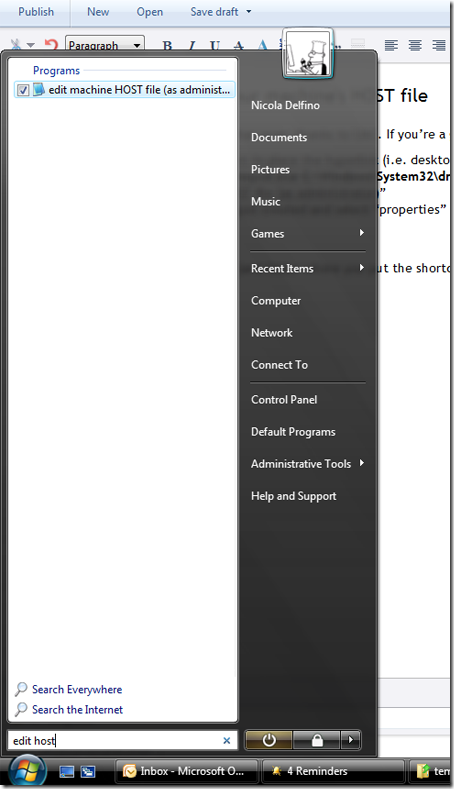NicolTIP#001: edit easily your machine's HOST file
Edit the HOST file in Vista is difficult than ever, thanks to UAC. If you’re a geek that changes HOST file daily this can be a bit frustrating. I circumnavigated the difficulty with a shortcut.
- Right click on the folder you want to place the hyperlink (i.e. desktop) and select “new->Shortcut”
- As location of the item type: notepad.exe C:\Windows\System32\drivers\etc\hosts
- As Shortcut name type “Edit HOST file (as administrator)”
- right click on the new shortcut just created and select “properties”
- Select “Advanced”
- Select “Run as Administrator”
Now, if you need to edit the HOST file (and folder where you put the shortcut is indexed by vista search) just click on start button and type “edit host”
Comments
- Anonymous
February 11, 2009
PingBack from http://www.anith.com/?p=8796