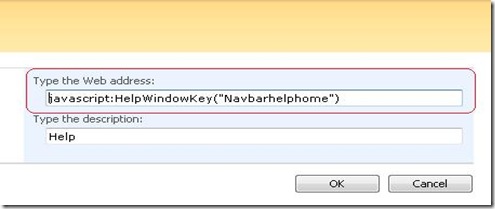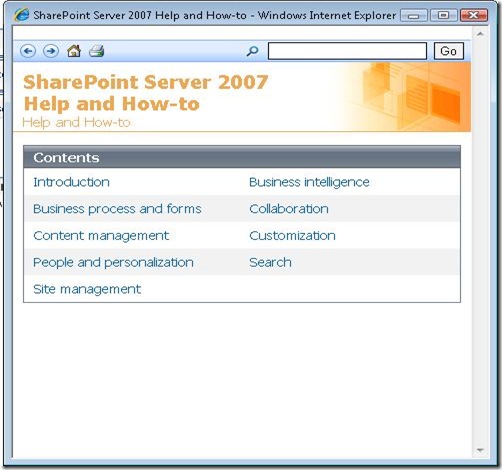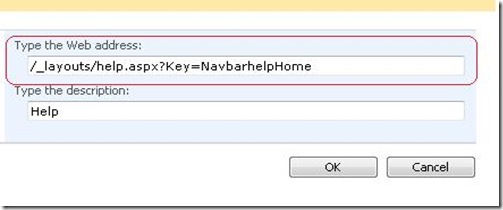How to add the help link in Top link bar ?
Help is the very important for the end user in SharePoint site. Some time they will not find the ![]() icon on the top of the page. To make it easily available , you can add “Top link bar “.
icon on the top of the page. To make it easily available , you can add “Top link bar “.
1) Go to “Site Actions –> Site Settings” and click on the “top link bar” and type the following JavaScript.
2) Go to “Site Actions –> Site Settings” and click on the “top link bar” and type the following URL.