Improvements to OMS Network Performance Monitor
Summary: Learn about the latest improvements to Microsoft Operations Management Suite (OMS) Network Performance Monitor (NPM). These include availability in the Azure portal, hop-by-hop latency breakdown, agent diagnostics, and availability in more regions.
It's been almost five months since OMS Network Performance Monitor became generally available. We continue to get a great response from all of you about the cool things that you're doing with the solution. In addition to many optimizations, here are some of the new improvements.
Agent diagnostics: Many of you are using NPM in complex networks, with our agents installed on multiple nodes. Some have had concerns about the configuration required to get these agents working, and have found it difficult to figure out why an agent is not working as expected. We have now added agent diagnostic capabilities to the solution, which will help you keep tabs on any health and configuration problems with NPM agents in your network. You can now view the health of all NPM agents in a single view, find the ones that are misconfigured or unresponsive, and get actionable diagnostic information to fix the issues.
The following screenshot shows one of the scenarios where the firewall rule associated with the host requires configuration.
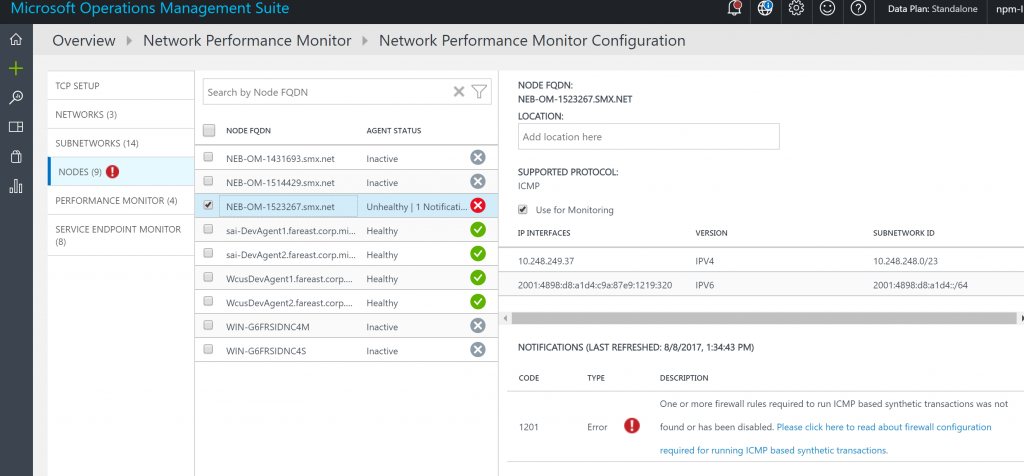
Hop-by-hop latency breakdown: NPM now provides you with a hop-by-hop breakdown of latency between two points in your network, on the topology map. This ability complements the other capabilities of the topology map, such as fault localization, path filters, hop compression slider, and advanced search. With latency data on each hop, you can now isolate network slowdowns by identifying problem spots that occur along the network path.
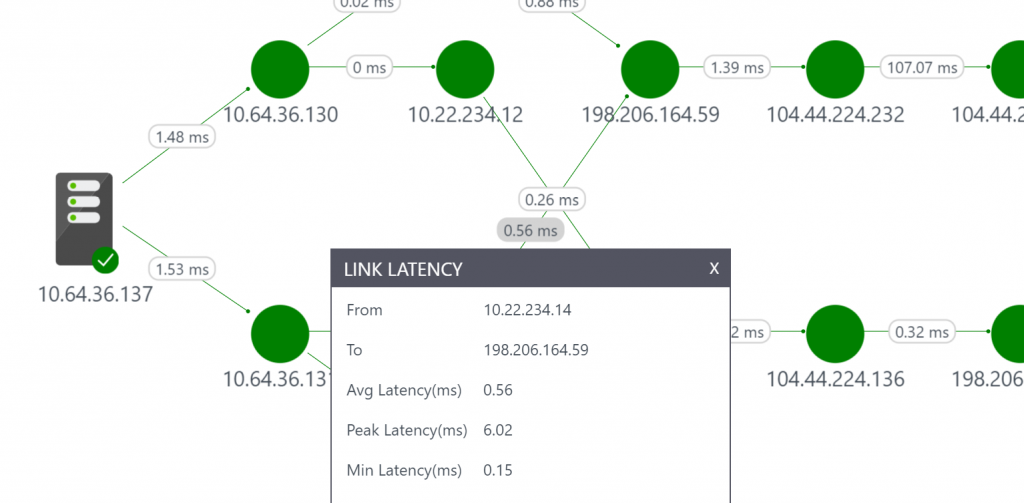
Availability in the Azure portal: NPM is now available in the Azure portal. You can now add NPM from the Azure Marketplace, and use the solution in the Azure portal itself to monitor your environment. You can also continue to use the solution in the OMS portal.
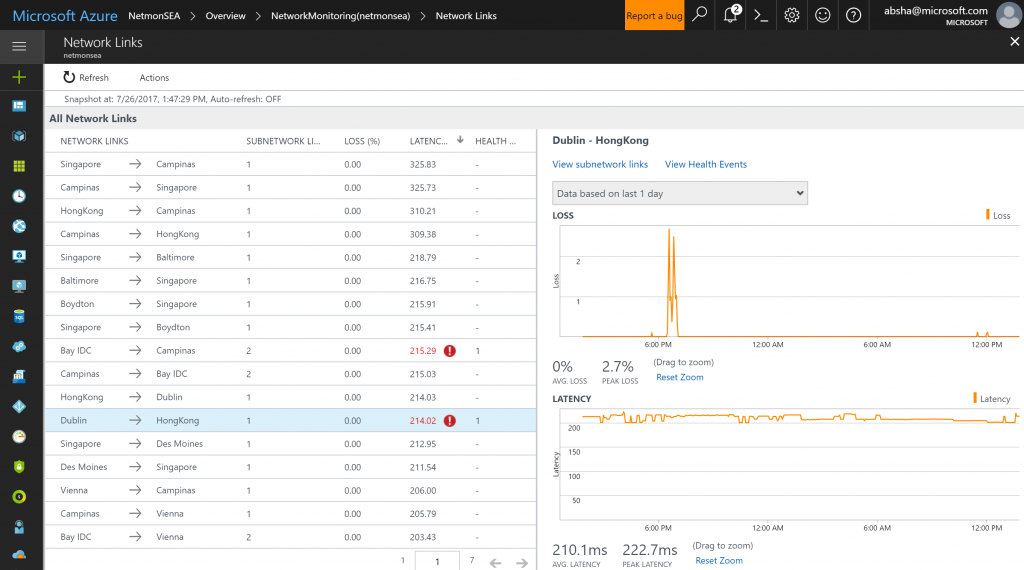
Presence in more regions: In addition to East US, West Europe, Australia Southeast and Southeast Asia , NPM is now available in West Central US too.
New to NPM?
You can find detailed instructions about how to get started with Network Performance Monitor and monitor Azure, AWS, and on-premises networks using NPM.
Get a free Microsoft Operations Management Suite (#MSOMS) subscription so that you can start using NPM. You can also get a free subscription for Microsoft Azure. I invite you to follow the Microsoft IT Management Twitter and the Microsoft OMS Facebook site. You can also try a fully hydrated demo environment.
Give us feedback
There are a few different routes to give feedback:
- UserVoice: Post ideas for new OMS Network Performance Monitor features to work on. Visit the OMS UserVoice page.
- Join our cohort: We're always interested in having new customers join our cohorts to get early access to new features and help us improve NPM going forward. If you are interested in joining our cohorts, simply fill out this quick survey.
Please feel free to send us an email at npmhelp@microsoft.com with questions, comments, and suggestions. Happy network monitoring!
Abhave Sharma Program Manager, Microsoft Operations Management Suite