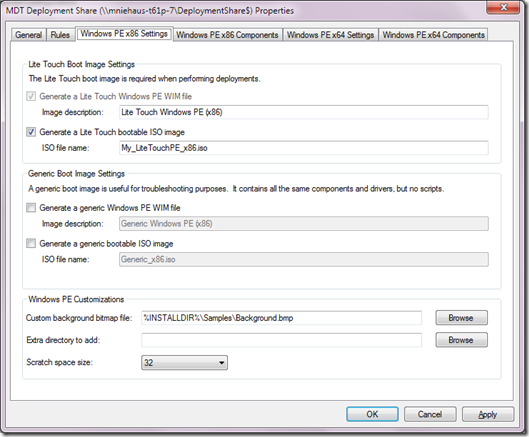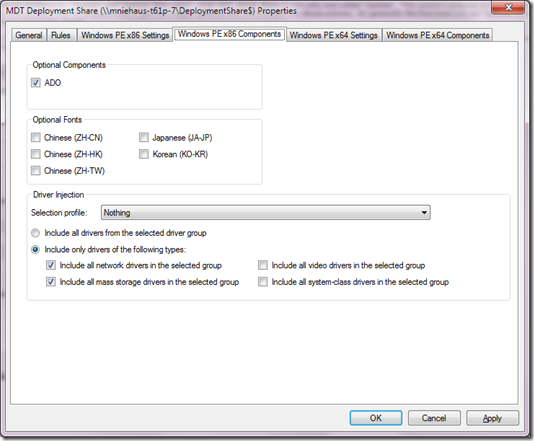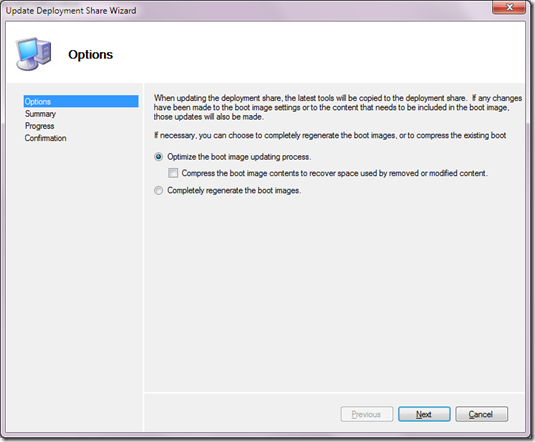MDT 2010 New Feature #7: Boot image creation optimized
With MDT 2008, there were two actions in Deployment Workbench: “Update” and “Update (files only)”. With MDT 2010, there is now only one called “Update Deployment Share”. This action’s purpose is to generate the Windows PE boot images and ISOs needed to perform a deployment. It will figure out what actions need to be performed to get the images updated and will only perform those actions. So generally the first time you run “Update Deployment Share” it will take a while to generate the boot image; the next time it will see that nothing needs to be done and quickly finish.
We also modified the configuration for these boot images. There are now separate settings for x86 and x64 boot images. You can also specify ISO file names, image descriptions (useful if you are importing the Lite Touch WIMs into WDS), RAMdisk scratch space size (useful for those pesky huge nVidia drivers that you want to inject into Windows Vista), etc.
When you perform the “Update Deployment Share” process, Deployment Workbench will compare the current boot image configuration against the previous configuration. If there are only minor changes, it will copy the WIM locally, make the necessary updates (e.g. injecting new drivers, updating the Bootstrap.ini, adding new components), save the updated WIM, and (optionally) generate a new ISO file. If there are major changes, the boot image will be recreated from scratch. You can force a full update in the “Update Deployment Share” wizard by selecting “Completely regenerate the boot images”:
Because adding and removing drivers, components, patches, etc. can slowly cause the size of the Windows PE boot WIMs to increase, you can also choose to compress the boot image, which will export the WIM contents to a new WIM to get the size back to the smallest possible.
With MDT 2008, Deployment Workbench would always use the “winpe.wim” files from the Windows Automated Installation Kit as the source for all boot images that it would generate. With MDT 2010, Deployment Workbench will look for a “boot.wim” file from one of the imported operating systems that has the same build number as Windows AIK (e.g. “boot.wim” from a Windows 7 RC, build 7100, operating system to go with the Windows AIK for Windows 7 RC). If it finds a match, it will use that WIM instead. Why do we do this? Because the “boot.wim” contains the Windows Recovery Environment (Windows RE), a component that isn’t available in Windows AIK.
Another enhancement in this process: you can now abort the “Update Deployment Share” process at any point, so if you decide you would rather do the update later you can. It might take a while for the process to clean up after itself (e.g. unmount any mounted WIMs) so the machine is left in a good state, so be patient.