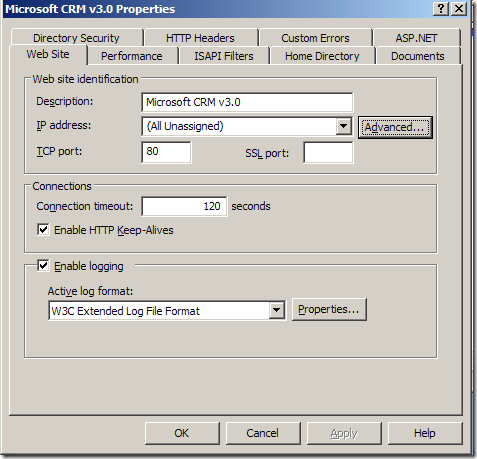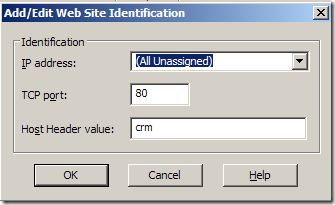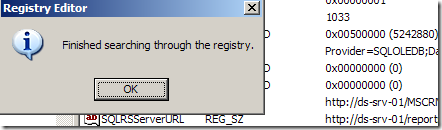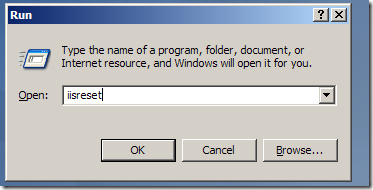Having Problems with the August VPC?
About once a day I am getting questions from partners about the August 2007 Image with partners reporting that they are getting requests to log into the application from time to time.
So like when you go into settings, customizations or right about that critical part of a demo, you get a log in request screen. Repeatedly.
This happened to me several times in the pre-production sample, but we were never able to narrow the source. After getting complaints from partners, more in-depth research was conducted. I am still not sure what causes the problem, but this solution appears to fix it. :-) Please let me know if this works for you or not.
Use this at your own risk. I am still not sure why this happened or why it only happens on some machines, but this is the fastest way I have found to correct it. Once I made this change, I quit being prompted for credentials all the time.
Happy Selling!
Comments
Anonymous
November 02, 2007
This might be related to the loopback check introduced in W2K3 SP1 - see http://support.microsoft.com/kb/896861 I normally use method 1 in my VPCs to avoid authentication problemsAnonymous
November 12, 2007
If you remove the host header and stop the default website, then your report server will be stopped, since it is installed on the default website. I disabled the loopback check, that did it for me.